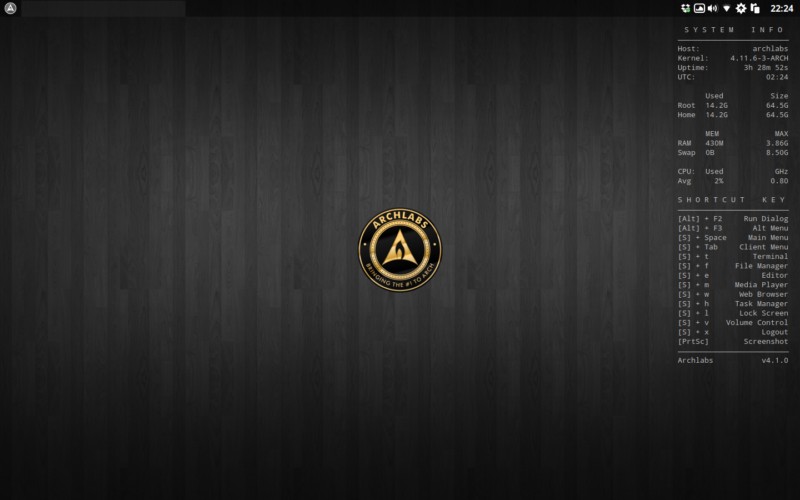The beautiful thing about Linux is the freedom to use any desktop setup you want. Some people like to have a desktop with all the bells and whistles, like KDE. Others like the option to have a minimal, but useful desktop. ArchLabs fits into the latter category.
Inspiration for ArchLabs
Like most great ideas, ArchLabs was not created in a vacuum. It was inspired by another, now defunct distro. Back in the early 2000s, Philip Newborough, also known as corenominal, released a distro named Crunchbang. His goal was to create a simple Debian based distro that used the Openbox window manager. The result was a simple, but powerful distro that took few resources and could run on lower powered computers. It became very popular.
[irp posts=”15842″ name=”Antergos Is More Than Just A Noob’s Arch Linux”]
In early 2015, Newborough announced that he would stop development of Crunchbang because he believed that users would benefit more from a vanilla Debian install. However, a number of users didn’t agree and within a short time, several projects appeared to continue the Crunchbang mission. The two standouts are BunsenLabs and CrunchbangPlusPlus.
A group of Crunchbang fans decided that they wanted to take a different route. Instead of sticking with the long release cycle of Debian, they wanted to take advantage of the more up-to-date packages in Arch. Thus ArchLabs was created. The goal was to imitate the look and feel of BunsenLab in the beginning, but allow ArchLabs to evolve its own identity. The current release is ArchLabs 4.1 Yoda. (Finally, a distro that uses Star Wars names. :) )
Interface
I used Crunchbang for a while back in the day, but I never installed Bunsenlabs. So, my comparisons will be based on those observations. In my mind, the ArchLabs desktop faithfully replicated the simple and unobtrusive look of Crunchbang. You’re presented with an iconless desktop, a simple background, an informative conky, and a tint2 panel along the top.
ArchLabs uses Variety to manage your wallpaper and the wallpapers that come with it a truly amazing. I don’t usually talk about the wallpapers that come with a distro, but ArchLabs has an amazing collection.
Like every good Linux distro, ArchLabs is very configurable. It comes with several conky designs to choose from, as well as, several Tint2 themes to choose from. You can very easily make ArchLabs your own, even if you don’t have tons of Linux experience.
[irp posts=”15881″ name=”Kali Linux Review: Not Everyone’s Cup of Tea”]
Installed Applications
Back in the day, Crunchbang was very light on applications but made up for it by including a simple script that launched after you booted it for the first time. This script allowed you to easily download the more size intensive applications available, such as OpenOffice. ArchLabs doesn’t include a similar script because pacman is very easy to use.
Note: If you install a new application to ArchLabs, you need to manually add it to the menu. You can do so by editing menu.xml or using the graphical tool to do so. Both options are available from the menu. Once you’re done, all you need to do is to restart Openbox (also from the menu) to make the change take effect.
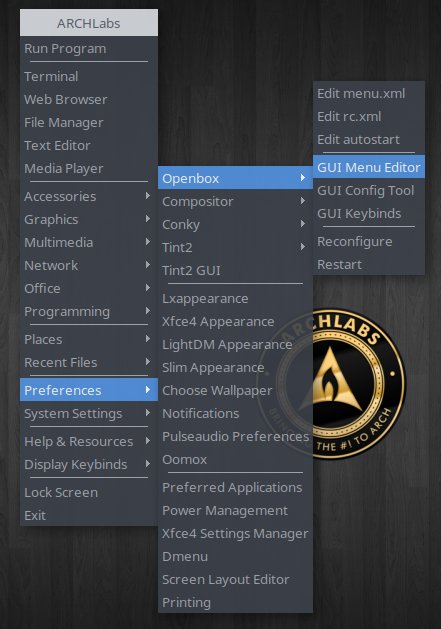
Interestingly, while ArchLabs mostly follows the CrunchBang philosophy in terms of app selection, there are a couple of outliers. ArchLabs includes LibreOffice, as well as, Gnumeric. On top of that, ArchLabs ships with three browsers (FireFox, Chromium, and Vivaldi). It also has packer and yaourt for your Arch User Repository needs.
The Future
The ArchLabs team is not letting grass grow under their feet. The are already planning to release the next version of ArchLabs (5.0 R2-D2) in early July. The new release will include i3wm next gaps as an alternative desktop. They will also be adding Numix themes and icons. I’m going to be leaving ArchLabs on my laptop for a while so I can test out the new release.
[irp posts=”16126″ name=”5 Myths About Linux That Scares Away New Users”]
Thoughts
I enjoyed my installation of ArchLabs. It brought back the good times I had running CrunchBang. It took me a little bit of time to get used to the right click anywhere menu, but after that it was easy. I also like that fact that the conky has all of the important keyboard shortcut listed for ease of use. It really made things easy.
There are other Arch-based distros that seek to imitate Crunchbang, such as ArchBang. However, they require more work to get a nice looking, functional desktop. (The ArchBang ISO is only 600MB in size, so it’s probably more of a net installer.) ArchLabs use the Calamares installer, so installation is very quick and painless
Overall, I would say that ArchLabs provides a great looking, stable Linux install. I don’t think I would recommend it to new Linux users, but if you have a little experience under your belt and you want a clean desktop, give it a try.
Contribute
Currently, ArchLabs is on a waiting list to be added to Distrowatch. You can help it get listed (thus getting more exposure) by voting for it on the above list. You can also visit their Github page to help contribute to their themes, docs, or other parts of the project.
Have you ever used AchLabs? What is your favorite minimal Linux distro? Please let us know in the comments below.
Featured Image: https://imgur.com/a/Sstvd