
One of the many ways to install software on Ubuntu or Debian is to use a PPA (Personal Package Archive) or an external APT repository.
If you want to add a new APT repository, you have the option to use the add-apt-repository command in the following fashion:
sudo add-apt-repository ppa:some/ppaOr, in this fashion:
add-apt-repository "deb [arch=amd64] http://download.virtualbox.org/virtualbox/debian $(lsb_release -cs) contrib"That's what you'll often see in various tutorials and installation documentations.
This add-apt-repository is a script that adds external APT repositories and it comes pre-installed on Ubuntu, Debian and their derivatives.
Well, they do mostly, but in some cases, it might not be installed. And when you try running the command, you'll see this error.
sudo: add-apt-repository: command not found
Let’s see how to fix this annoying error.
Fix add-apt-repository: command not found error
The error is simple. The package add-apt-repository is not installed on your system.
But if you try to use sudo apt-get install add-apt-repository, it won’t work.
It’s because the add-apt-repository command is part of package software-properties-common and you need to install this package in order to install add-apt-repository.
So open a terminal and use this command:
sudo apt-get install software-properties-commonThe command’s output will be something like this:
Reading package lists... Done
Building dependency tree
Reading state information... Done
The following NEW packages will be installed:
software-properties-common
0 upgraded, 1 newly installed, 0 to remove and 0 not upgraded.
Need to get 9,912 B of archives.
After this operation, 197 kB of additional disk space will be used.
Get:1 http://us.archive.ubuntu.com/ubuntu bionic-updates/main amd64 software-properties-common all 0.96.24.32.5 [9,912 B]
Fetched 9,912 B in 2s (5,685 B/s)
Selecting previously unselected package software-properties-common.
(Reading database ... 265950 files and directories currently installed.)
Preparing to unpack .../software-properties-common_0.96.24.32.5_all.deb ...
Unpacking software-properties-common (0.96.24.32.5) ...
Processing triggers for man-db (2.8.3-2) ...
Processing triggers for dbus (1.12.2-1ubuntu1) ...
Setting up software-properties-common (0.96.24.32.5) ...Once you’ve installed software-properties-common, you should update the system using this command:
sudo apt-get updateYou can now comfortably use add-apt-repository or apt-add-repository commands to add PPAs.
More on repositories
I hope this quick tip helped you fix the “add-apt-repository: command not found” error on Ubuntu and other Debian-based Linux distributions.
If you’re still facing issues with PPAs, this detailed tutorial will help you.
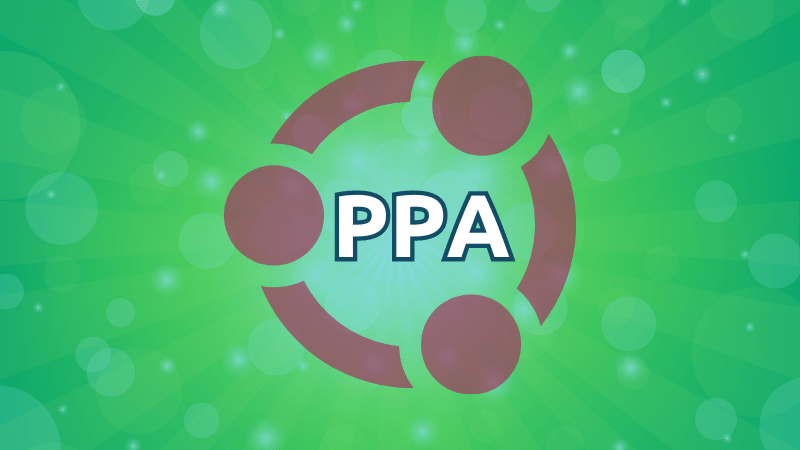
I highly recommend going through this in-depth series of tutorials to understand how the repository mechanism works.

Additional suggestions, questions or a quick word of thanks are always welcome.


