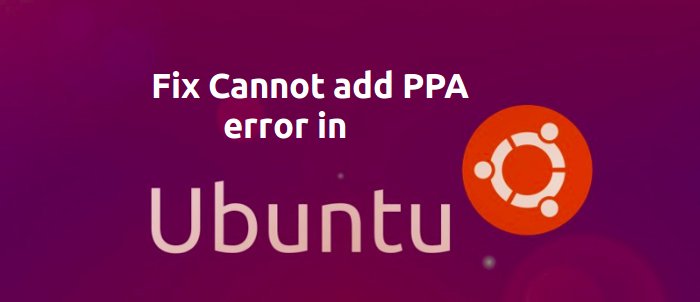A regular reader of It’s FOSS, Chetan Jain contacted me today with this question: How can I fix “Cannot add PPA” error in Ubuntu. Chetan was trying to install TLP (power management tool to reduce overheting) and encountered this error:
chetan@Inspiron-3521:~$ sudo add-apt-repository ppa:linrunner/tlp
Cannot add PPA: ‘ppa:linrunner/tlp’.
Please check that the PPA name or format is correct.
If you encounter similar error while adding a PPA in Ubuntu or Linux Mint, don’t worry. It’s one of the (less) common issue with PPA and can be solved easily.
Highly Recommended
I highly recommend reading this detailed article on what is PPA, why is it used, how it works. This will give you a better understanding of PPA.
Fix Cannot add PPA error in Ubuntu and Linux Mint
There can be mainly two reasons behind this kind of error. Either the CA certificates on your system are broken or there is a proxy set up in your network.
Let’s first try to reinstall the CA certificates:
sudo apt-get install --reinstall ca-certificatesIf the above command doesn’t work, perhaps there is proxy settings involved. To pass proxy settings to sudo, use it with E option in the following manner:
sudo -E add-apt-repository ppa:linrunner/tlpThis will get the PPA working. Chetan’s issue was solved with the second solution. I hope this quick tip help you as well to get rid of the PPA error. Any questions or suggestions are always welcomed.