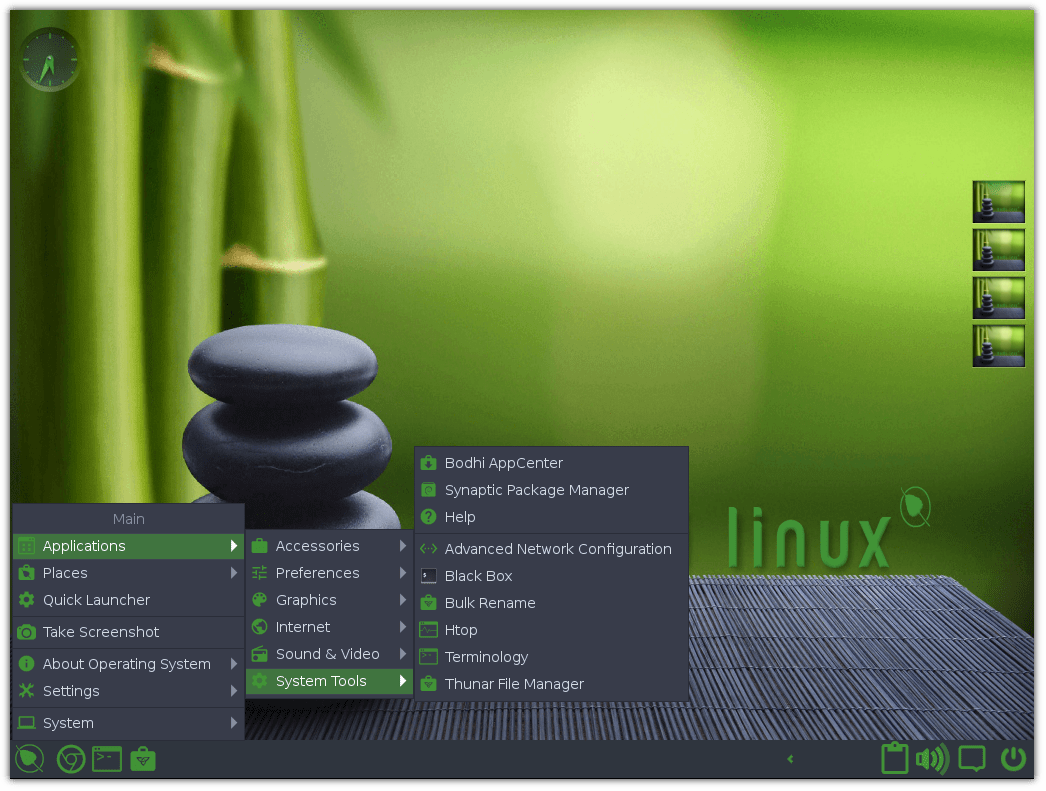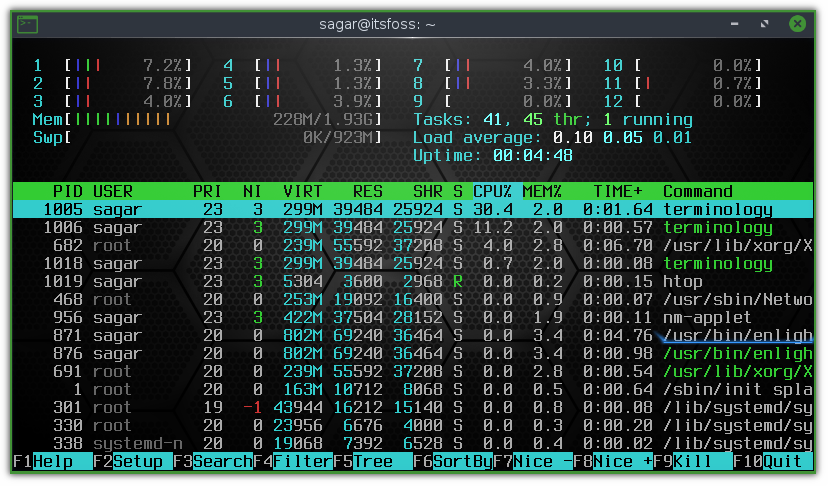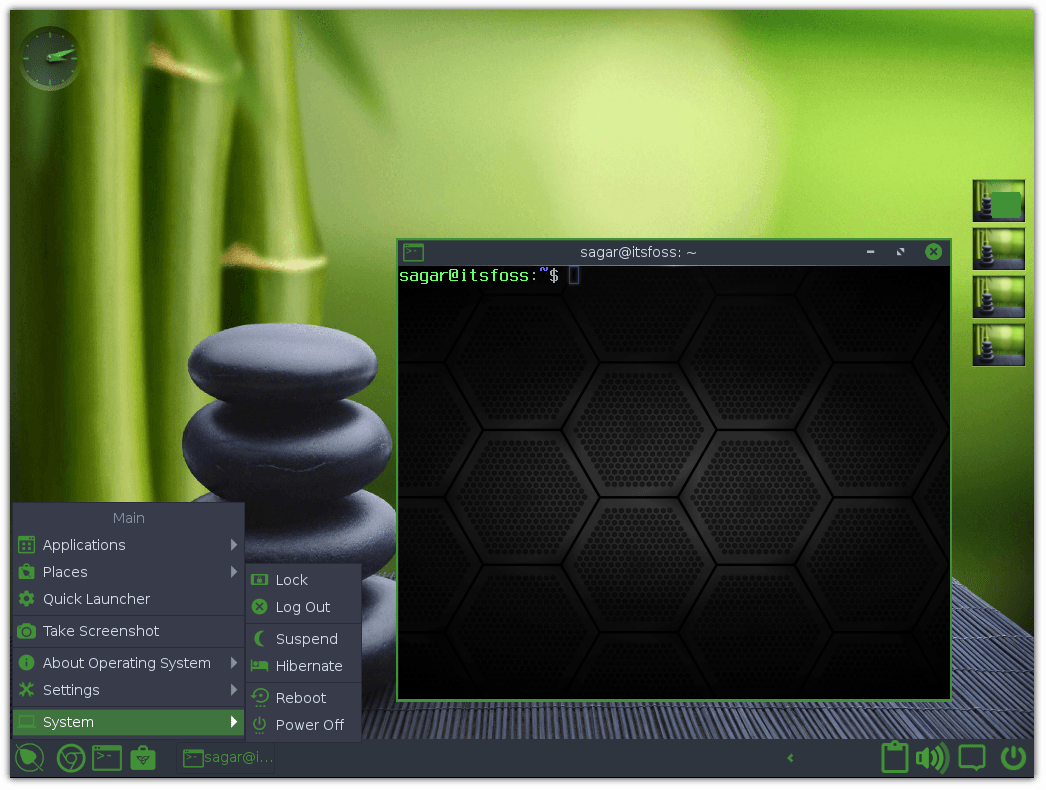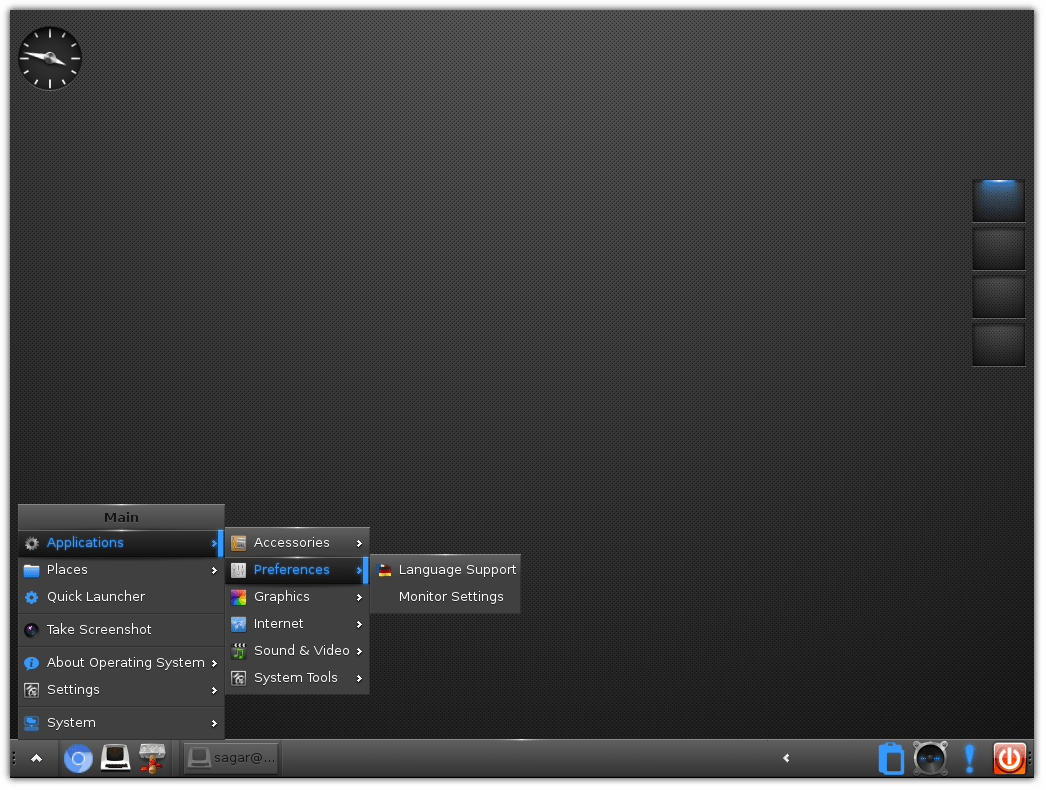If you’re on your journey to finding one of the most lightweight desktop environments, you might have heard about the Moksha desktop.
But Moksha has a lot more to offer than just being a lightweight solution. So, let me walk you through it to explore what it is, and how you can use it.
It’s Just Another Desktop Environment: Is it?
Technically, Moksha is not a full-fledged a desktop environment. However, for simplicity, we use the term “Moksha Desktop“.
As per the official developers, Moksha desktop is a window manager with most of the functionalities that you’d expect from a desktop environment.
So, it’s a mixed package of being a window manager and a desktop environment.
Furthermore, it is a successor to the Enlightenment 17 desktop environment as a fork of it, existing since 2014.
Moksha desktop can be seen with Ubuntu-based Bodhi Linux, a project originally made around Enlightenment DE.
If you’re curious: Bodhi Linux is one of the best lightweight Linux distributions available.
The inception of Moksha project is similar to how MATE came into existence after GNOME 3 was released.
The release of Enlightenment 18 encouraged the developers of Bodhi Linux to create Moksha desktop. We won’t get into all the historical details, but the developers disliked what they saw with Enlightenment desktop’s newer releases.
So, the Bodhi team went with Enlightenment 17 as the base and created Moksha. Note that it also adds newer features from future Enlightenment releases.
To give you an idea of its resource consumption, here’s a screenshot of my test:
So, yeah, the memory footprint for it is pretty low. The idle RAM usage is around 230Mb! Pretty crazy, right?
Of course, you can’t pick the desktop environment based on idle RAM usage only, so what are the features that you get with the Moksha desktop?
Moksha has enough room for basic customization options that also includes modules and themes. To give you an overview, let me highlight the features below.
Key Highlights of Moksha Desktop Environment
Moksha is built keeping stability and reliability in mind, there are plenty of features worth noting:
- Minimal Design approach: KISS (Keep It Simple, Stupid) seems to be the founding philosophy of Bodhi Linux and Moksha desktop. So, you only get essential packages out-of-the-box.
- Modules and customization: This is my favorite aspect of using Moksha, as it’s so easy to configure it. Modules (similar to applets you get in Cinnamon) work like charm and surely help you with customization and functionality.
If you’re kind enough to roll up your sleeves with coffee, you can make it as you desire because you can customize numerous things. - Lightweight: In the past, I’ve used many desktop environments and window managers. Personally, I think the Moksha desktop is as good as it gets, being a lightweight option.
- Stability: While using Moksha on Bodhi Linux, I found no glitches or any other issues which you are bound to find from younger projects and the base it uses (Enlightenment) is one of the oldest yet active.
- Release structure: Unlike many projects, you won’t find Moksha getting frequent updates, as they are more inclined towards bringing stability over rolling out new features.
If I want to conclude this part I’d say “stability, customization, and reliability” that’s what you can expect from Moksha.
How to Install Moksha Desktop?
There are two ways to get your hands on Moksha:
- Using Bodhi Linux (recommended)
- Installing Moksha Desktop manually
Bodhi Linux With Moksha Desktop
Bodhi Linux is based on Ubuntu LTS releases.
Considering Bodhi Linux comes packed with Moksha desktop, it should be your preferred option to get the best experience.
By default, you’ll get a pre-applied theme that gives the desktop a green vibe!
A personal note: Initially, I was not a fan of giving desktop green accents in every aspect, but as I spent some time with Bodhi Linux, it looked excellent to me!
At the time of updating this article, the latest release, Bodhi Linux 6.0 uses Ubuntu 20.04 LTS base and has three variants:
- Standard: This does not push any kernel updates and uses 5.4.0-72 kernel. So, if you do not need compatibility for modern hardware, you can opt for it.
- HWE (Hardware Enablement): This edition will provide you with kernel updates regularly.
- AppPack: As its name suggest, you will get a bunch of apps including games, photo editing tools, office suit, and a lot more while the first two variants will be shipped with the bare minimum.
As mentioned above, the second way to use the Moksha desktop is by downloading it manually through Ubuntu PPA or AUR. The PPA did not seem to work when I tested it.
However, if you succeed in installing it, the vanilla look may seem outdated, but here’s how it would appear for reference:
Unless you want to fiddle around with the distribution and have time to fix things yourself, it is a good idea to stick to Bodhi Linux.
Wrapping Up
Moksha is an extremely lightweight, flexible, and stable desktop. It’s best to experience it with Bodhi Linux.
It may not be a popular option among users, but if you are a fan of minimal resource consumption on older computers, Bodhi Linux should be a good option.