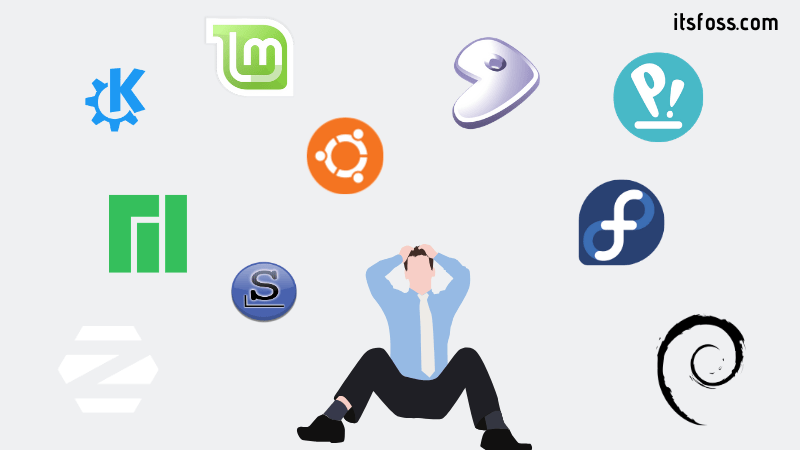One of the most commonly used terms in the desktop Linux world is Desktop Environment (DE). If you are new to Linux, you should understand this frequently used term.
What is Desktop Environment in Linux?
A desktop environment is the bundle of components that provide you with common graphical user interface (GUI) elements such as icons, toolbars, wallpapers, and desktop widgets. Thanks to the desktop environment, you can use Linux graphically using your mouse and keyboard like you do in other operating systems like Windows and macOS.
There are several desktop environments, and these determine what your Linux system looks like and how you interact with it.
Most of the desktop environments have their set of integrated applications and utilities so that users get a uniform feel while using the OS. So, you get a file explorer, desktop search, menu of applications, wallpaper and screensaver utilities, text editors and more.
Without a desktop environment, your Linux system will just have a terminal-like utility, and you will have to interact with it using commands only.
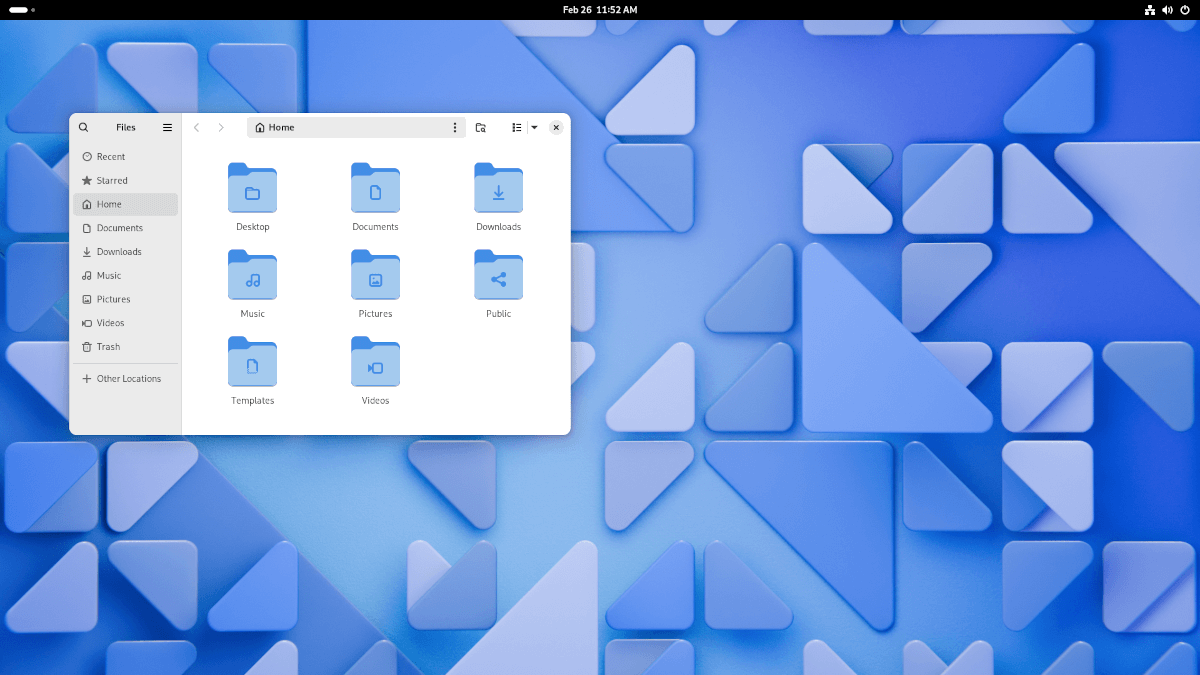
Different desktop environments in Linux
As I mentioned earlier, there are various desktop environments available for Linux. Why so?
Think of the desktop environments as clothes. The clothes determine what you look like. If you wear skinny jeans and flat shoes, you would look good, but running or hiking in those clothes won’t be comfortable.
Some desktop environments such as GNOME focus on a modern look and user experience, while desktop environments like Xfce focus more on using fewer computing resources than on fancy graphics.
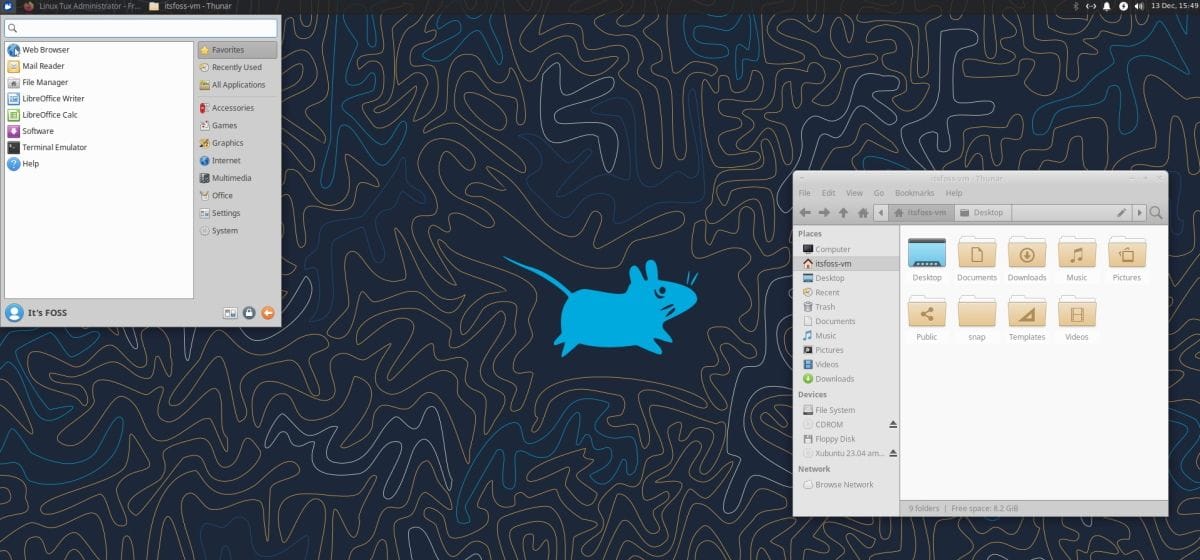
Your clothes depend on your need and determine your looks, the same is the case with the desktop environments. You have to decide whether you want something that looks good or something that lets your system run faster.
Some popular desktop environments are:
- GNOME – Uses plenty of system resources but gives you a modern, polished system
- Xfce – Vintage look but light on resources
- KDE – Highly customizable desktop with moderate usage of system resources
- LXDE – The entire focus is on using as few resources as possible
- Budgie – Modern looks and moderate on system resources

Linux distributions and their DE variants
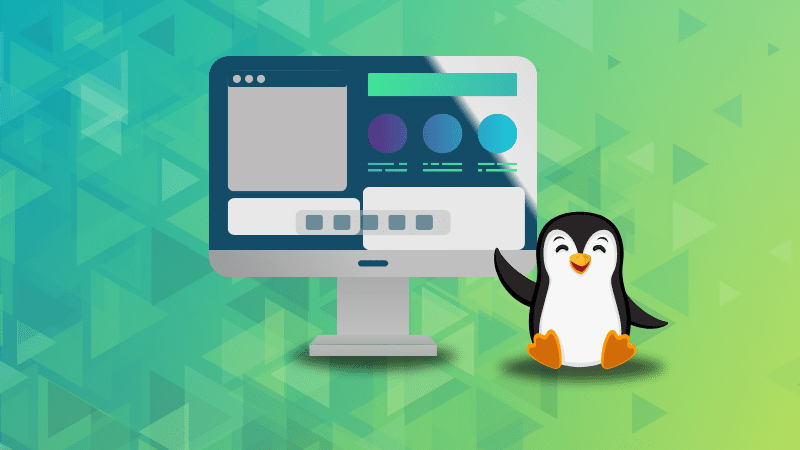
The same desktop environment can be available on several Linux distributions, and a Linux distribution may offer several desktop environments.
For example, Fedora and Ubuntu both use the GNOME desktop by default. But both Fedora and Ubuntu offer other desktop environments.
The beauty and flexibility of Linux is that you can install a desktop environment on any Linux distribution by yourself. But most Linux distributions save you this trouble and offer a ready-to-install ISO image for different desktop environments.
For example, Manjaro Linux uses Xfce by default, but you can also download the ISO of the GNOME version if you prefer using GNOME with Manjaro.
In the end…
Desktop environments are a crucial part of the Linux desktop. However, in the case of Linux servers, they usually rely on a command line interface.
It’s not that you cannot install a desktop environment on Linux servers, but it’s an overkill and waste of important system resources which can be utilized by the applications running on the server.
I hope you have a slightly better understanding of desktop environments in Linux now. I highly recommend reading my explainer article on what is Linux and why there are so many Linux distributions. I have a good feeling that you’ll love the analogy I have used: