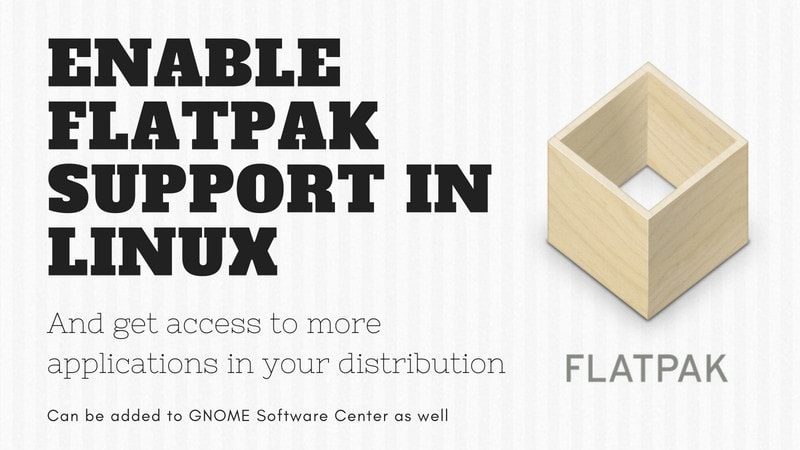Ubuntu 25.10 "Questing Quokka" was recently released, bringing a host of improvements like Linux kernel 6.17, GNOME 49, new default apps, and many other under-the-hood enhancements.
However, a major issue has surfaced shortly after launch that affects users trying to install Flatpak applications on the new release. If you've upgraded to Ubuntu 25.10 and attempted to install anything from Flathub, you've likely encountered installation failures.
Flatpak + Ubuntu 25.10 = Bad?
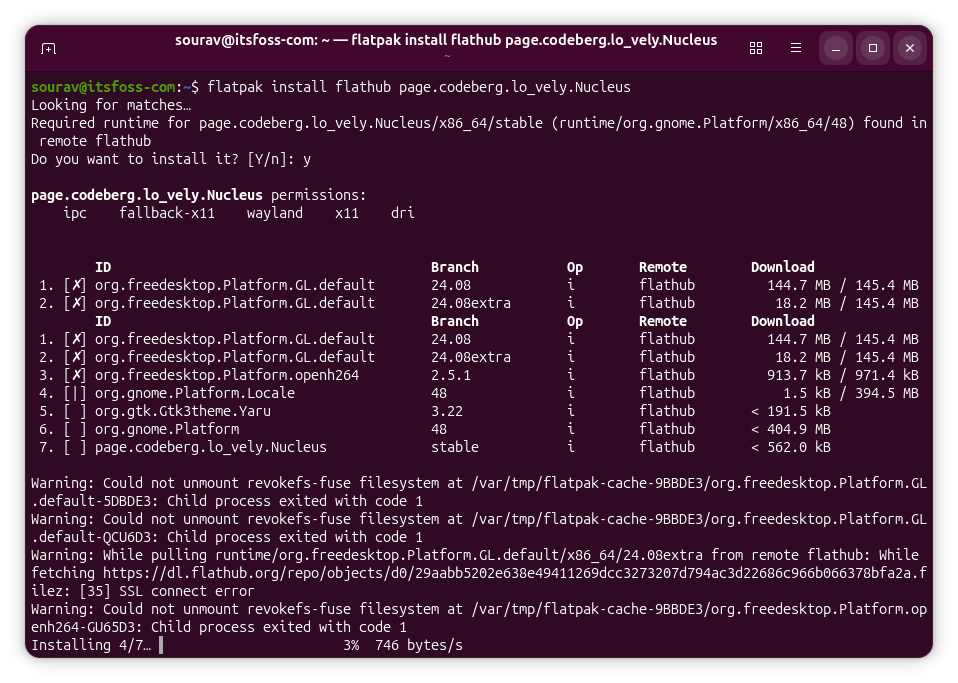
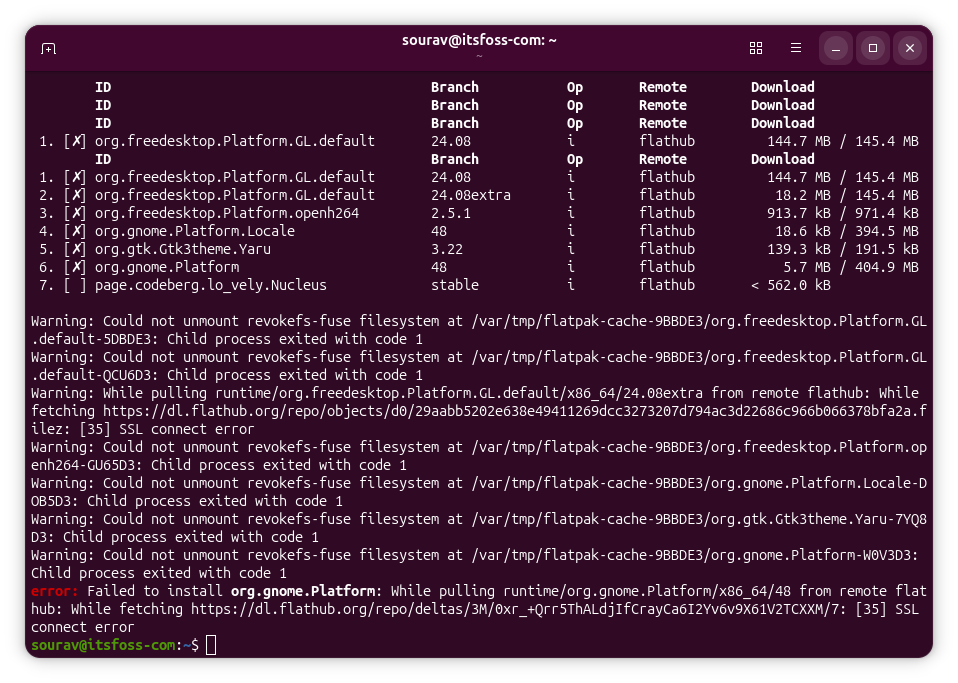
The broken Flatpak functionality on Ubuntu 25.10.
Flatpak installations are completely broken on Ubuntu's latest interim release. When attempting to install any Flatpak application from the command line, an error is shown: "Could not unmount revokefs-fuse filesystem," followed by "Child process exited with code 1."
The bug has been marked as critical on Launchpad, with Canonical developers actively working on a fix.
The root cause lies with AppArmor, Ubuntu's security policy enforcement tool. According to the bug report, the AppArmor profile for fusermount3 lacks the necessary privileges to function properly in Ubuntu 25.10.
Flatpak depends on fusermount3 to mount and unmount filesystems during application installation. The tool requires access to files like /run/mount/utab and related files such as /run/mount/utab.*. AppArmor is currently blocking this access.
Without it, fusermount3 (and umount, which it invokes) cannot complete the unmount operation, causing Flatpak installations to fail.
A temporary workaround exists that involves disabling the AppArmor profile for fusermount3. However, when I tested it on my Ubuntu 25.10 virtual machine, it didn't resolve the issue.
Your mileage may vary, so feel free to give it a shot if you cannot make do without Flatpak functionality. Still, I recommend waiting for an official patch that should provide a more permanent and reliable solution.
The workaround details are outlined in the bug report for those who want to attempt it. Keep in mind that disabling AppArmor profiles reduces the security protections on your system, which is another reason to hold out for the proper fix.
Via: OMG! Ubuntu
Suggested Read 📖