
Dropbox is my favorite cloud storage service. Though Ubuntu One has recently improved its features but still Dropbox is numero uno on my list. Dropbox lets you sync and save the files between your computer and the cloud. The one feature which I find cumbersome is that it saves and sync from a dedicated “Dropbox folder” in Ubuntu. Which means if you have to sync or store a new folder or directory in Dropbox, you have to copy it first to that Drobox folder.
You have to agree with me that this method is not really convenient. It could have been awesome if you get the option of sharing and syn any folder by just right clicking on it. Well… Thanks to Webupd8, it is made possible. Dropbox Share is an app provided by Webupd8 PPA that enables you to share or sync any folder or file with Dropbox in Ubuntu.
Install Dropbox Share in Ubuntu:
sudo add-apt-repository ppa:nilarimogard/webupd8 sudo apt-get update sudo apt-get install dropbox-share
How to use Dropbox Share to sync any folder with Dropbox:
Once you have installed this app, go to your desired folder and right click on it. Go for Scripts->Dropbox Share.
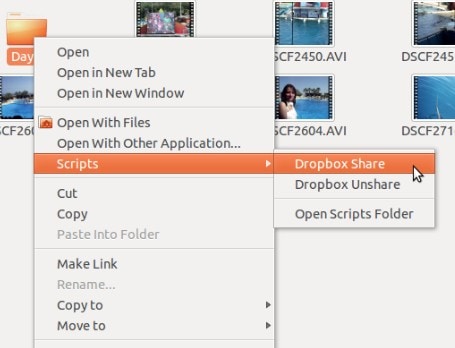
Once you share it with Dropbox, you will get a pop-up notification that the files have been started to upload to Dropbox server.
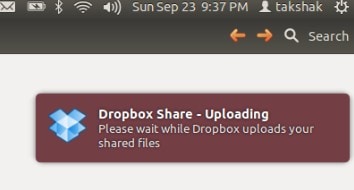
You will get another notification when the upload is done. The share folder are shown with a Drobox icon to distinguish those from other folders.
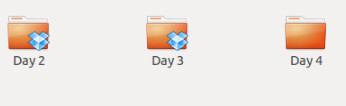
Drawbacks of Dropbox Share:
This little app has few drawbacks. First most is that the folder or files are “shared” and not really sync. What I mean is that these new folders and files are stored in your Public folder of Dropbox. Blah! Security problem.
Anyways. It works for what I wanted it to work. Cheers :)

