
I have an interesting story to share. You are probably already aware that many products and services offer a trial version for a limited time.
And some people try to take advantage of the trial period by creating new accounts with new email addresses.

But imagine if a multi-million dollar enterprise does the same. And it does so for an open source software that they could have managed on their own.
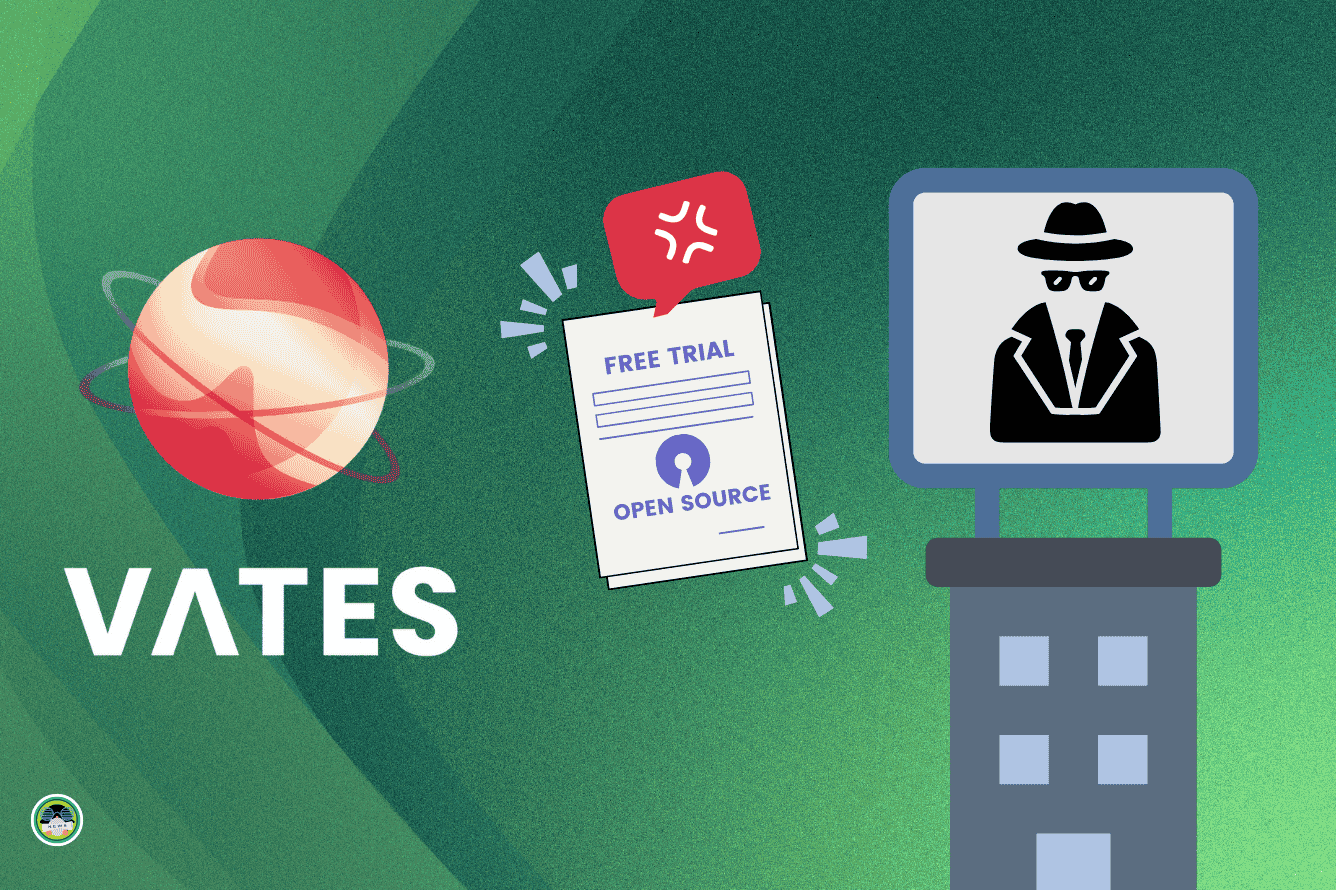
💬 Let's see what else you get in this edition
- More new default apps in Ubuntu 25.10.
- Fedora's Wayland decision.
- Systemd free distros.
- Making Bash beautiful.
- And other Linux news, tips, and, of course, memes!
- This edition of FOSS Weekly is supported by ANY RUN.
💖 Grab your ANY.RUN's 9th Birthday special offers
Analyze, investigate, and detect cyber threats with unmatched speed and depth.
Interactive Sandbox licenses for your team:
Speed up alert triage and response in your SOC. The offers are active until May 31.
📰 Linux and Open Source News
- FFmpeg has taken a swipe at rust.
- VS Code is gearing up for an AI-first makeover.
- WSL is now open source under the MIT license.
- Microsoft has fixed a dual-boot issue that broke Linux.
- Warp terminal (non-FOSS) now has experimental support for MCP.
- 2025 looks like a great year for open source, with a few corporate donations.
Ubuntu 25.10 will feature new terminal and image viewer apps.
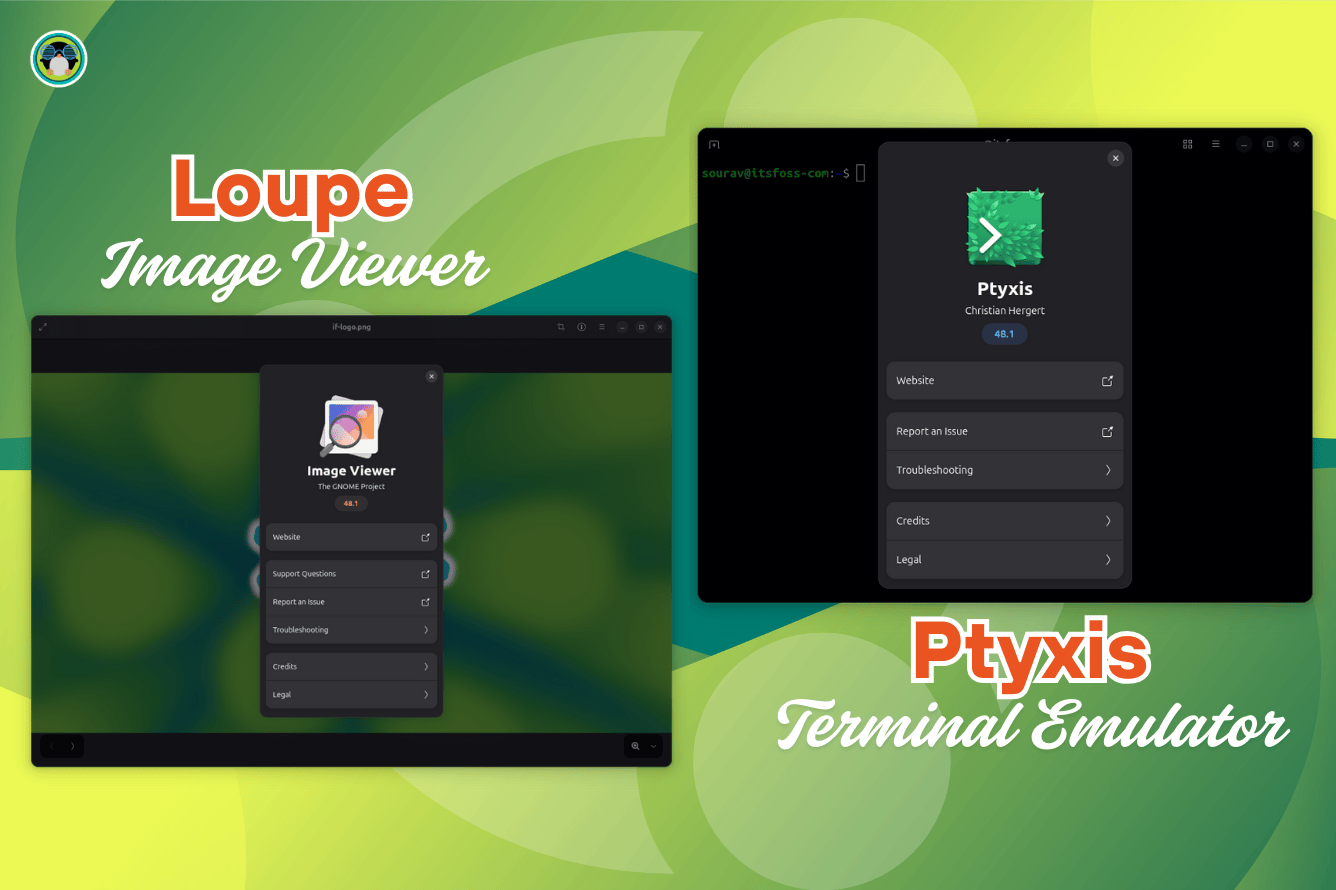
🧠 What We’re Thinking About
Are we finally entering the Xorg-less era? Fedora has taken the bold move to go for Wayland-only desktop offering in the upcoming version 43.
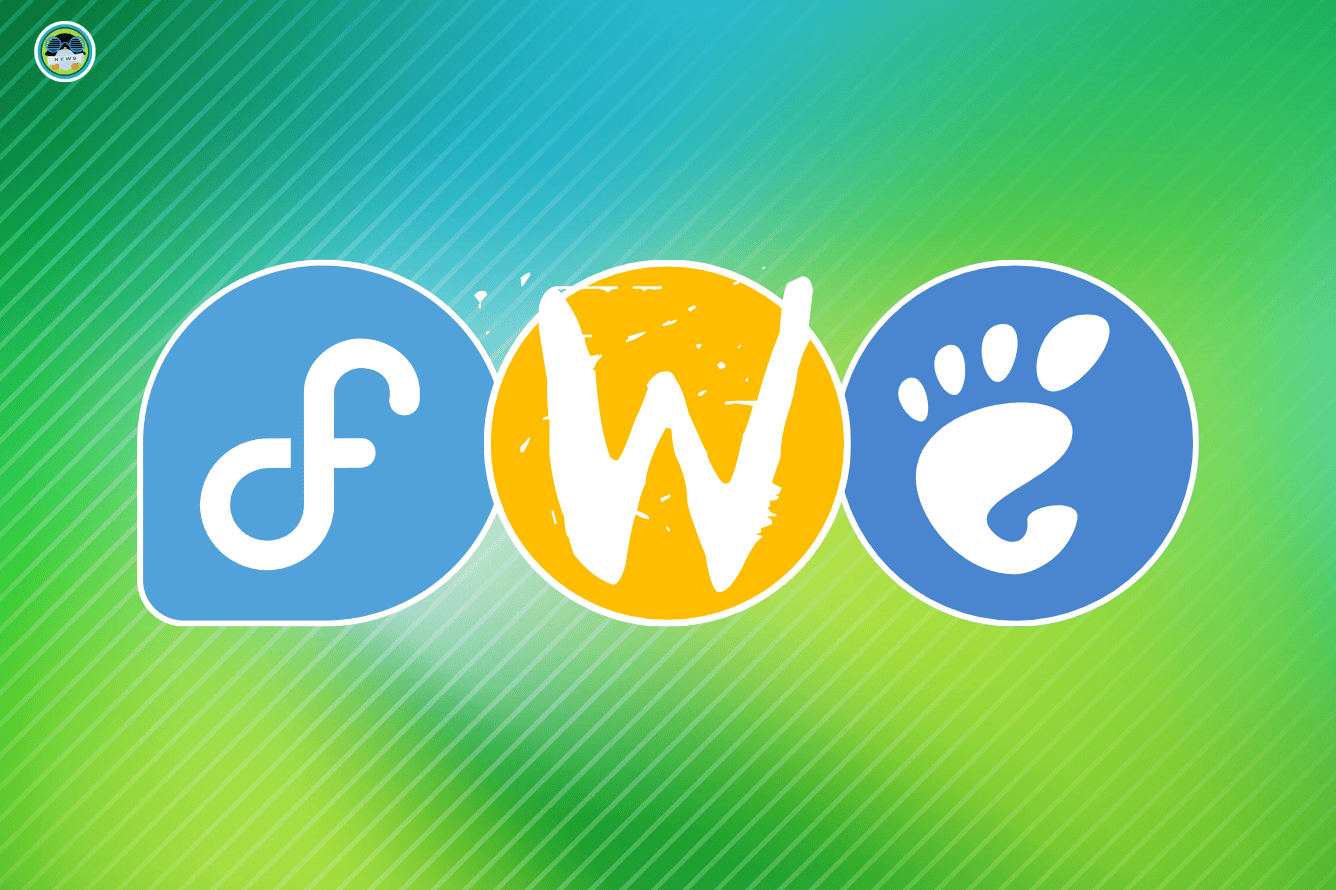
🧮 Linux Tips, Tutorials and More
- Imagine Oh My Zsh but for Bash. The Bash-it framework lets you enjoy a beautiful bash shell experience. I am just surprised that it is not called Oh My Bash 😜
- Not trying to re-ignite the systemd vs sysvinit debate. Just sharing a list of systemd-free distros in the age where most distros are systemd-first.
- Take advantage of multi-cursor editing in VS Code to simplify repetitive actions.
Try Sausage, and enjoy the classic Bookworm game like experience in the terminal.

Remember your favorite tech websites like Anand Tech or magazines like Linux Voice? They don't exist anymore.
In the age of AI Overview in search engines, more and more people are not even reaching the websites from where AI is 'copying' the text. As a result, your favorite websites continue to shut down.
More than ever, now is the most crucial time to save your favorite websites from AI onslaught.
If you like what we do and would love to support our work, please become It's FOSS Plus member. It costs $24 a year, i.e. $2 a month. Even a burger costs more than $2. For skipping a burger a month, you get an ad-free reading experience with the satisfaction of helping the desktop Linux community.
👷 Homelab and Maker's Corner
Troubleshooting your Pi? Don’t ignore those blinking LEDs! They are a powerful diagnostic tool that are super handy in headless setup.

✨ Apps Highlight
Doodle lets you pixelify your Android smartphone with its cool wallpaper collection.
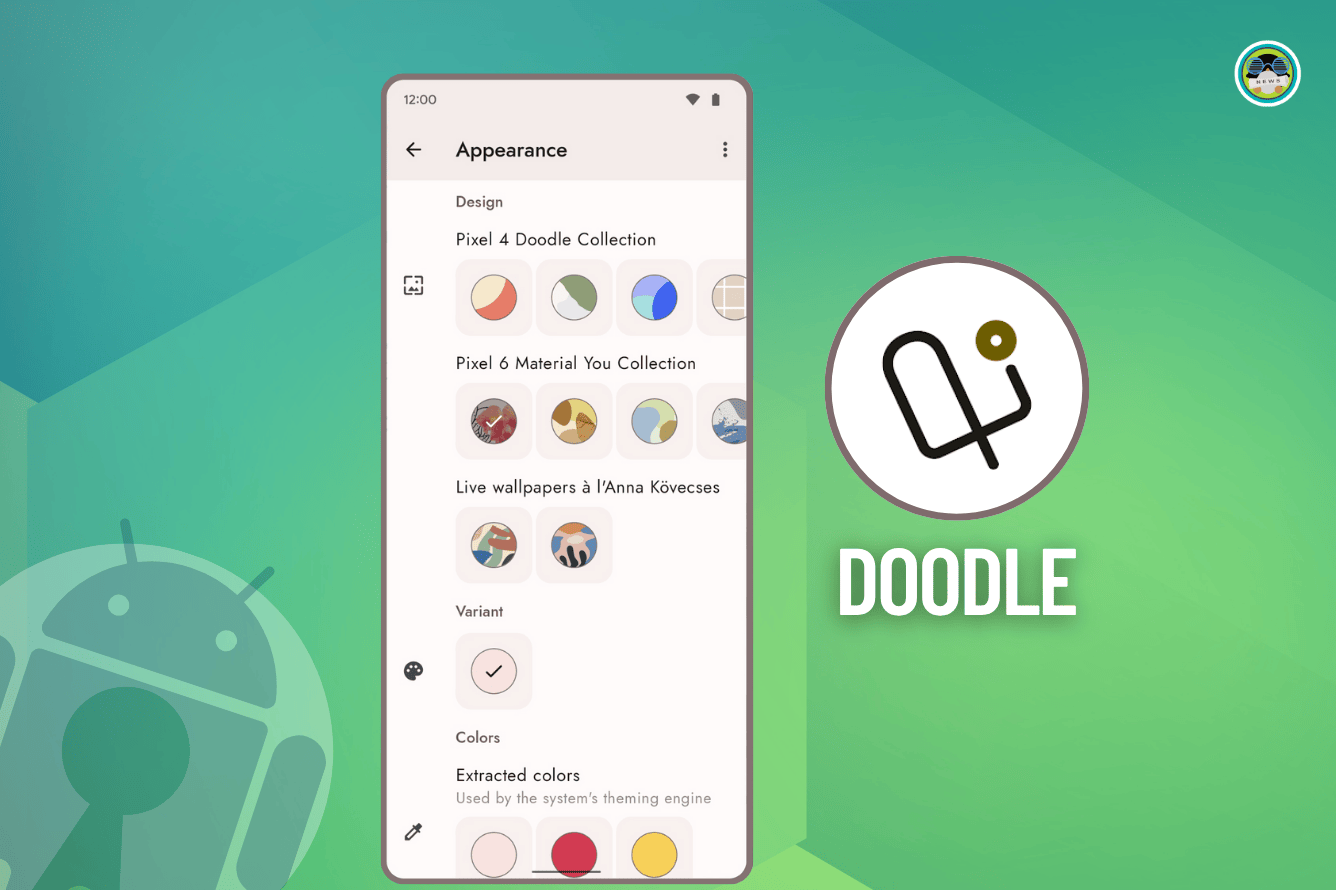
How about an open source, decentralized alternative to the likes of Discord and Slack? Peersuite is a self-hostable peer-to-peer workspace that isn't user data hungry.
📽️ Videos I am Creating for You
Man pages are good but not easy to follow, specially for new Linux users. Here are some alternatives to the man pages in Linux. See them in action.
🧩 Quiz Time
Can you beat the Essential Ubuntu Shortcuts puzzle?
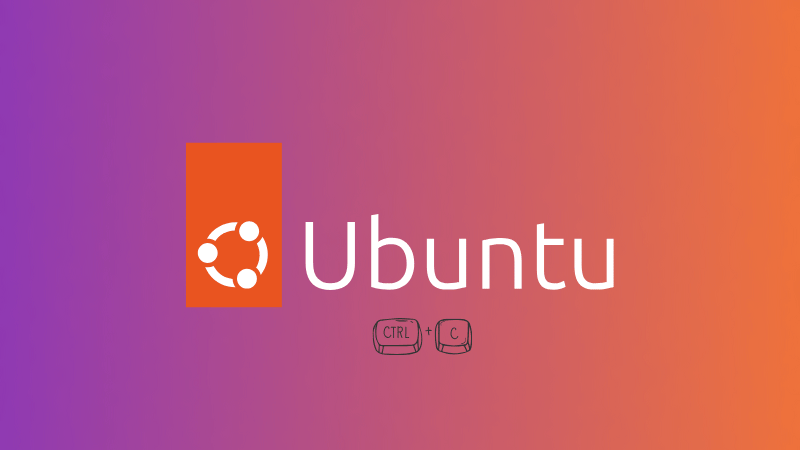
💡 Quick Handy Tip
In file managers like Nemo, Nautilus, etc., you can easily create file duplicates by pressing the CTRL key and dragging the file to a blank space in the window.
If you drop a file while pressing the CTRL key when in another folder, the file will be copied to that directory.
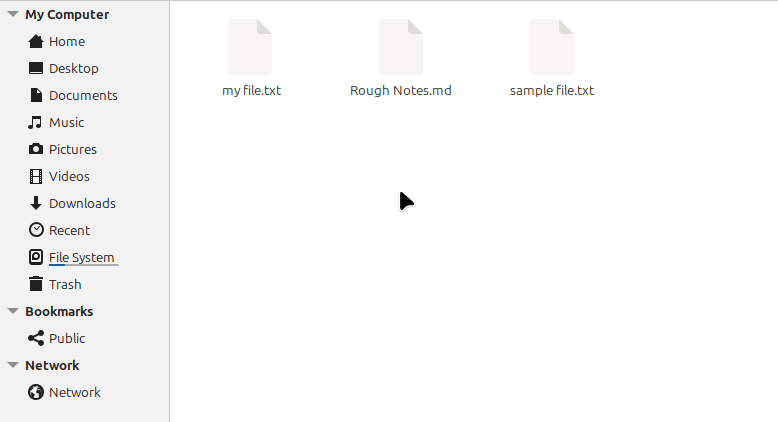
Use CTRL+Z to undo the file duplication. During this, your file manager will ask you whether you want to delete the copied file.
🤣 Meme of the Week
The man's got a Debian-flavored beard. 😆
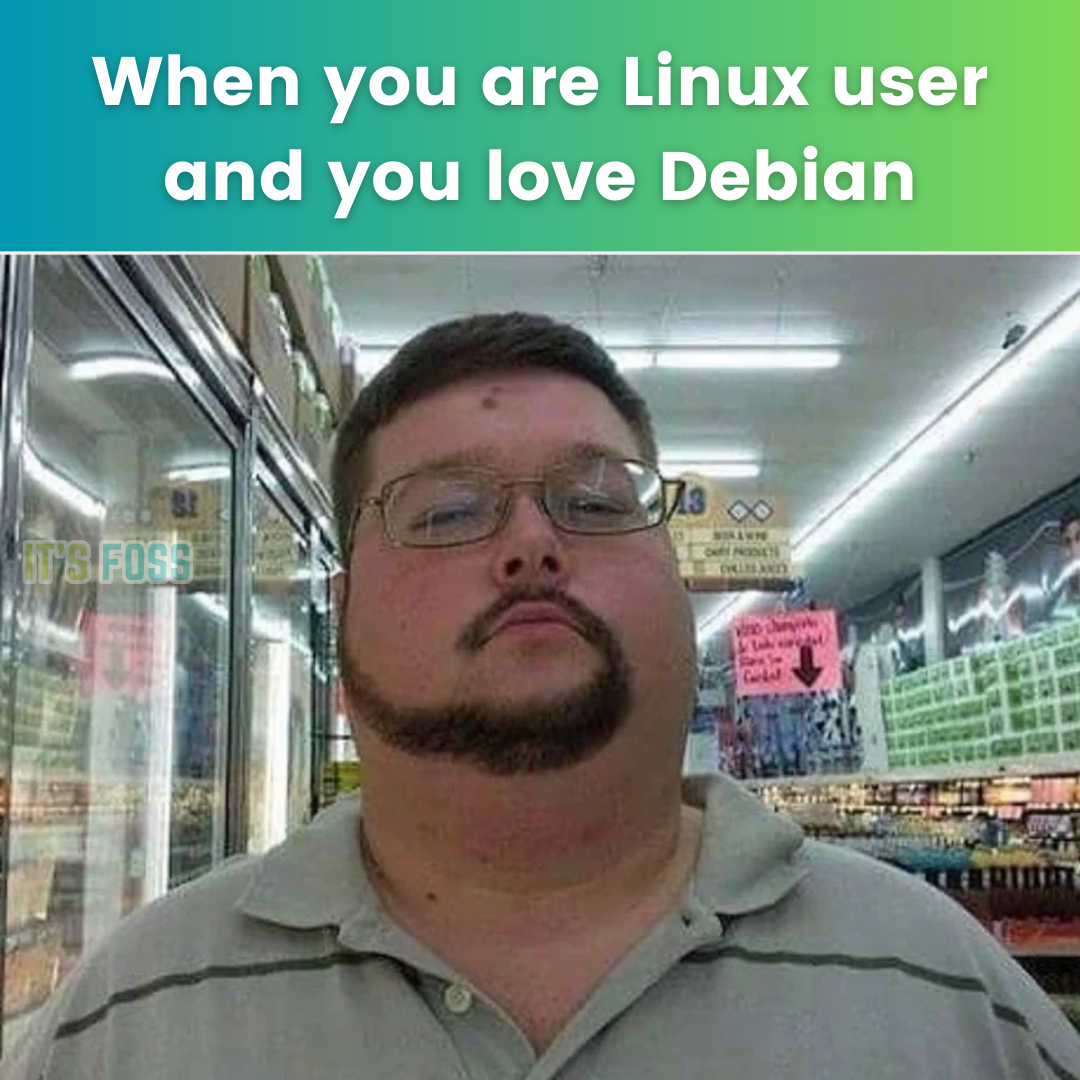
🗓️ Tech Trivia
On May 18, 1998, the U.S. Department of Justice sued Microsoft, alleging that the company was illegally monopolizing the web browser market by integrating its Internet Explorer browser into its Windows operating system.
🧑🤝🧑 FOSSverse Corner
Pro FOSSer Neville has compiled a table of Linux distros for beginners that is really well-made. I am so proud of our active community members 🙏

❤️ With love
Share it with your Linux-using friends and encourage them to subscribe (hint: it's here).
Share the articles in Linux Subreddits and community forums.
Follow us on Google News and stay updated in your News feed.
Opt for It's FOSS Plus membership and support us 🙏
Enjoy FOSS 😄










