
After GNOME, now KDE is working on its own official Linux distribution. I always thought KDE Neon was the (un)official KDE distribution that got KDE releases before everyone else.

Do we 'need' these 'official distros'? Do share your opinion in the comments of the above article.
By the way, if you are looking for a career in Linux, DevOps, or Cloud engineering, you should take advantage of the Linux Foundation's Cyber Monday offer and get CKA, LFCS, or other such certifications for less than half the regular price.
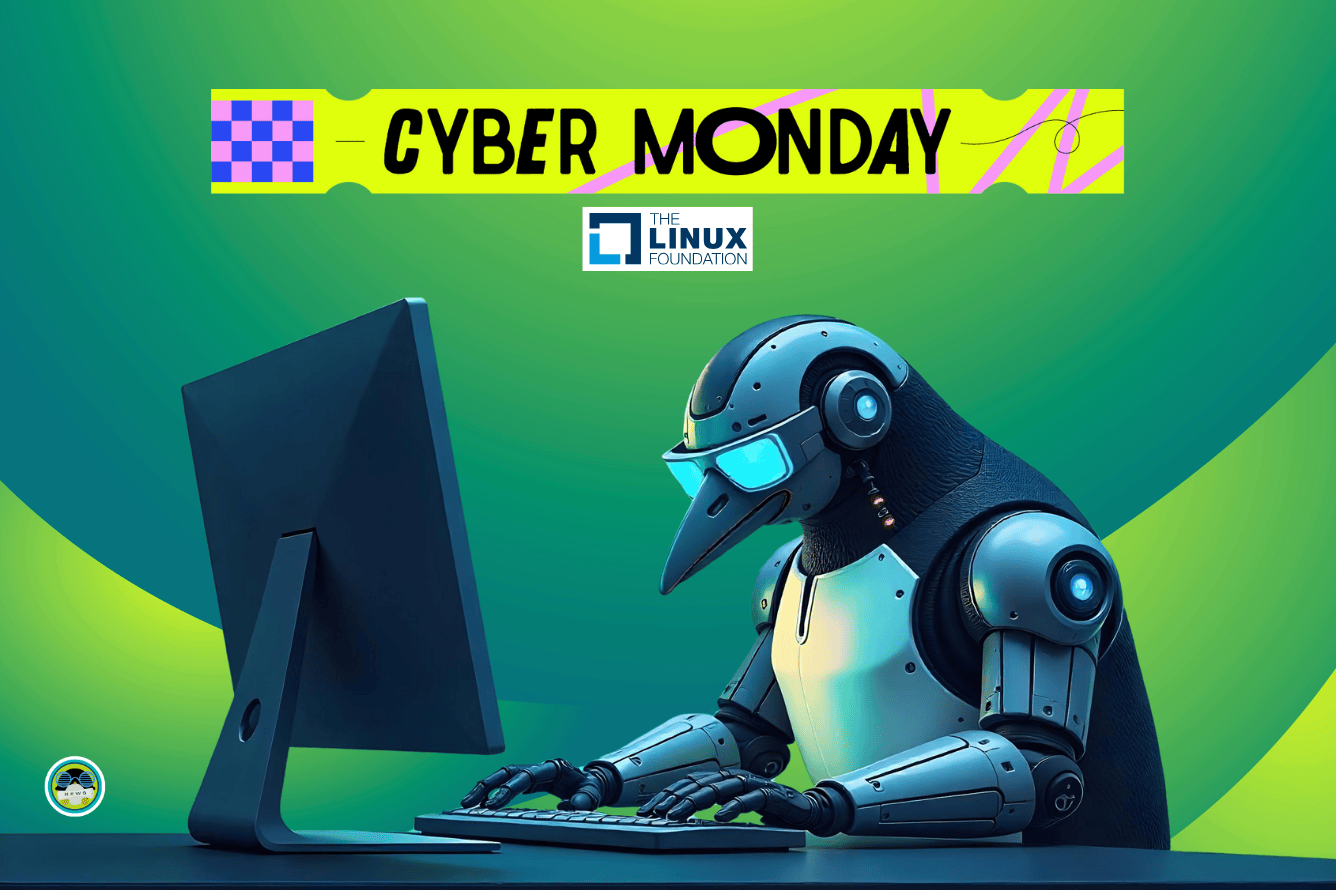
💬 Let's see what else you get in this edition
- A new Cinnamon release.
- OpenWrt's new FOSS Wi-Fi 6 router.
- Tools and tips to be more productive on Linux.
- Microsoft Edge's desktop share dropping.
- And other Linux news, videos and, of course, memes!
- This week's newsletter is supported by ANY.RUN
❇️ Get ANY.RUN's Malware Hunting Service at Less
Hurry up to grab ANY.RUN's Black Friday specials before December 8.
🎁 Get up to 3 sandbox licenses for your team as a gift
🔎 Double your search limit in TI Lookup — #ANYRUN's threat intelligence database — for FREE
You can also secure your offer now and pay later. See all deals 👉
📰 Linux and Open Source News
- Nitrux 3.8.0 is among the last distro releases of 2024.
- The new Cinnamon 6.4 release looks nice on EndeavourOS.
- ONLYOFFICE DocSpace 3.0 is a welcome upgrade with many improvements.
- Proton is slowly, but surely moving towards pitching its Docs product against Google Docs.
- The OpenWrt project has launched a new FOSS Wi-Fi 6 router that focuses on repairability.
Even though the decline in desktop share is minute, Microsoft Edge is not gaining much ground on Chrome.
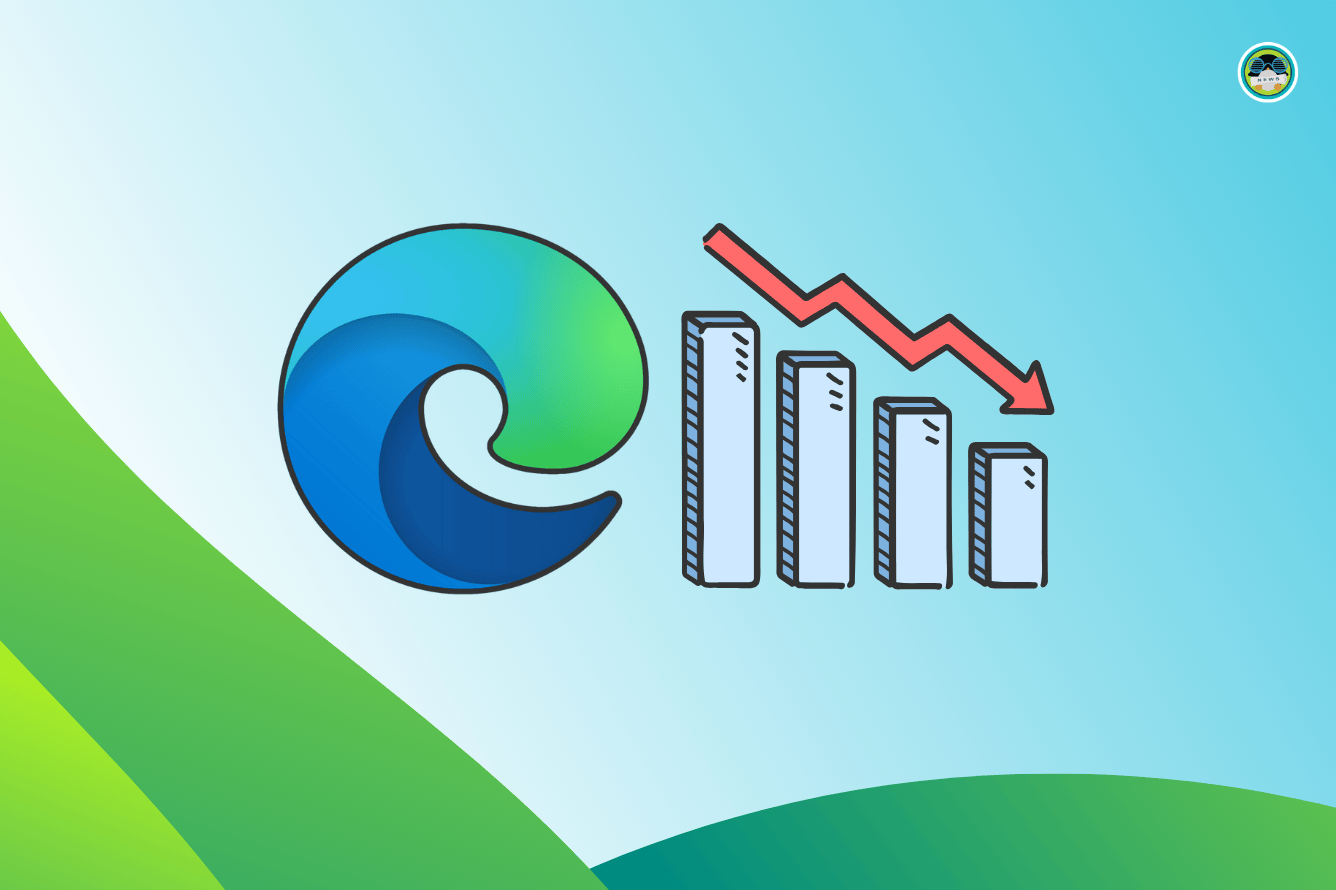
🧠 What We’re Thinking About
No need to panic. It's not that your Linux system is suddenly at risk of remote hacking. This is an advanced, proof of concept that demos that in certain conditions with a certain level of access, certain things can happen.
As a regular Linux user, keep your system updated, follow the best practices and enjoy Linux.
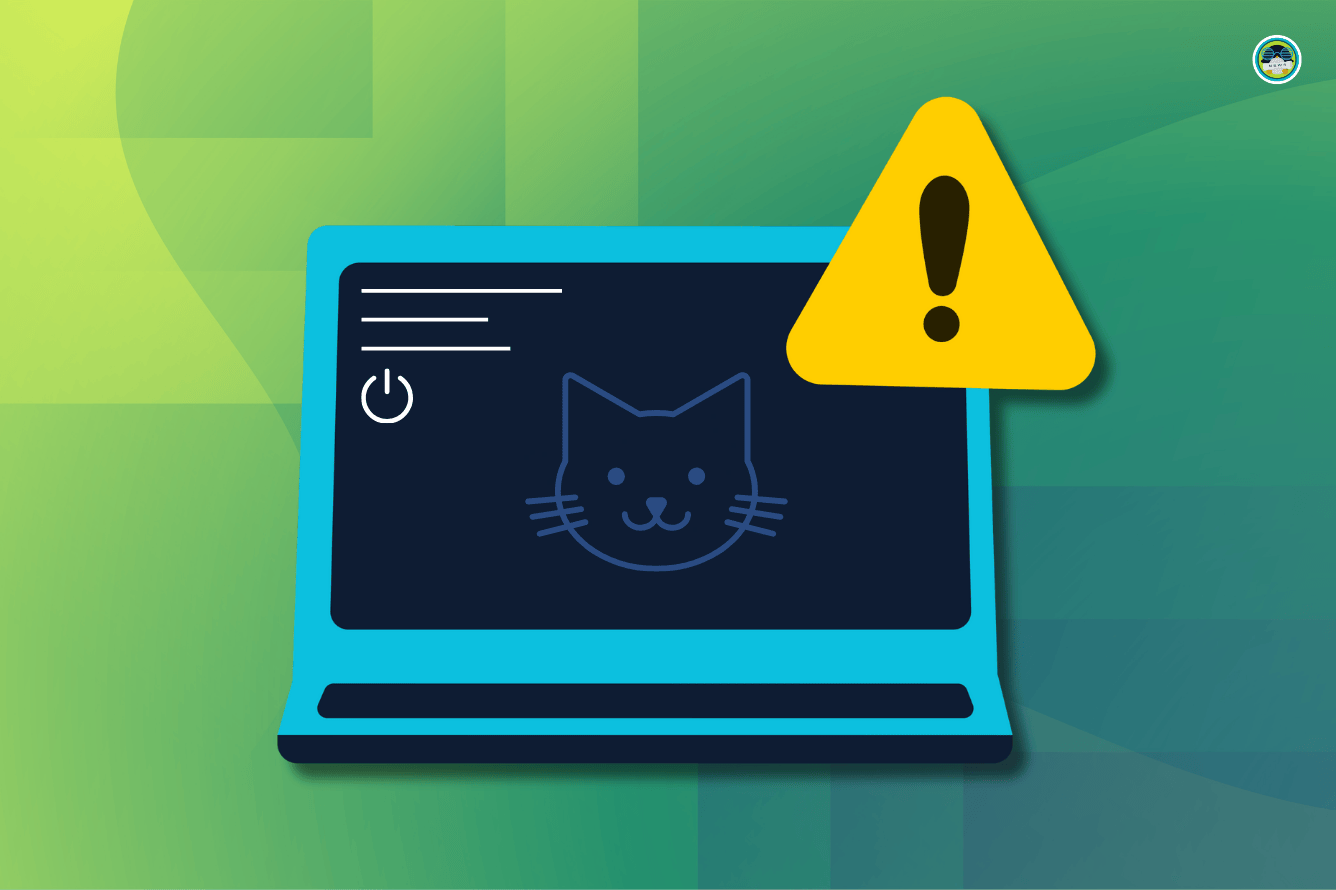
🧮 Linux Tips, Tutorials and More
- Get started with Rust programming with our Rust Basics series.
- Learn how to find your MAC address in Ubuntu and other Linux distros.
- Tired of using Notion? How about some reliable open source alternatives instead?
- Minified JSON files can be a pain to go through, pretty print such files for easy reading.
- Who knew Proton Pass would surprise us with such a neat feature.

👷 Maker's and AI Corner
Can the ZimaCube be a good addition to your homelab? Find out in my detailed review of one of the variants.
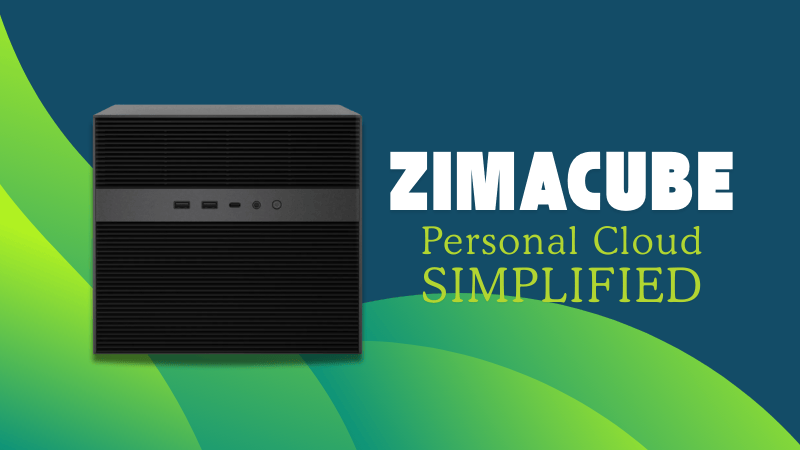
When done with that, you can take in these 9 project ideas to turn your Raspberry Pi Pico into a DIY powerhouse.
📹 Videos We are Creating for You
✨ Apps of the Week
Clapgrep is a really neat GUI tool for searching through text files and documents.
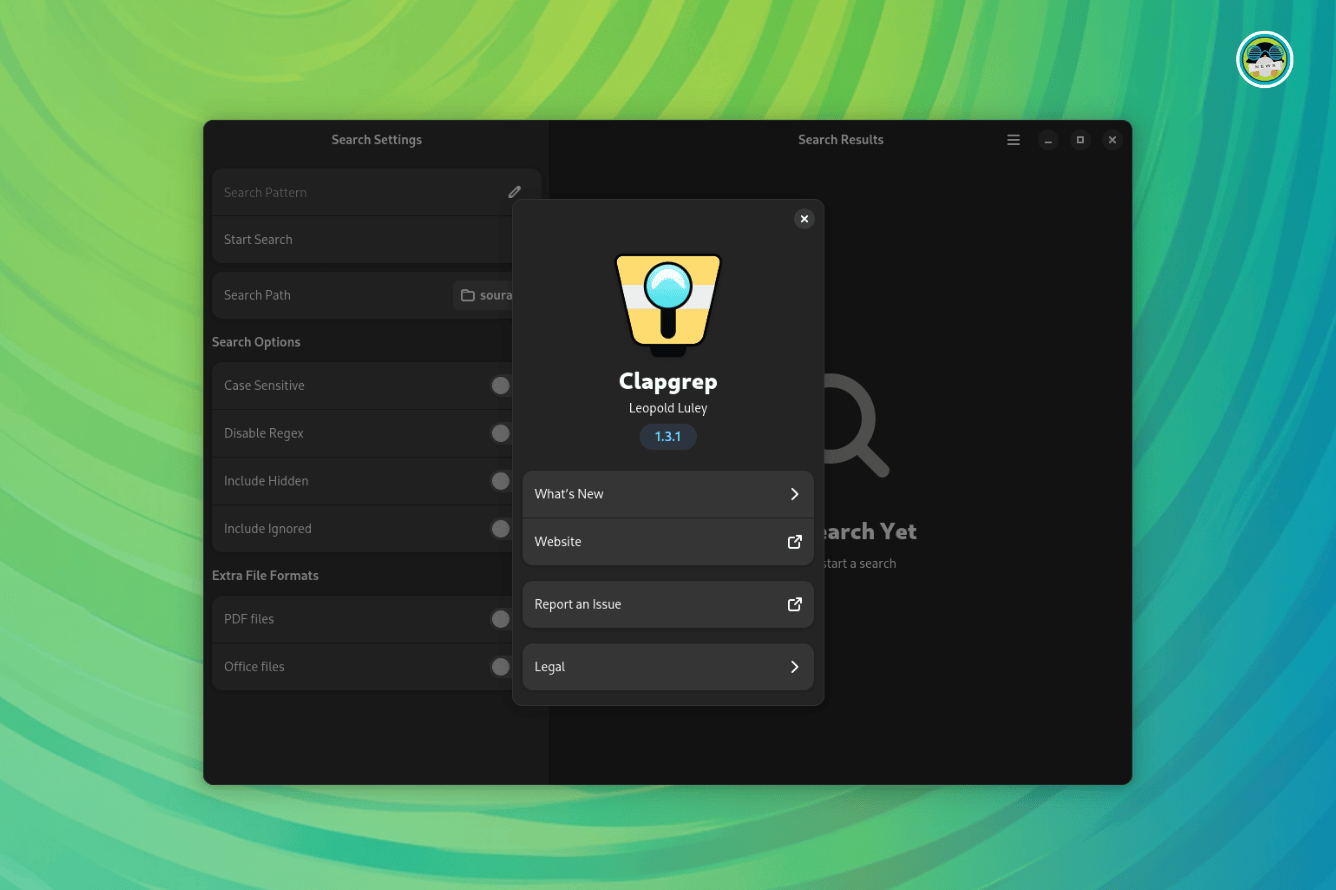
IYPS lets you verify the strength of your passwords and passphrases on Android.
🧩 Quiz Time
This time, we have a laid back visual trip down memory lane for you.

💡 Quick Handy Tip
On GNOME, you can enable an on-screen keyboard. For this, go to Settings ➝ Accessibility ➝ Typing. Here, enable “Screen Keyboard”. Alternatively, it can be done from the top panel by clicking on the accessibility menu.
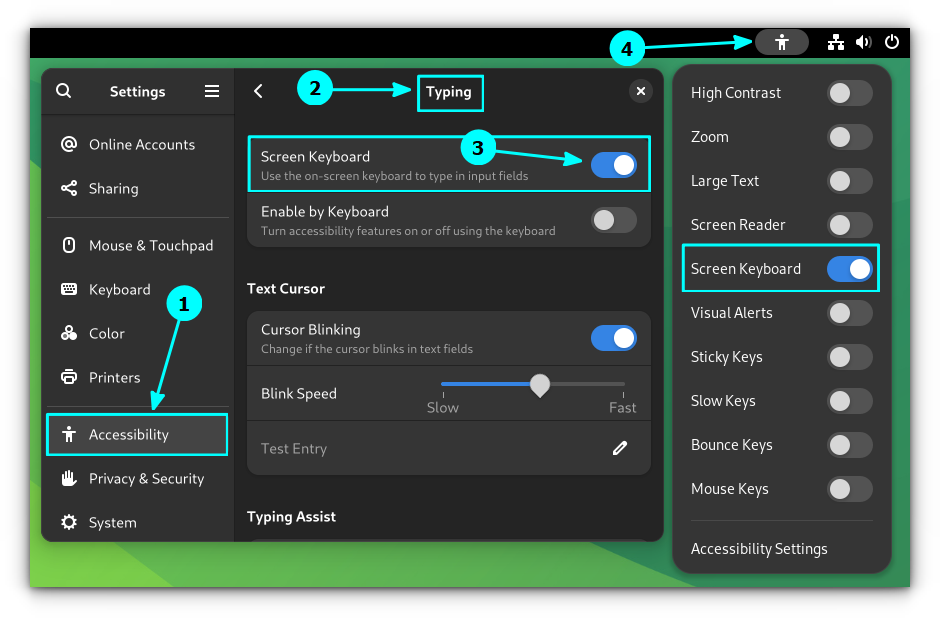
Now, on most text fields, you will get the on-screen keyboard. It can also show suggested words in a dropdown menu near the cursor when a regular physical keyboard is used.
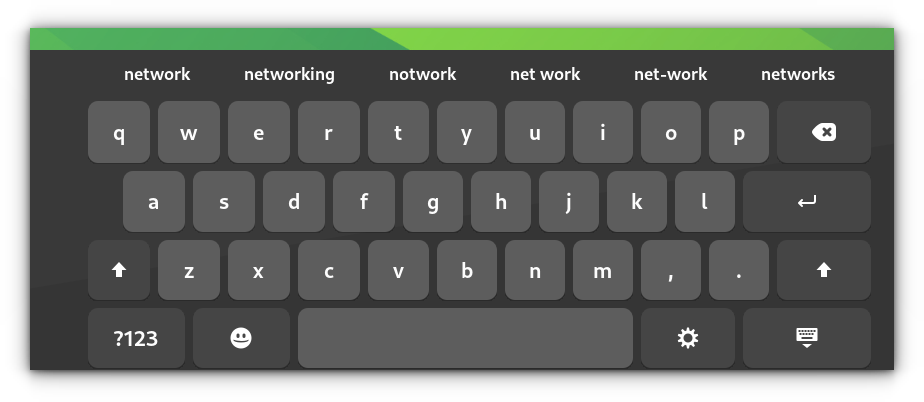
During testing, the on-screen keyboard was not showing up when being used with Chromium-based web browsers.
🤣 Meme of the Week
I'll take deb, flatpak, appimage and even snap!
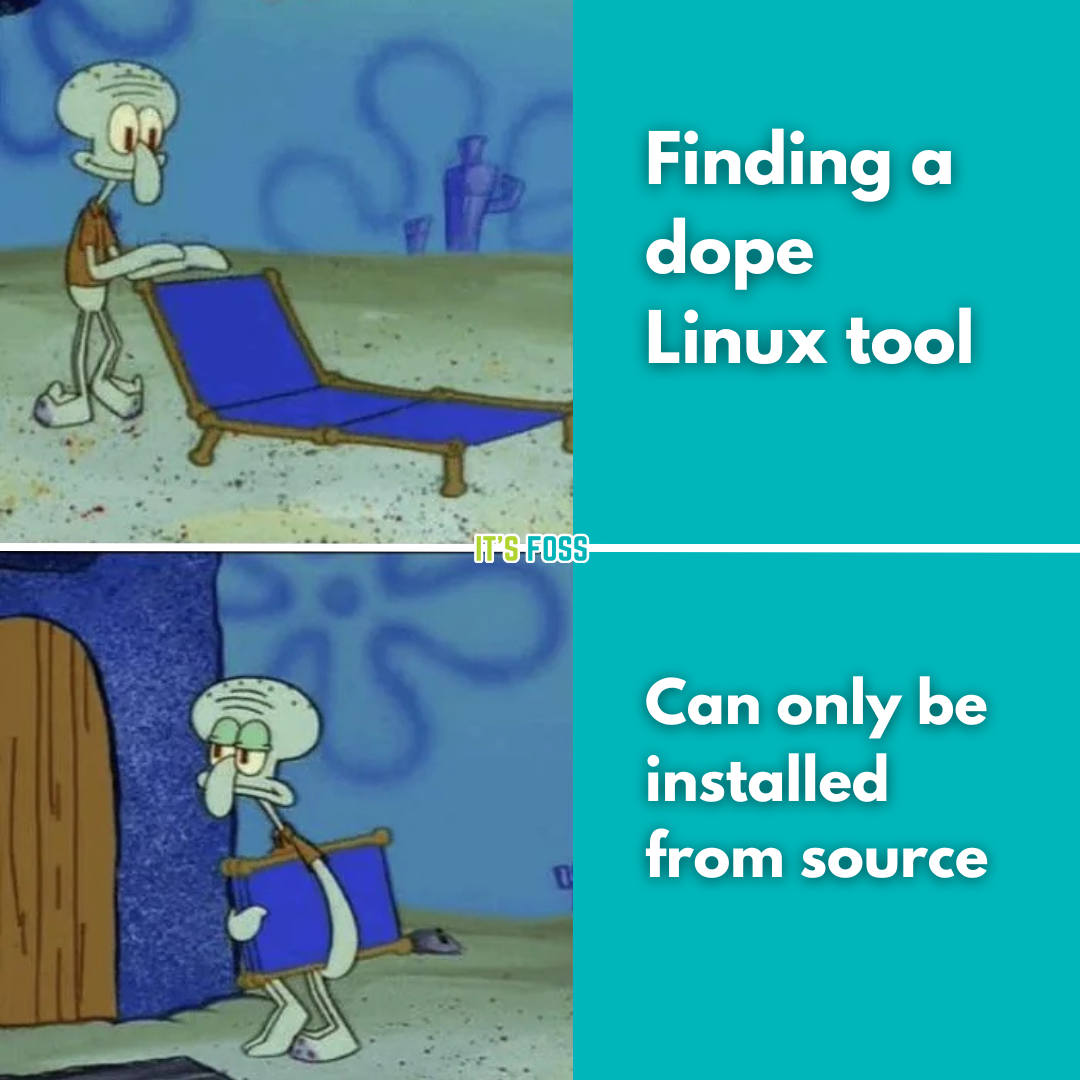
🗓️ Tech Trivia
On December 9, 1968, Douglas Engelbart gave the “Mother of All Demos,” showcasing the first computer mouse, hypertext, video conferencing, and more, revolutionizing modern computing in just 90 minutes. You can watch this demo on YouTube.
🧑🤝🧑 FOSSverse Corner
FOSSers are talking about the recently introduced Ubuntu 25.04 daily builds.

❤️ With love
Share it with your Linux-using friends and encourage them to subscribe (hint: it's here).
Share the articles in Linux Subreddits and community forums.
Follow us on Google News and stay updated in your News feed.
Opt for It's FOSS Plus membership and support us 🙏
Enjoy using Linux 😄











