
We have a new tutorial series and this one is on WSL. With WSL, people can use Linux command line inside Windows. It is a popular tool among students and developers. Many people are getting their first experience of Linux commands with WSL so it was about time that we created some good resources on it.
It's FOSS WSL series covers all the essentials in nine tutorials.

You can find the series on the homepage along with Terminal Basics and Bash series. I hope you enjoy these tutorial series as much as we like creating them 😄
💬 Let's see what else you get in this edition
- A simple markdown note-taking app.
- Proton VPN being made more accessible.
- The Raspberry Pi 5 being humbled by another SBC.
- EndeavourOS celebrating their five-year anniversary.
- And other Linux news, videos and, of course, memes!
🛒 Don't miss this ebook deal
Somehow I missed this awesome Linux ebooks deal on Humble Bundle. Now it has only four days remaining. It has some good books in the collection, including the latest edition of Linux Pocket Guide. Do check it out.

📰 Linux news
- Arch Linux's guided installer has started testing LVM support.
- Proton VPN users on Android can now use it without logging in.
- Deepin Linux is still pushing hard for integrating AI, adds an AI assistant.
- EndeavourOS's five-year anniversary marked the comeback of its ARM releases.

🧠 What we’re thinking about
An interesting read on how tech went from free goodness to a more pay-per-day affair.

🧮 Linux Tips, Tutorials and More
The ArmSom Sige7 has some seriously beefed-up hardware on the tiny board.

Get more out of LibreOffice with these tips.
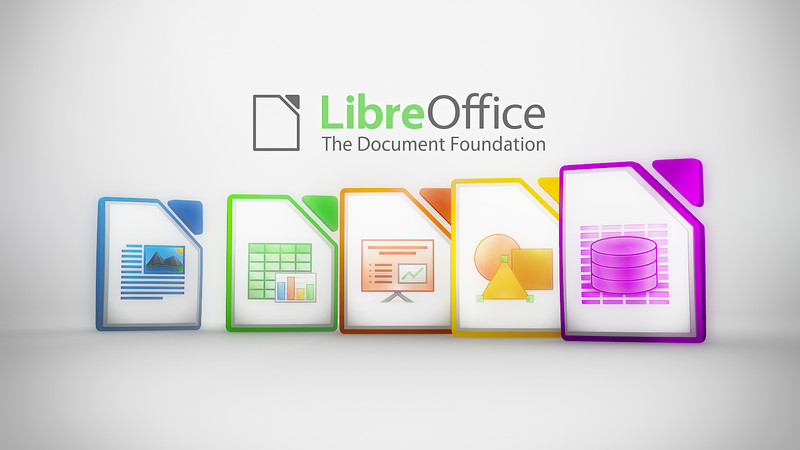
In case you were wondering what Ollama is.

📹 Video tutorial
Ever been curious about what happens when you run the dreaded rm -rf / command? Let me show that to you.
✨ Project highlights
Safe Space makes storing important files easy.

Another note-taking app has surfaced, it's Folio, which is a simple markdown note app for Linux.

🧩 New quiz
Familiar with Fedora's history? This quiz will help refresh your memory.

💡 Quick handy tip
In Firefox, you can force the websites to use custom fonts. First open settings, then under the General tab, scroll down to the Fonts section.
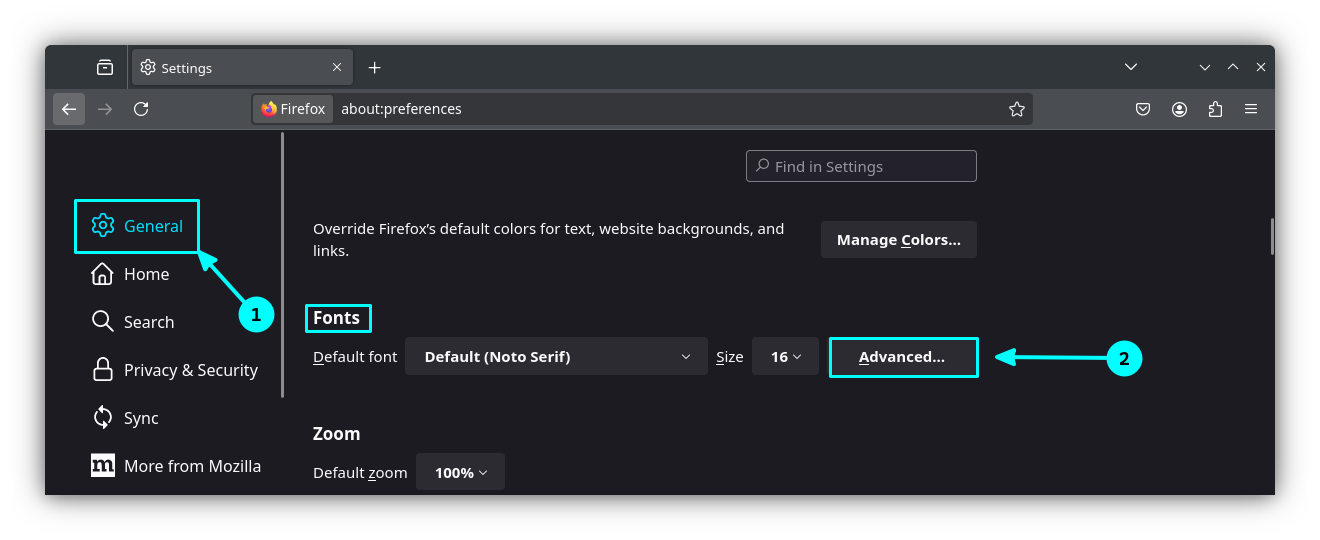
Here, click on Advanced, where you can set different font categories here. Now, uncheck the “Allow pages to choose their own fonts…” checkbox, and click OK.
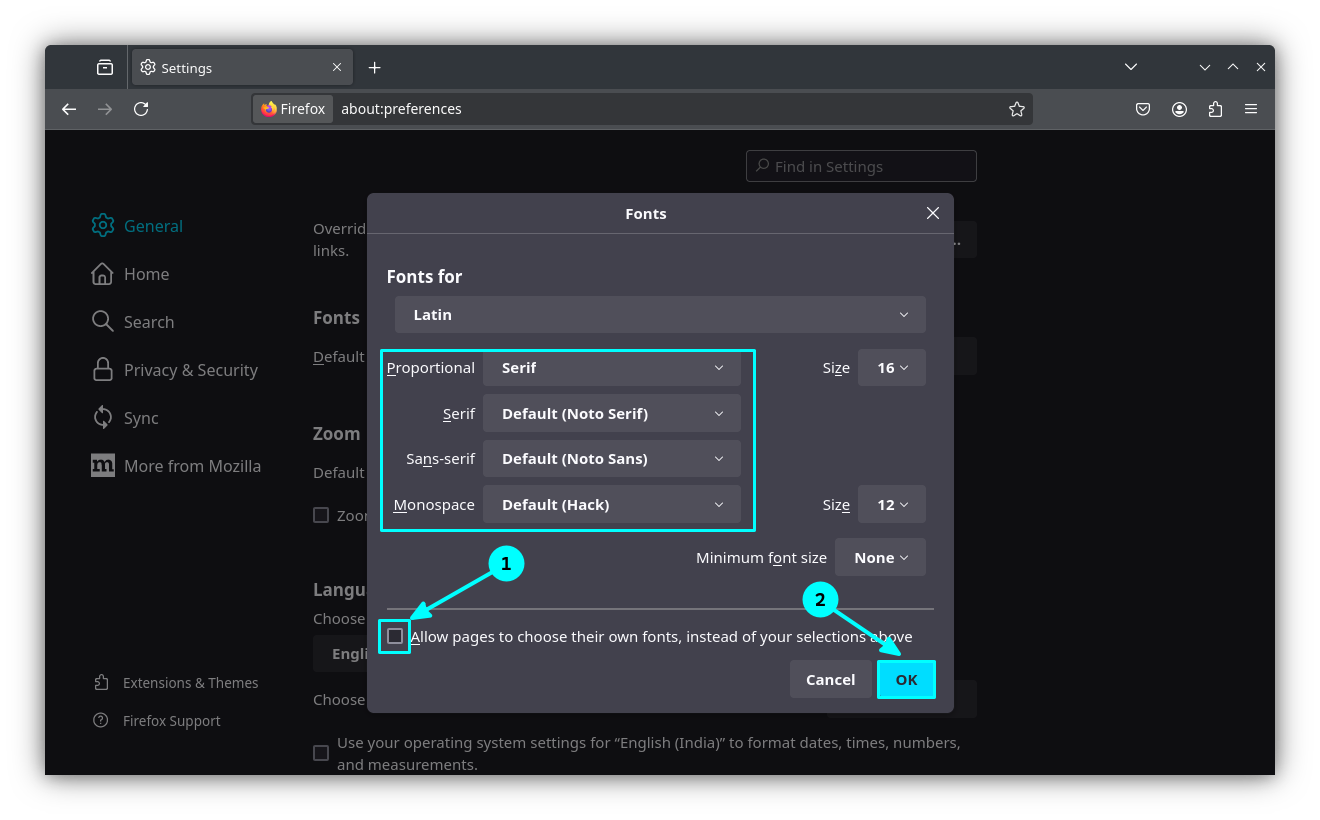
Now, sites will load with your selected fonts.
🤣 Meme of the week
A meme that reflects the current state of open-source contributions. 😥

🗓️ Tech Trivia
Bell Labs held a press conference in New York to show off the first point-contact transistor on June 30, 1948. It marked a turning point in how technology moved forward.
🧑🤝🧑 FOSSverse corner
An interesting thread by one of our dedicated FOSSers, Rosika, who was wondering about the security of using a clipboard for inserting sensitive information into the browser.

❤️ With love
Share it with your Linux-using friends and encourage them to subscribe (hint: it's here).
Share the articles in Linux Subreddits and community forums.
Follow us on Google News and stay updated in your News feed.
Opt for It's FOSS Plus membership and support us 🙏
Enjoy using Linux 😄






