
We are finally settling down in 2024 with impressive updates to popular Linux distributions, and new open-source projects.
I hope you started what you planned with some new year resolutions! 😁
In this newsletter, we have a quiz unit to help new Linux users while providing a refresher to all the experienced ones (including myself!).
💬 Let's see what else you get in this edition of FOSS Weekly:
- New Linux distribution releases.
- Continuation of the AI trend in open-source.
- Some insights into what Vanilla OS 2 plans to offer.
- And other Linux news, videos and, of course, memes!
📰 Linux news
- Solus 4.5 was released with a dedicated XFCE variant.
- Deepin has become among the first distros to integrate AI features.
- Nitrux 3.2.1 recently landed with a new tiling window manager.
- Audacity has debuted AI tools, but for Linux, you need to compile it yourself.
- The release date and special features for the Vanilla OS 2 Beta have been revealed.
What a start to the year 2024! We already have Linux kernel 6.7 release in the second week!
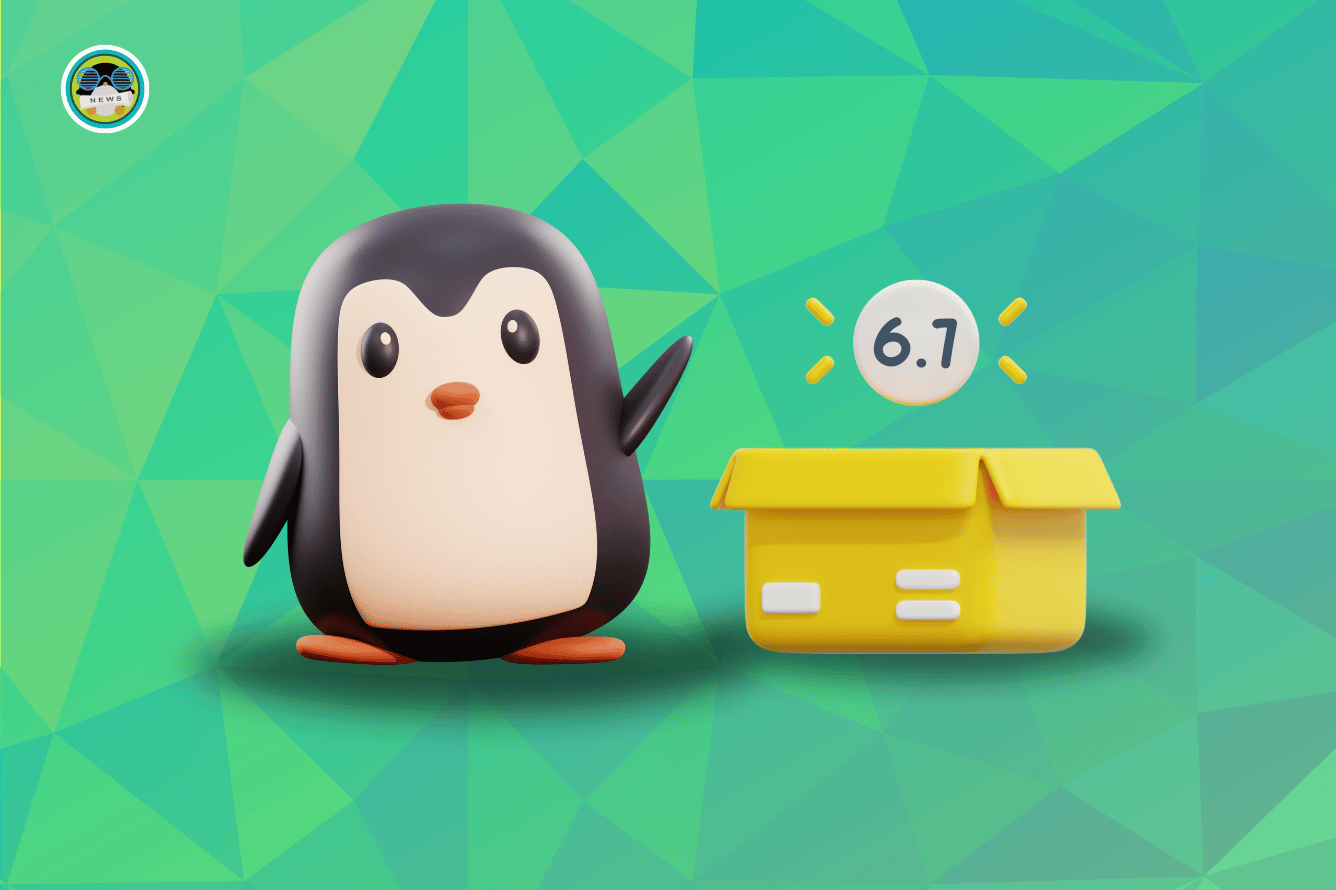
🌐 Follow us on Google News
By the way, if you use Google, follow It's FOSS on Google News to get trusted It's FOSS content before other websites in Google search.
🧠 What we’re thinking about
Canonical is brewing something Snappy with their recent hires.
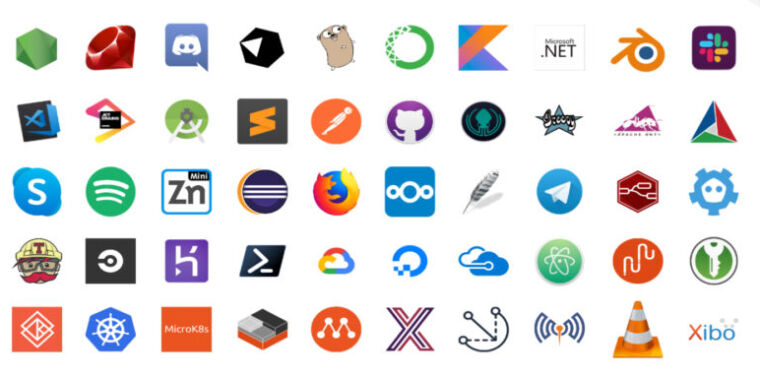
🧮 Linux Tips, Tutorials and More
Up your gaming experience on Linux with these helpful tips and tools.

How about a “free” command to start your day off?

📹 What we are watching
Has the year of the Linux desktop arrived?
✨ Project highlights
It is possible to run shutter on Wayland, our in-house Shutter enthusiast, took a look at one such project that makes it happen.

We also covered a fairly new project "App Fleet" that aims to automate workspaces on Linux. You can explore more about it here:

🧩 New quiz unit
Time to put your Linux experience to test.
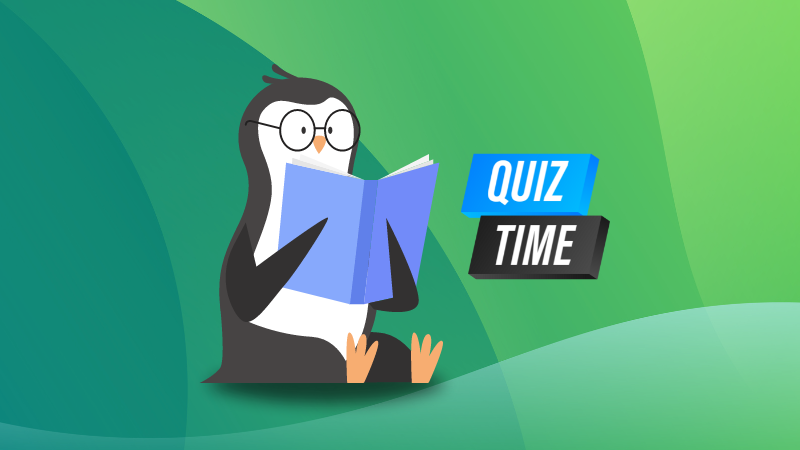
💡 Quick handy tip
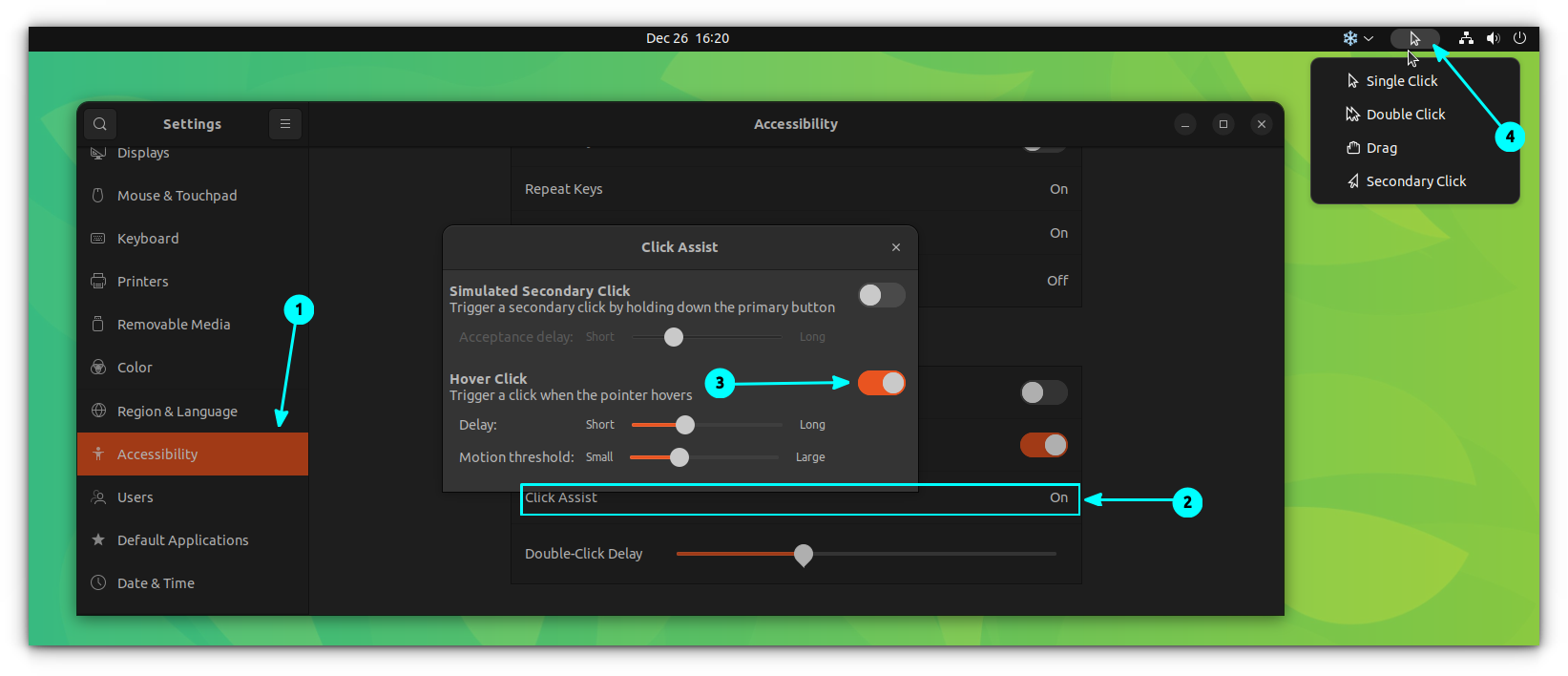
Want to trigger a click when you hover the pointer over something? You can do that through the Click Assist feature.
From Settings ➝ Accessibility, Turn On Click Assist. Next, as shown in the screenshot above, enable the “Hover Click” button. You can also adjust the time it takes to click after hover.
This will activate a mouse cursor button on the top panel. Click on it and select an action you want, when you hover over an item, it performs the assigned action.
Options include double click, right click, drag, and secondary click.
🤣 Meme of the week
Some of you need to up your terminal game!
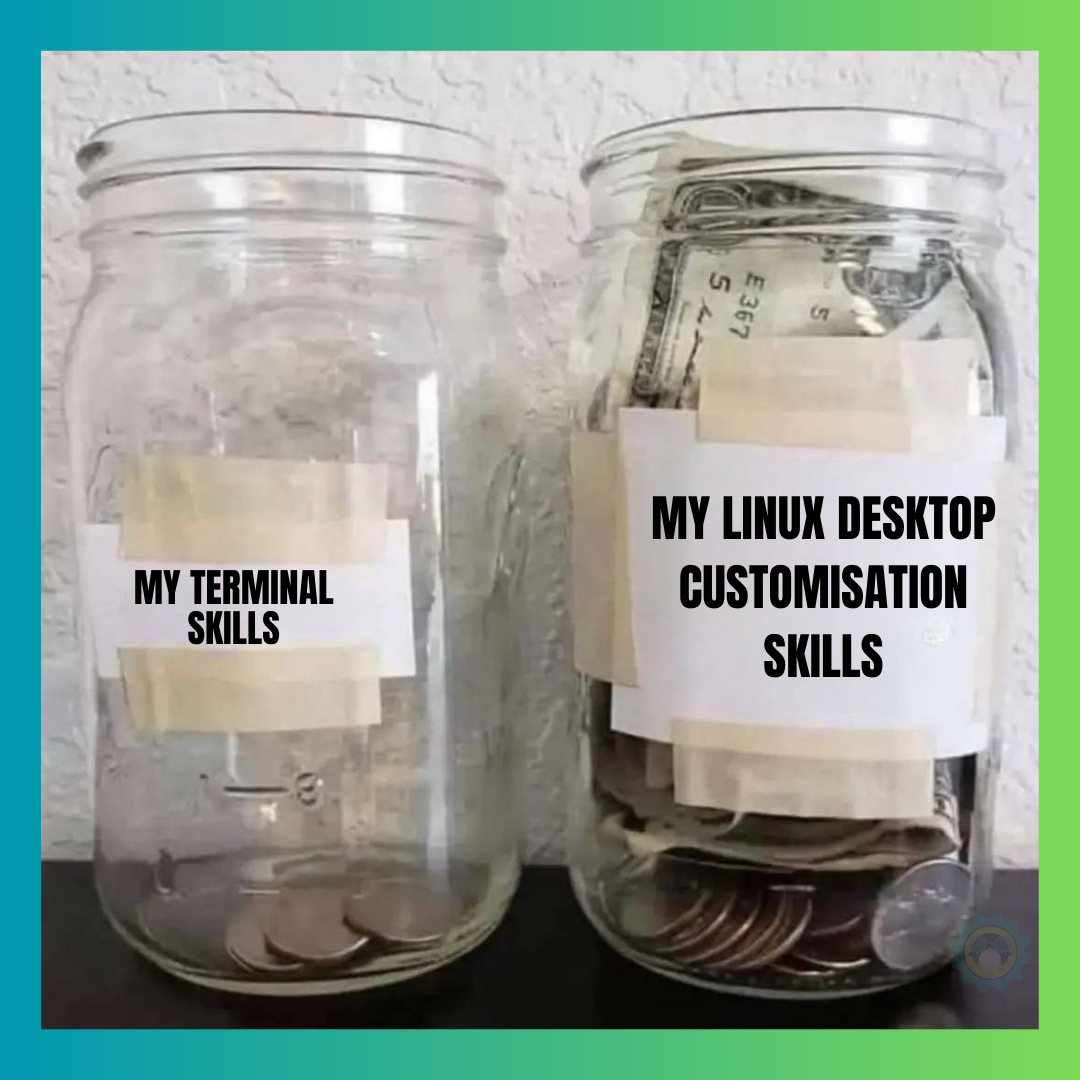
🗓️ Tech Trivia
Apple unveiled the first iPhone on January 9, 2007. It's been 17 years since the launch of the iPhone by Steve Jobs.
Yes, it's been quite some time!😲
🧑🤝🧑 FOSSverse corner
A longtime FOSSer shares their experience trying to install Windows 10 from a local ISO image using QEMU.

❤️ With love
Share it with your Linux-using friends and encourage them to subscribe (hint: it's here).
Share the articles in Linux Subreddits and community forums.
Opt for It's FOSS Plus membership and support us 🙏
Enjoy 2024 with Linux 😄






