Arch Linux is known for its DIYness and minimalism. It's designed for users who value freedom, control, and building their system from the ground up.
However, this flexibility traditionally came at the cost of convenience, especially for newcomers. That changed with the introduction of the Arch Installer (archinstall), an official guided installation tool designed to streamline the setup process without sacrificing Arch’s core philosophy.
Now, with its latest release, Arch Installer brings a pair of practical features that improve both security and usability.
Arch Installer 3.0.9: What's New?

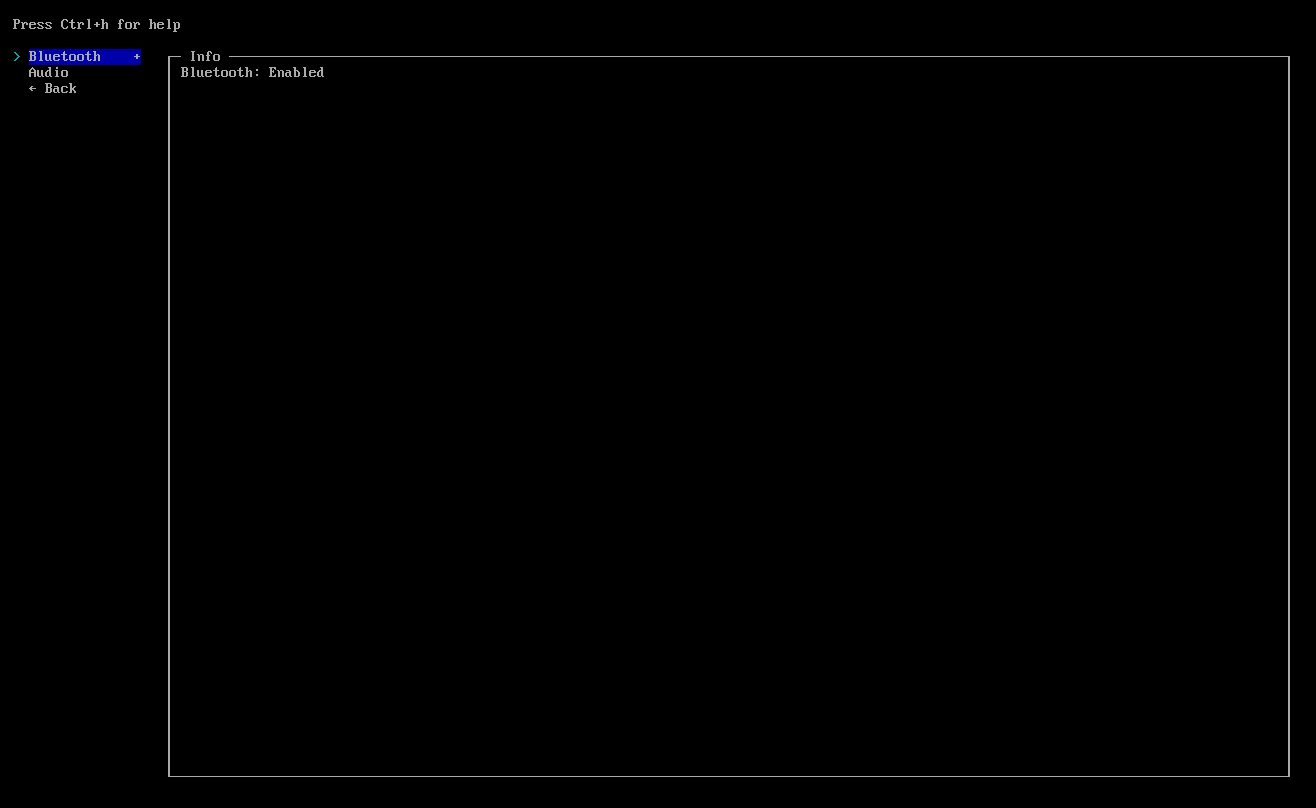
The new U2F authentication and Bluetooth configuration pages in Arch Installer.
The headline features in this release are the addition of Universal 2nd Factor (U2F) authentication setup and native Bluetooth configuration support. Users with compatible security keys, like YubiKeys, will now find a new option during installation to configure U2F-based login.
This provides an extra layer of hardware-backed security for system authentication, which is especially useful on laptops or shared machines.
Bluetooth support is another key addition. The installer now detects Bluetooth-capable devices, allowing people to install BlueZ and, optionally, Blueman, enabling Bluetooth configuration during or immediately after installation.
This is particularly helpful for users who rely on wireless peripherals, such as keyboards, mice, or audio devices, and previously needed to configure Bluetooth manually post-install.
The 3.0.9 release also introduces several usability improvements and under-the-hood changes. A new interface has been added for customizing the iteration time used in LUKS disk encryption, inclusion of inotify-tools for Btrfs and GRUB setups, and a --skip-boot flag to bypass bootloader installation.
Arch Installer 3.0.9 is available now through the extra repository and is included in the latest Arch Linux ISO.


