
Microsoft Planner is a tool that lets organizations help manage teams using a kanban-style board and more options.
Of course, it is not an open-source solution and cannot be accessed using a personal account. You need an Office 365 subscription and are invited to an organization to access Microsoft Planner.
While it is a popular task management and team collaboration platform, it is not for everyone. So, here, let me highlight some free and open-source alternatives to Microsoft Planner. Furthermore, these options can also act as an open-source alternative to Asana, Trello, and Notion.
Note: You will find both hosted and self-hosted tools among the options listed.
1. Focalboard
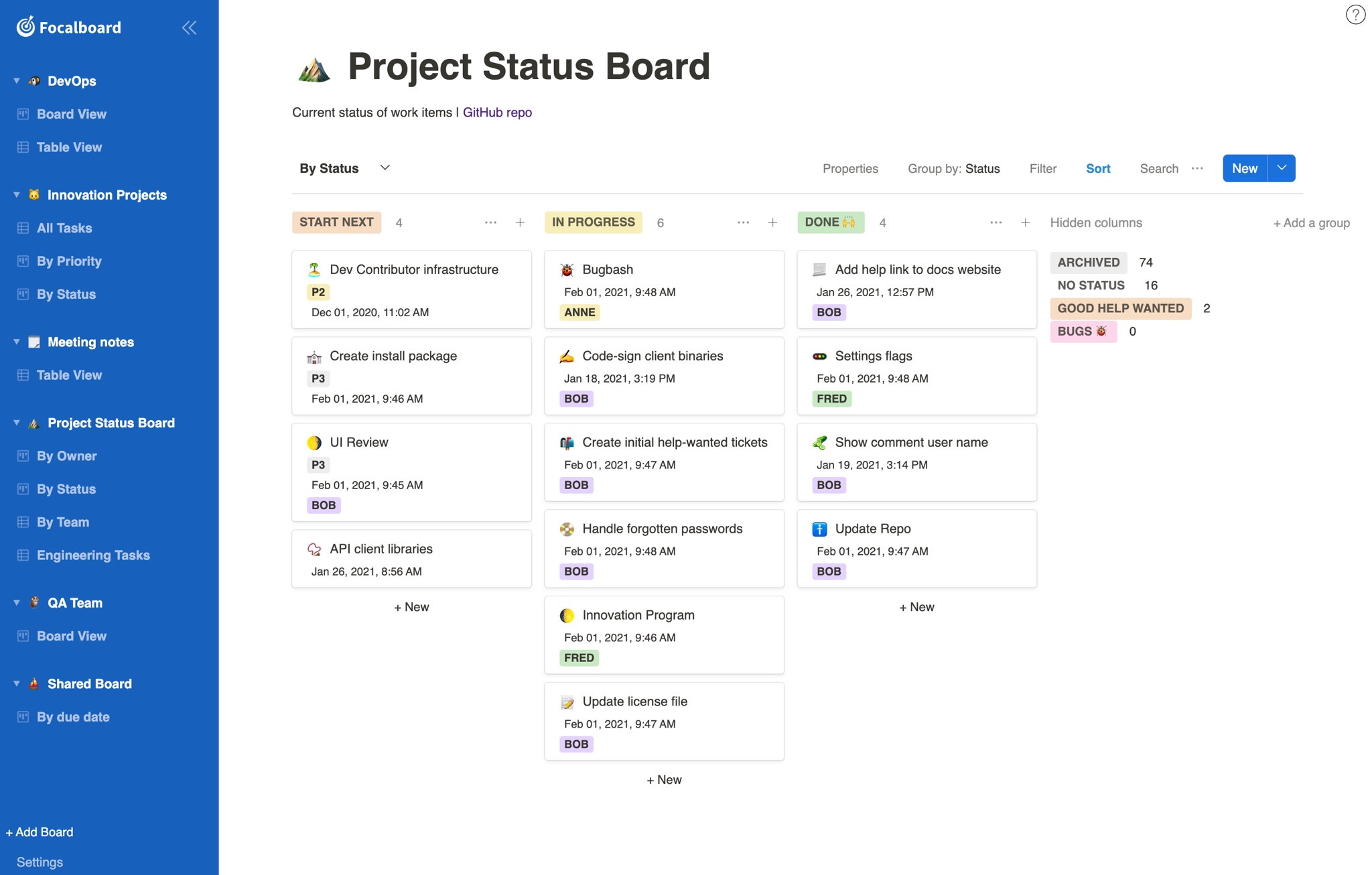
Focalboard is an open-source project and task management software by Mattermost. Yes, it is backed by one of the best open-source Slack alternatives, which makes it an interesting option.
It is a self-hosted solution and is also bundled with Mattermost. So, you can download and install it on your server or use the Mattermost cloud edition to access the board feature.
You can get started for free with the cloud edition. However, you can self-host it if you want more control and customization options.
Additionally, there is a desktop edition, and it should be suitable for single users to help manage individual tasks.
To explore more about it, head to its GitHub page.
2. TaskBoard
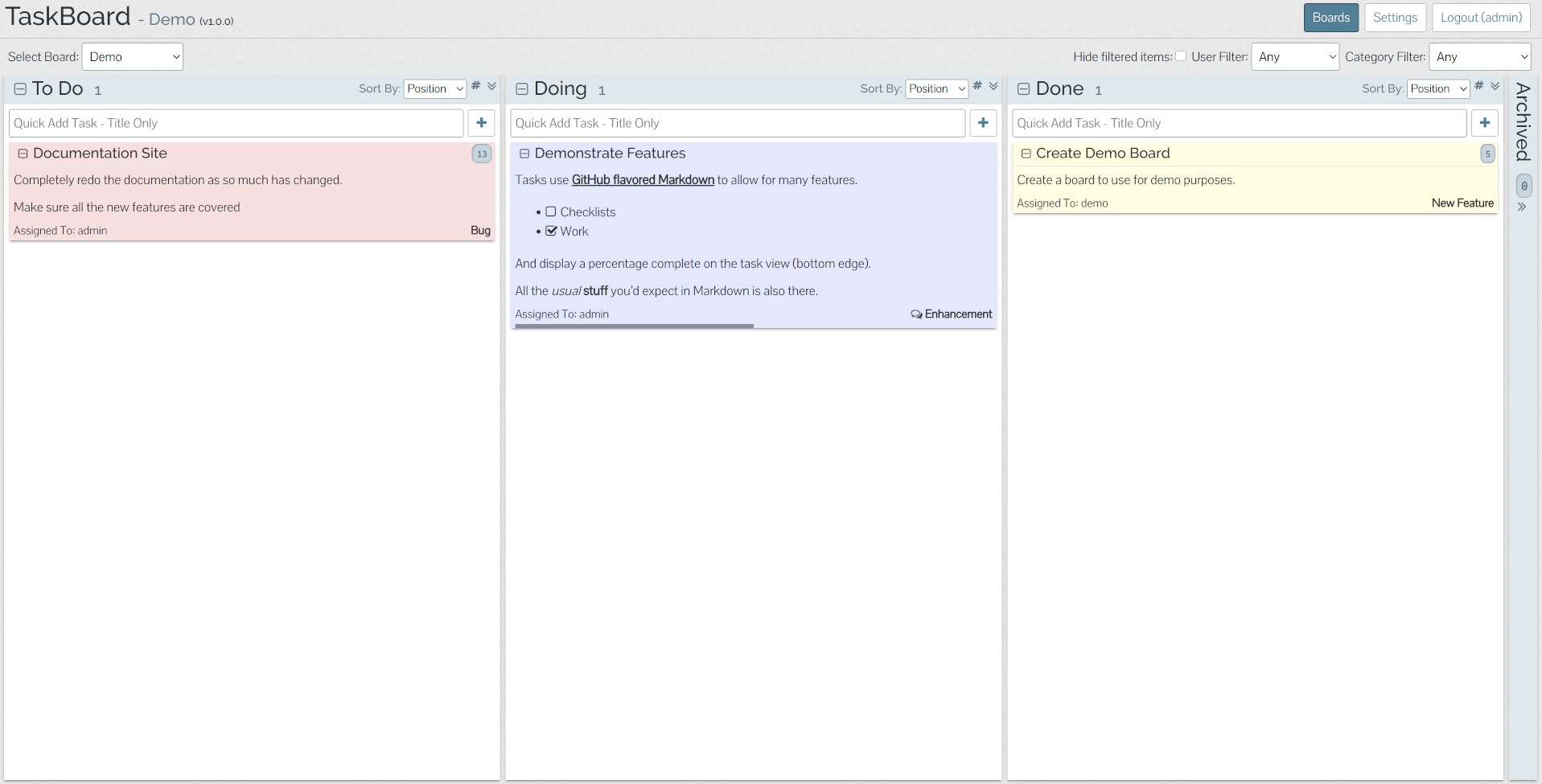
TaskBoard is a simple approach to task management with a straightforward user interface and essential features.
It is a self-hosted option but way easier to set up than other implementations. It does support essential user management and some customization options.
The key highlight for being a simple option is that it has no external dependencies.
Unfortunately, it is no longer being actively maintained due to a lack of maintainers, but you can still try it or head to its GitHub page to lend some help.
3. Taiga
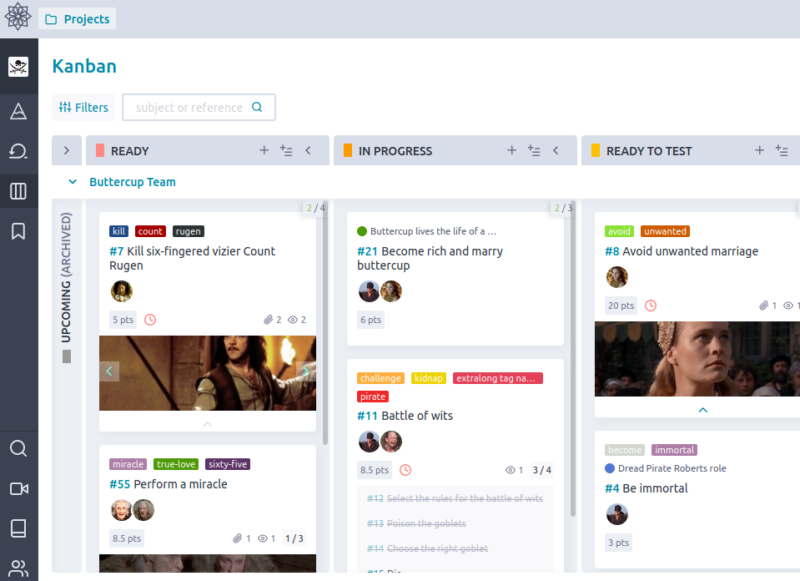
Taiga is a fantastic alternative to Microsoft Planner by the creators of Penpot (open-source Figma replacement).
You can self-host and use it for free with all the customization abilities or control. If you want convenience, the cloud version is free to get started. But, if you need commercial support, you must opt for a premium plan.
It features a Kanban board and supports a scrum framework for agile development teams. You can explore its GitHub page to know all about it.
4. WeKan
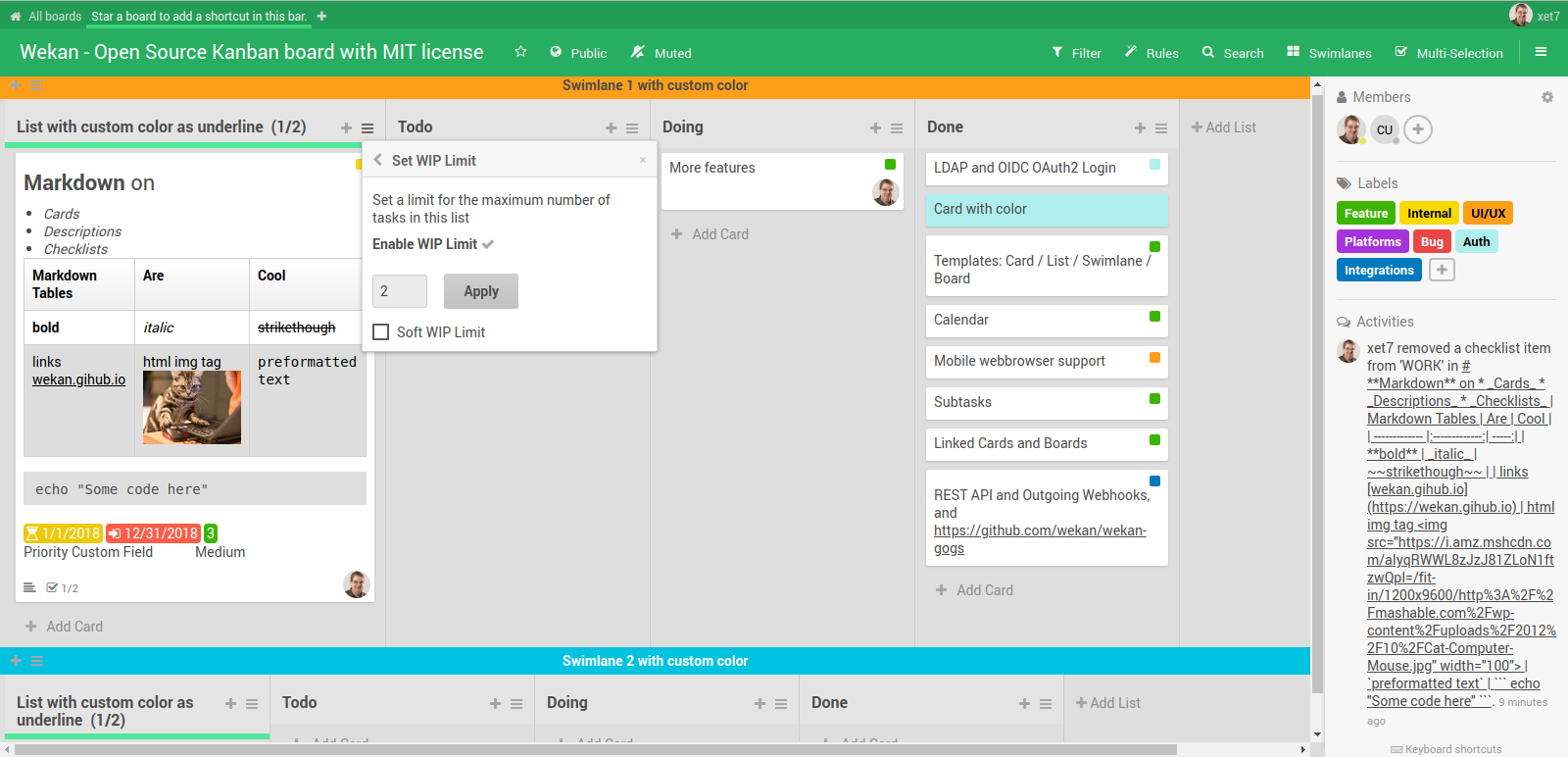
WeKan is a Trello-like open source kanban board that lets you self-host it on your system. A Snap package is available for Linux, but you must follow its setup instructions.
You can add rules to automate task management and import things from the Trello board. It can be set up using Docker desktop on your computer or get it running on your server.
5. Planka
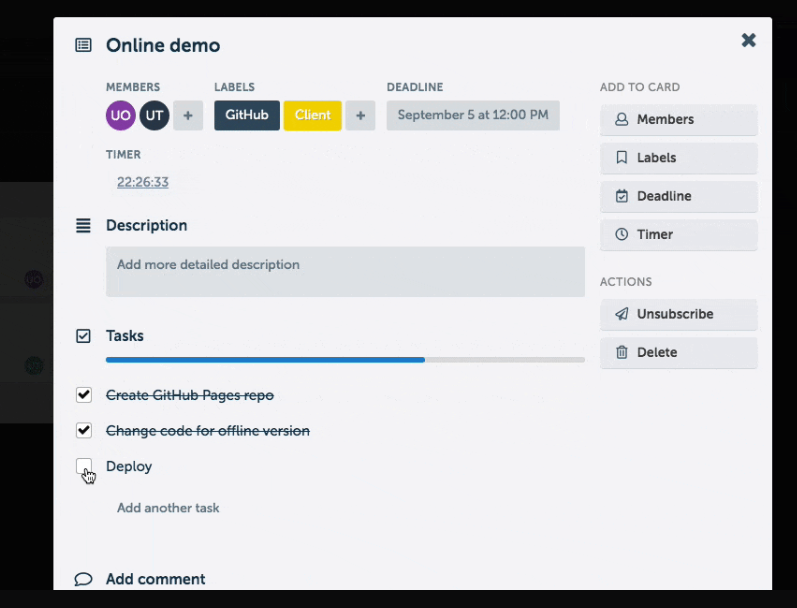
Planka is yet another project that tries to mimic the Trello board and offers real-time updates.
It is built using React and Redux. You get a limited set of features, which should be helpful for most simple use cases.
You can find instructions to deploy it on your server with or without Docker on its GitHub page.
6. Kanboard
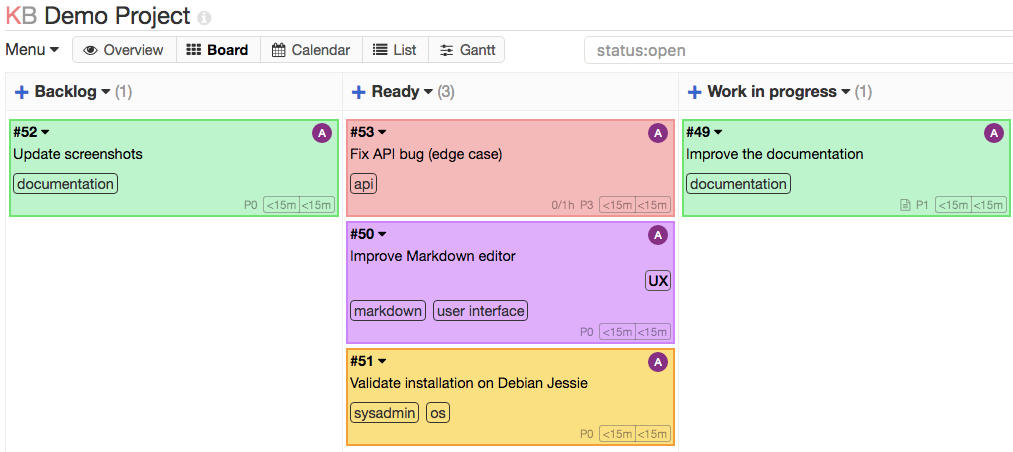
Kanboard is a simple project management software that utilizes the kanban style to manage and organize tasks/projects.
A straightforward user interface and a simple installation procedure. One should have no issues self-hosting Kanboard.
It is actively maintained. However, you may not see big feature additions regularly. So, if you want the basic feature set and stability for your project management requirements, Kanboard can be a good fit.
Explore its GitHub page to know more.
Microsoft Planner Replacements Available For Most
Unless your organization or team has a strict requirement to use Microsoft products, it is easy to find a Microsoft Planner replacement.
There are multiple options when it comes to open-source alternatives, and some proprietary services do better than Microsoft as well. So, you might want to evaluate your priorities and consider data privacy/transparency as one of the factors in choosing a Microsoft Planner replacement.

