
Notion is a solid productivity-focused tool. Even though it is not open source, it has its charm, and a user base that swears by it.
A regular reader asked about how he can install Notion on Linux. I suggested using it in a web browser but he wanted to have a desktop app for Notion.
That's a difficult thing because there is no official app for Notion on Linux. There are a few ways you can try to get an app feel but they won't give you the native app experience.
I'll list theme here and let you see if it's worth taking the pain of
1. Install Notion as a Web App
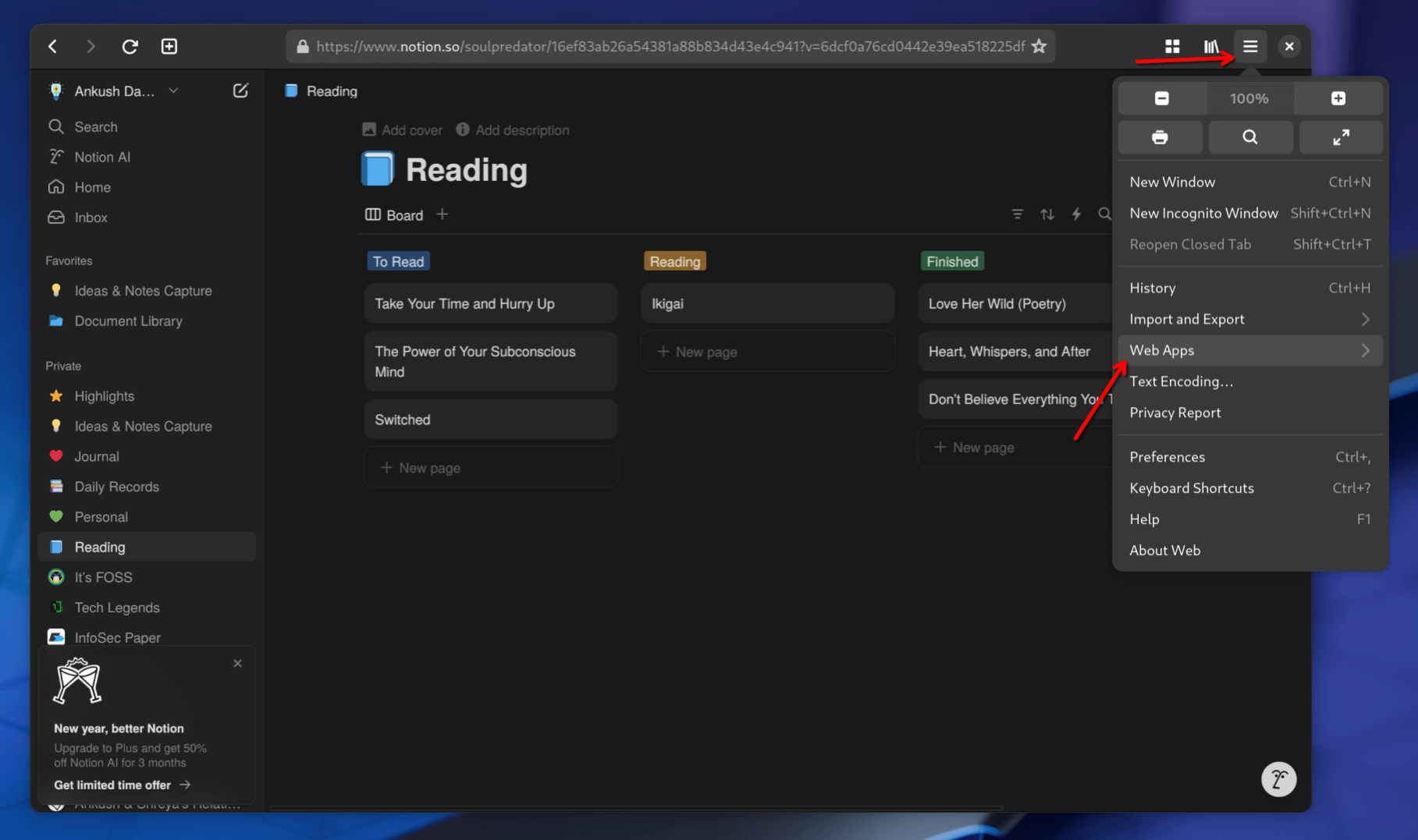
✅ Easy access
❌ Not a native experience
This is the most convenient and easy option. However, you need a separate app to make it happen.
You need to install GNOME's Web browser app, log in to Notion, and then add it as a web application by navigating to “Web Apps” from the hamburger menu icon as shown in the screenshot above.
Next, you need to hit the “Install as Web App” option to get the prompt to go ahead.
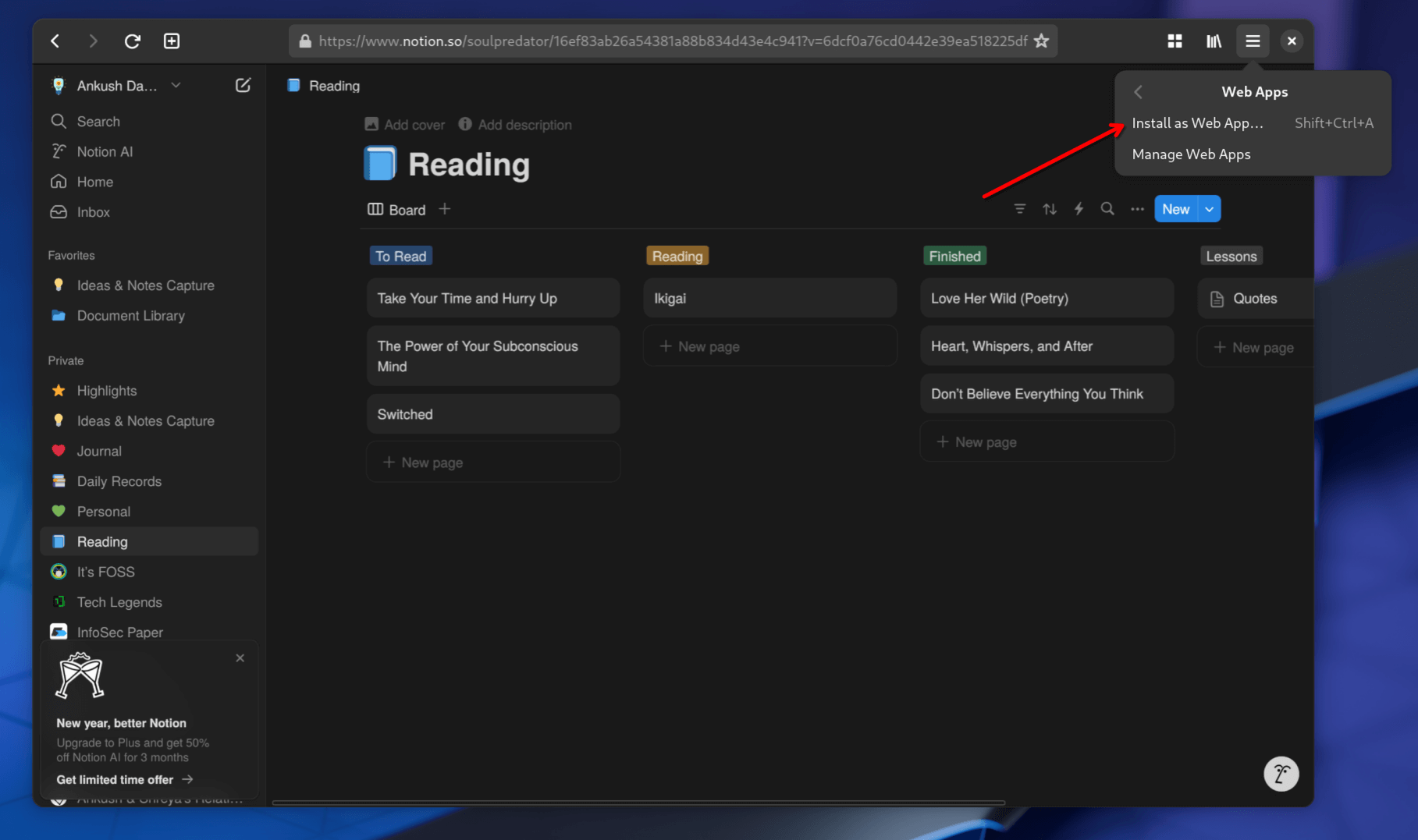
Once done, hit “Accept”, and then you can set a name, customize the icon, and pin it to the task manager to open it right away.
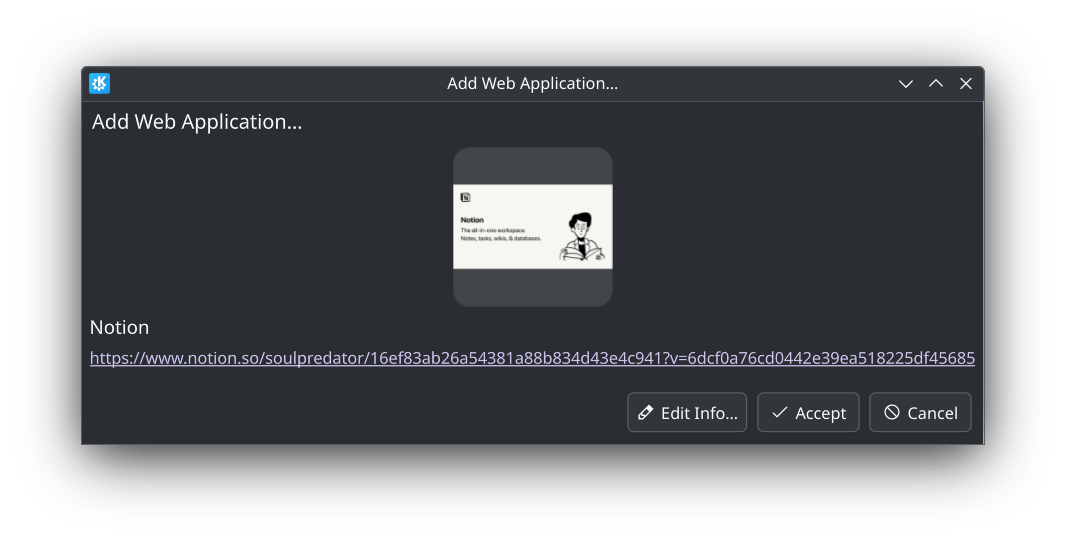
This is possible with any Linux distribution. However, with KDE Plasma as your desktop, it was a seamless experience to do it.
You can find the web application in the app menu as well if you search for it. So, you no longer have to head to the browser to launch Notion, or pin it forever to load it unnecessarily.
2. Experiment with Bottles
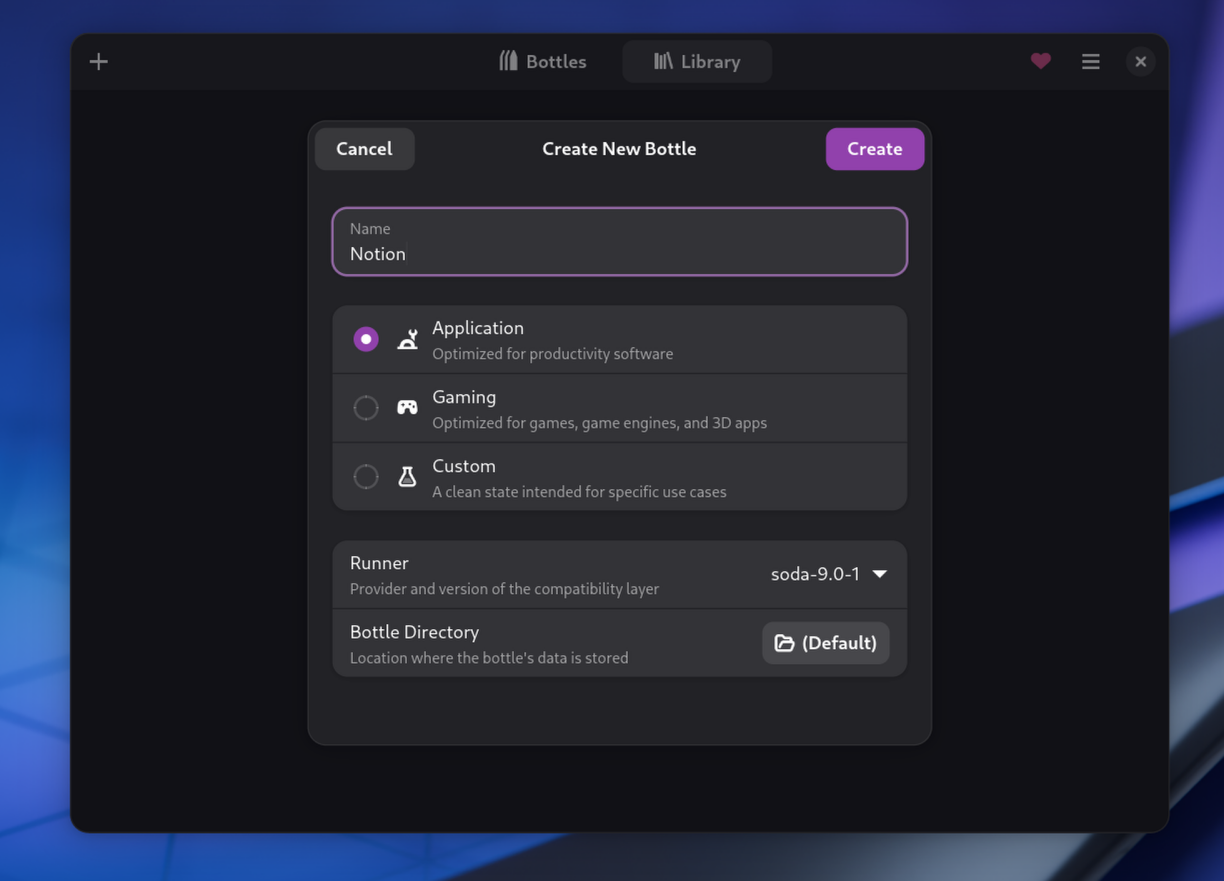
❌ Not easy, not reliable
Bottles is one of the possible options to get Notion up and running in Linux. For those who are unaware of Bottles, here is what it is:
Bottles is an application that allows you to easily manage Windows prefixes on your favorite Linux distribution.
Bottles create Windows environments so that you can run Windows executables and use the apps. It is not guaranteed all windows executables work flawlessly. Let's see how to set up Notion.
Install Bottles
First, you need to install Bottles to your system. At the moment, the only possible installation method is Flatpak. So, setup Flatpak support on your system, and then install Bottles using the command:
flatpak install flathub com.usebottles.bottles
Once installed, open it and go through the default set up, by following the on-screen instructions.
Give bottles the right to create desktop files
After installing bottles, you need to give Bottles, the right to create desktop files. For this, we will be using the Flatseal app. Install Flatseal:
flatpak install flathub com.github.tchx84.Flatseal
Open it. Select Bottles and go to the Filesystem section. Here, add the location xdg-data/applications as a new location.
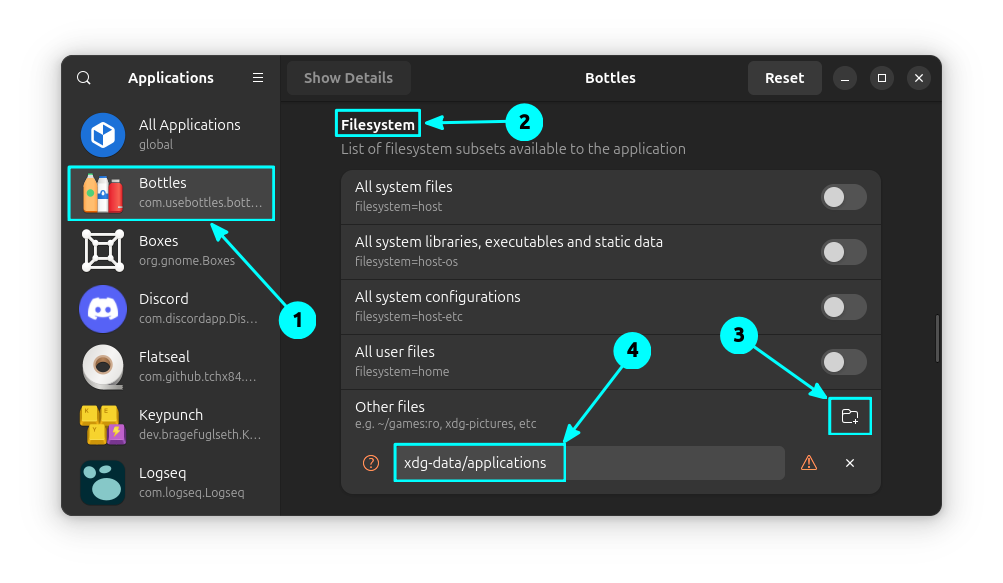
Download Notion executable
Now, go to the official Notion website and download the Windows executable file.
In this page, you can scroll down and click on the Windows (x64) button to get the executable.
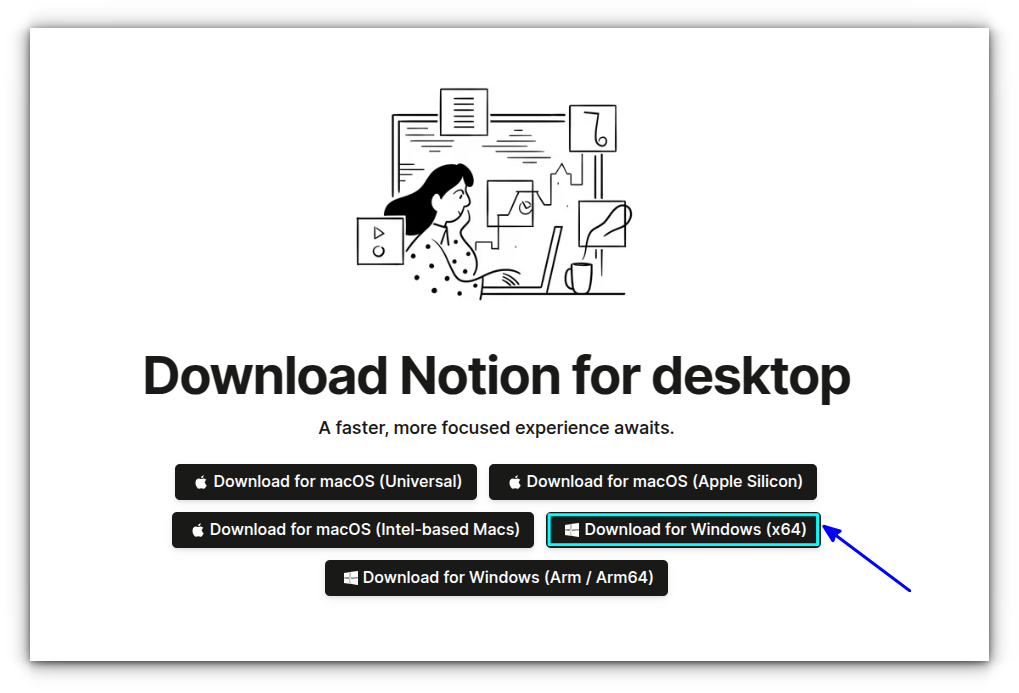
Create a bottle
Now, open the Bottles app and click on the “+” button on top-right top panel.
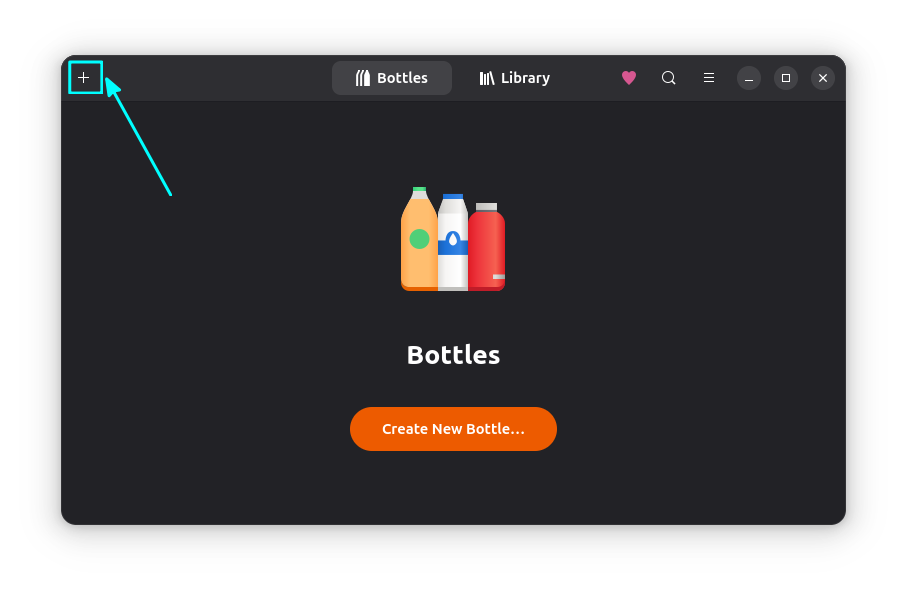
Now, give the bottles a name. Also, select the Application option for environment and sys-wine- option for the runner. Click Create. This is shown in the screenshot below.
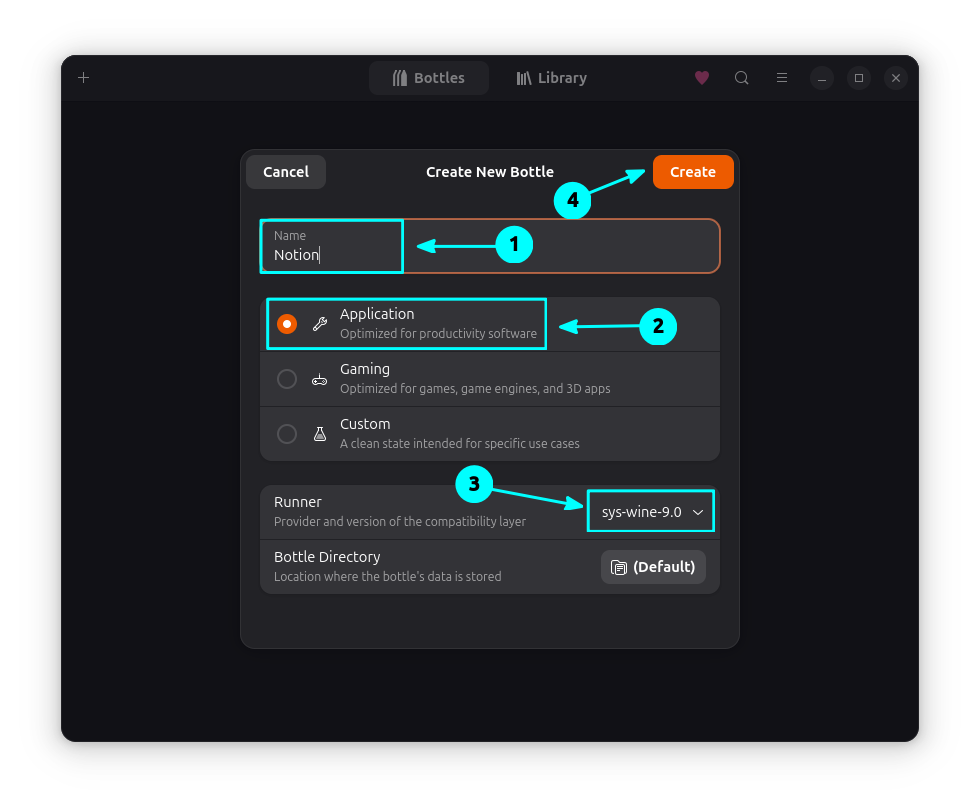
Wait for the process to finish. Once completed, click on the Close button.
Install the executable
Click on the Run Executable button, and select the downloaded Notion executable.
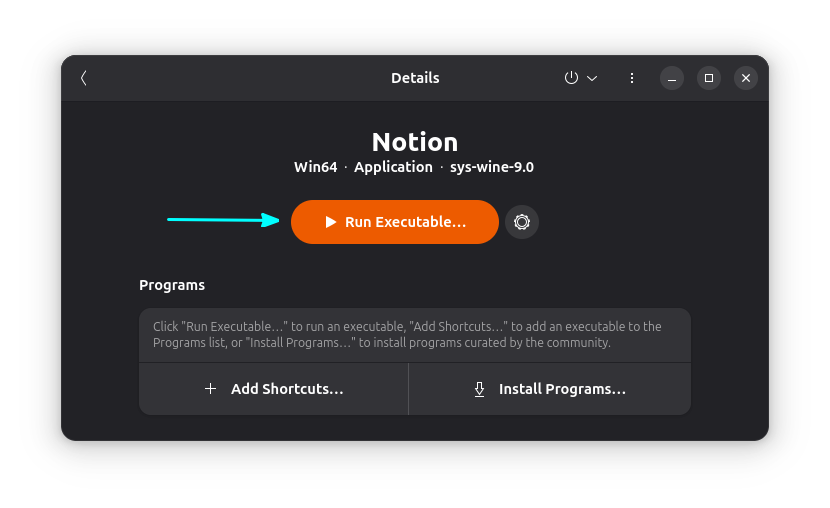
This will open the Notion app.
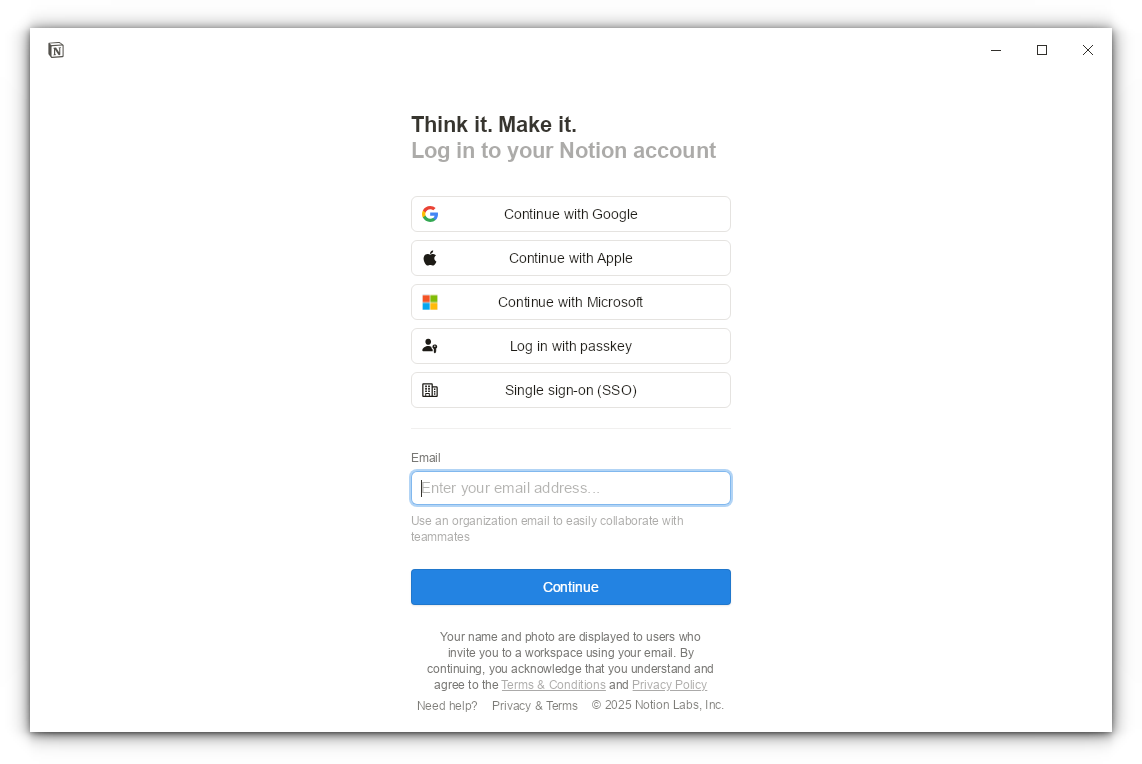
Close the app and click on the three-dots button adjacent to the Notion and select Add Desktop Entry option as shown below.
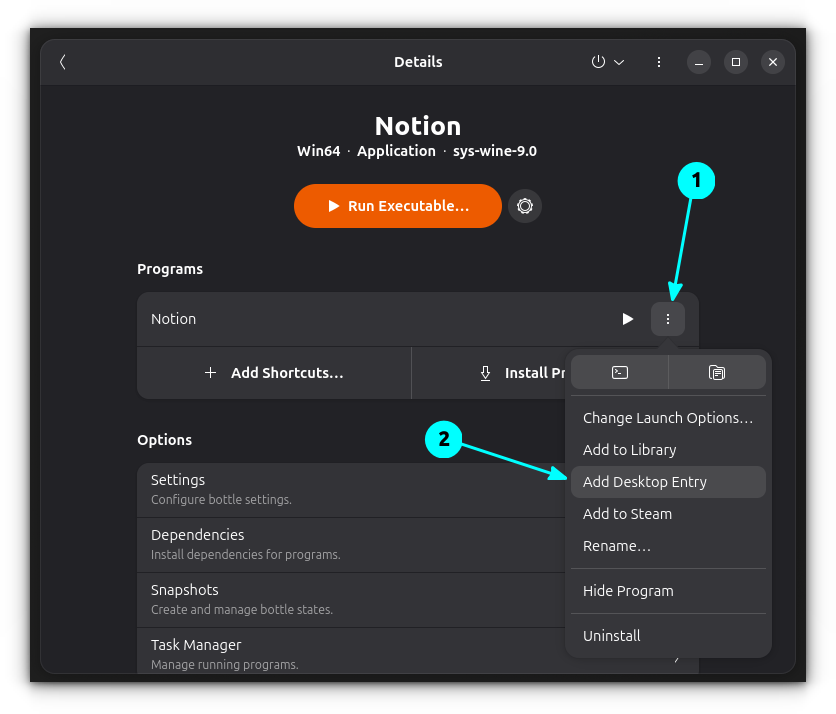
A new desktop entry will be created for you. That's it. Open Notion from the app menu and use it by login in!
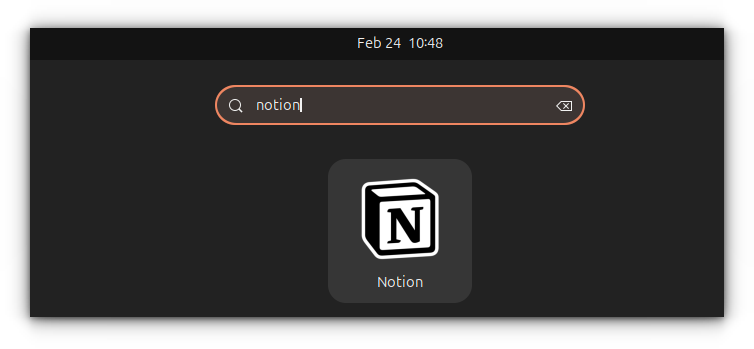
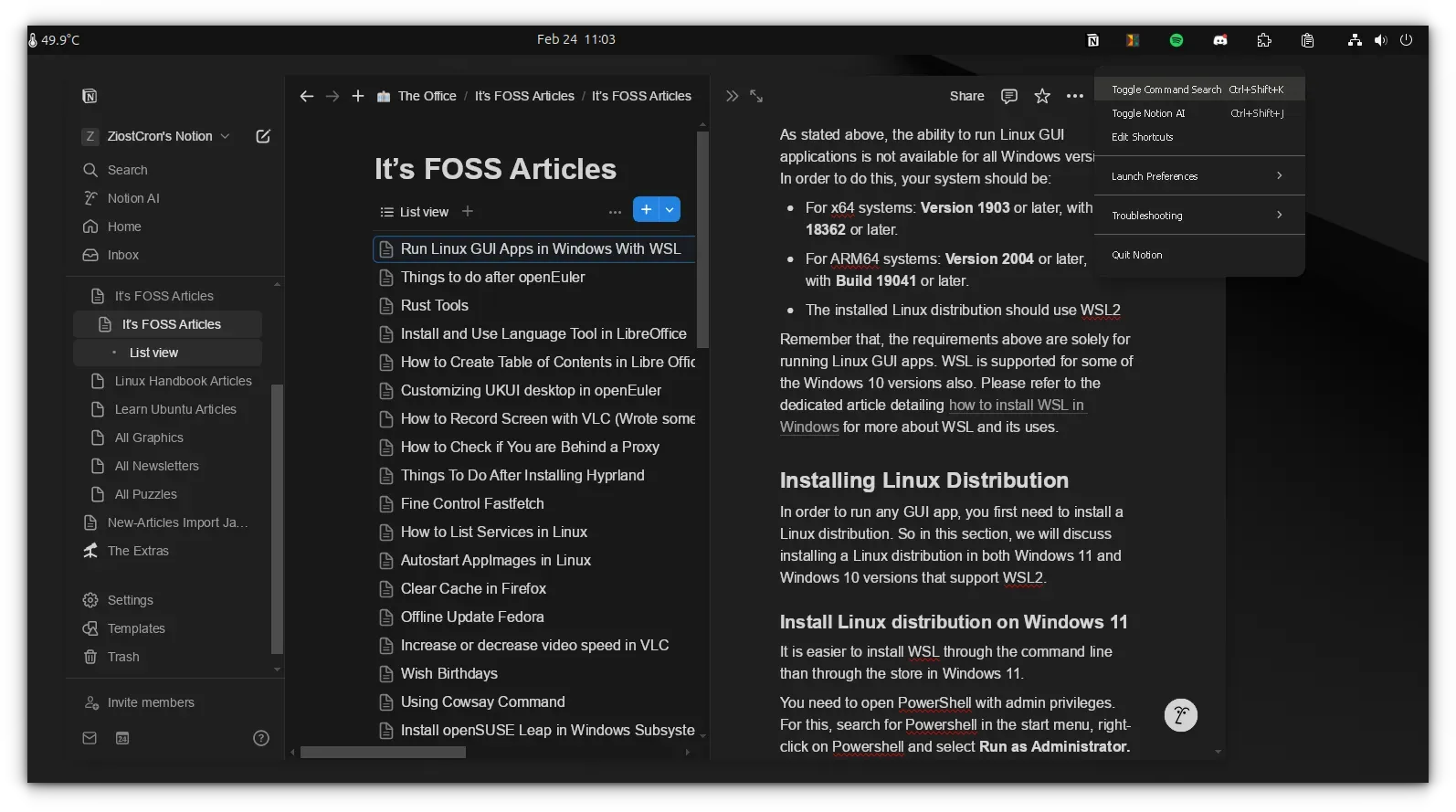
3. Try an unofficial Linux port (not recommended)
❌ Not officially recommended, may not be a secure option
Lotion is an unofficial project that tries to install Notion as an electron app on Linux.
You can refer to its GitHub page and get instructions to run the installation script. However, it is not as actively maintained, and is not officially recommended for the safest Notion experience.
4. Go for an alternative
❌ No alternative can replace the functionalities offered by Notion
While the first solution should be a good one for most, some might be on the lookout for alternatives.
In that case, you can explore some privacy-focused Notion alternatives that I tested.
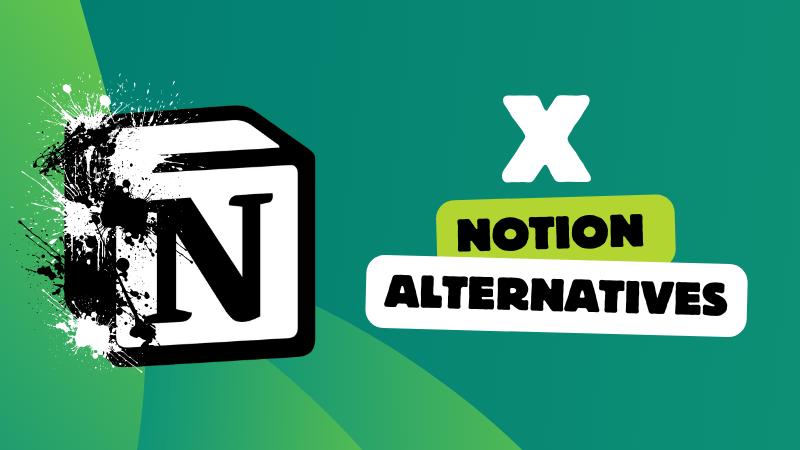
Conclusion
As I mentioned in the beginning, using Notion in a web browser is probably the best idea. If you want to have some sort of app experience, installing it as web app may be worth a try. Other than that, there is not much you can do here, unfortunately.
Although, if you are willing to explore some other knowledge base management tool, Logseq and Obsidian should be your choices.


