
Hyprland is all hyped in the Linux land these days. If you look at one of those Linux ricing screenshots, you'll understand why.

One of the main reason that people love to use Linux over Windows is the availability of customizable desktops and window managers. For all types of users, there is one desktop available to suit all their needs.
Hyprland is a dynamic tiling window compositor that is both highly customizable and eye candy. If you are comfortable and looking for a high degree of customization and control over the desktop experience, let's go forward.
In this section, you'll learn all the essentials of setting up a Linux desktop with Hyprland.
As you'll see later, Hyprland requires lots of manual configuration and hence a good working knowledge of Linux commands is recommended. I understand that there are several distros that offer Hyprland preinstalled but learning the configuration still helps in using those distros.
Install Hyprland
Needless to say, this will be your first step: installing Hyprland.

Customizing Hyprland
Once installed, you should start with the customization process. There is no end to customization, so I'll share some of the essentials.
Start with Waybar, the top bar/panel in Hyprland.

Beautify it by grouping items together in Waybar because that's one of the main elements that is visible and helps beautify the looks of the desktop. In addition to that, it also provides a peek into system stats and quick access to favorite utilities.

Then you can go on to configuring Hyprland to make it usable as a desktop by adding and configuring various essential aspects.

Get basic tools working
Things move differently in the 'Hypr Land'. You need to do some effort to get even the basics like wallpapers and screenshots. Fret not, that's the joy of Hyprland.
Learn to set up wallpapers in Hyprland. This may seem like a simple right click thing, but that's not the case in this land. You have to configure for wallpaper as well.
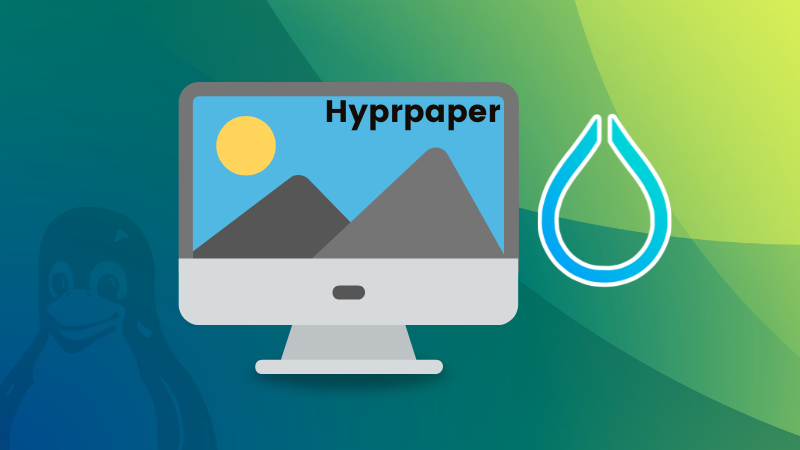
And then learn about taking screenshots in Hyprland. I mean what's the point of getting a beautiful customized desktop if you don't share its screenshot in some Linux forums, right?
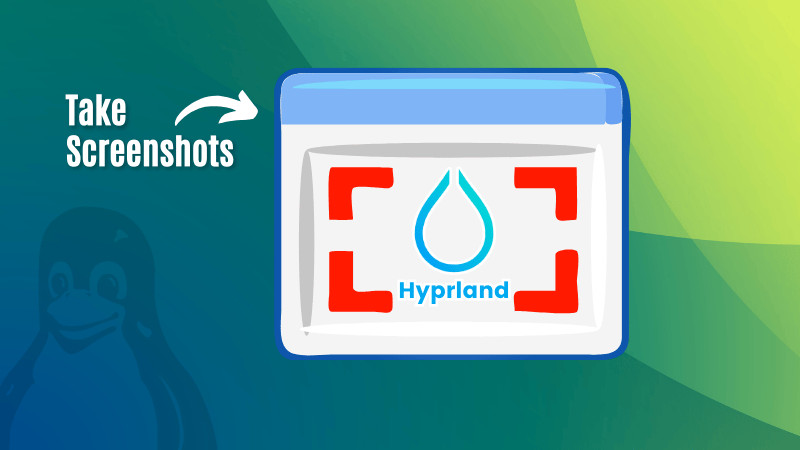
Next, you should think about using nightlight in Hyprland because it is impossible to think about using computers at night with all the bright white screen.

We'll be adding more tutorials in the Hyprland series and I'll update this article here at regular intervals.








