What is openEuler?
openEuler is a Linux distribution with a focus on the enterprise segment along with servers, cloud and edge. Originally developed by Huawei, it is now developed and governed by the Open Atom Foundation. It is the first open source software foundation in China and is backed by big names like Huawei, Alibaba, Tencent, Baidu etc. China's Ministry of IT is also part of the foundation.
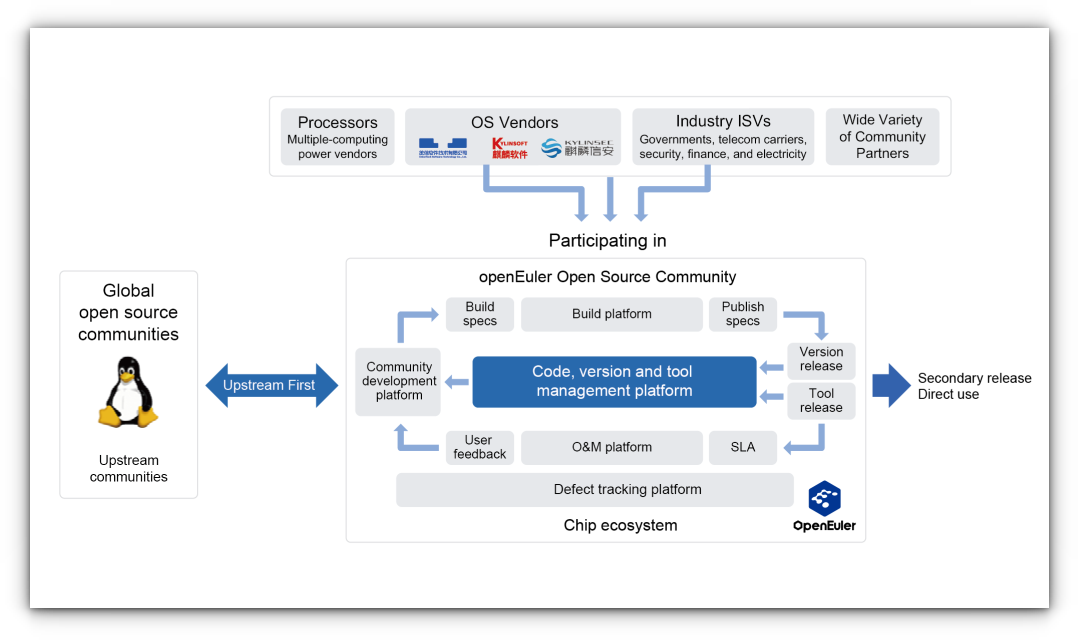
I like to think of openEuler as a competitor or should I say equivalent of Red Hat and SUSE Linux. More like SUSE Linux, though.
There is a commercial offering named EulerOS by Huawei. And then there is a community backed, open source edition in the form of openEuler. Pretty much what you see with SUSE and openSUSE.
Although, it is primarily developed for developers and engineers in China, openEuler is trying to cater to the international users.
Why would you use openEuler?
There can be several reasons.
You want a community backed distribution with the focus on Enterprise. There is SUSE, AlmaLinux, Rocky and a few other such distributions. Add one more to this list.
Curiosity. You are curious about the project coming from the other side of the globe that is known for hardware manufacturing and now also increasing participation on the software side.
If AI is your thing, openEuler could be your choice for the operating system. It supports TensorFlow and PyTorch frameworks and SDKs for CUDA and other architectures, thus making it easy to develop and run AI applications.
openEuler is available for servers, edge devices, cloud servers and embed devices. If you want same operating system across a wide range of device and scenario, this could be your choice.
openEuler is also big on innovating and integrating newer features. Expect latest features like folio instead of page, cgroup v2 and more.
How to use openEuler?
Well, this is the place where you get enough reference to get started with openEuler on your desktop. You can install it in a VM or on bare metal, give it a spin and see if things are up to your liking. These set of tutorials will help you with the initial phases of your openEuler experience.
Let's go!

