
Android is built on top of a heavily customized Linux kernel. So, running mobile apps on Linux makes sense using an Android emulator.
Maybe you just want to try some open-source Android apps because you find it more convenient on your desktop? Or, for any other fun use-cases you can think of.
Not just limited to using apps, some Android emulators can also be helpful for development and testing.
Hence, I have compiled a list of the best emulators that you can use to test or run Android applications/games on Linux.
1. Waydroid
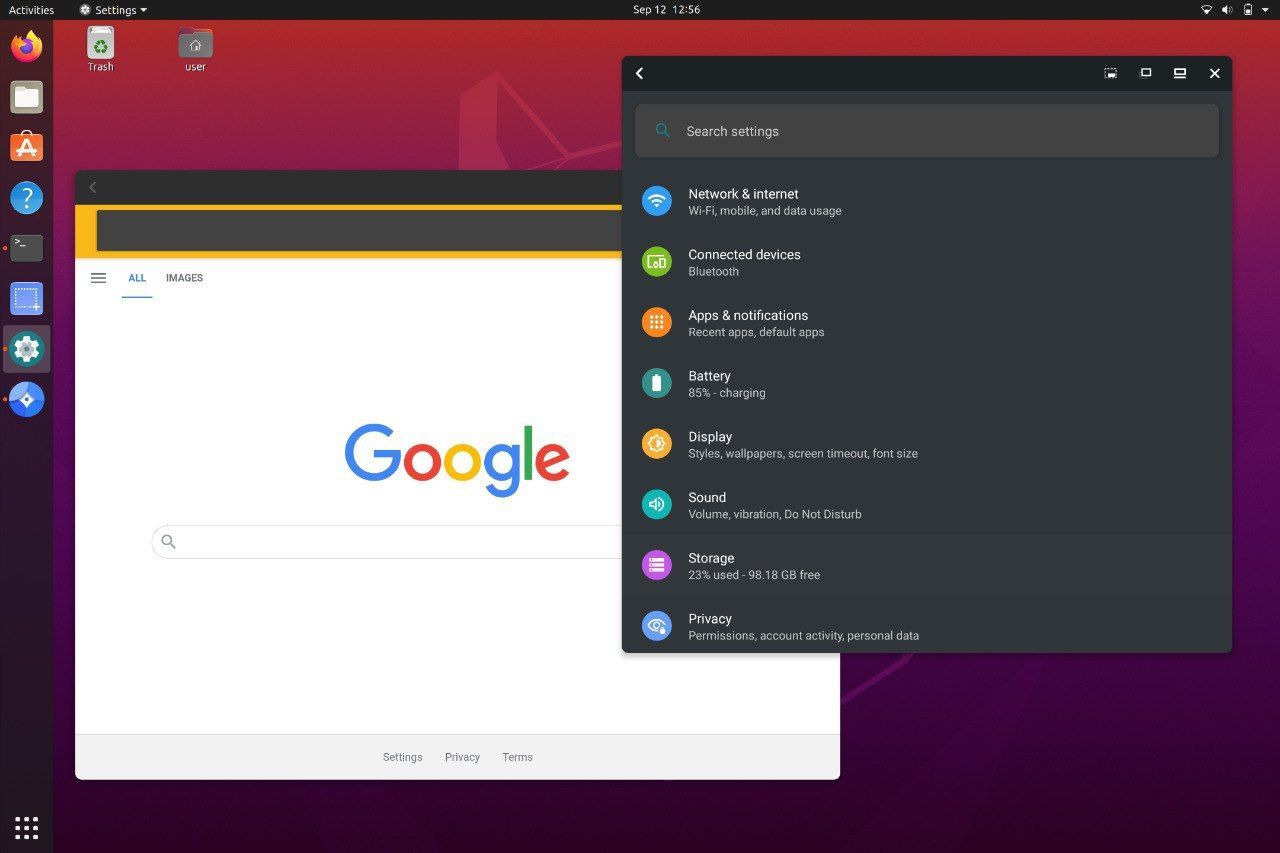
Waydroid takes its inspiration from now-defunt Anbox (created by Canonical), which aimed to bring Android to the Linux operating system.
The only difference is, Waydroid is purely focused on supporting Wayland desktop sessions.
It uses a container-based approach to boot a full Android system on Linux, giving you full-fledged integration to use it. You can find the Android apps you need on your system.
At its core, it uses LineageOS system image based on Android 11 (at the time of updating this article). Not to forget, LineageOS is one of the best de-googled Android-based OS available. You can explore more about it on its GitHub page or visit its official website.
2. Genymotion

Genymotion is an impressive solution tailored for testing and development.
It is not a free and open-source option. They provide virtual Android experiences as a service through the cloud or a desktop client that is independent of Android Studio.
You can simulate a variety of hardware configurations and Android versions to create a virtual device for testing. It also gives you the ability to scale up and has multiple Android virtual devices running for extensive tests.
Genymotion solutions can help you test how file uploading works in your app, impacts battery, performance, memory, and so on.
While it is a premium option mostly for professionals, it does support the latest Linux distributions that include Ubuntu 22.04 LTS.
Suggested Read 📖
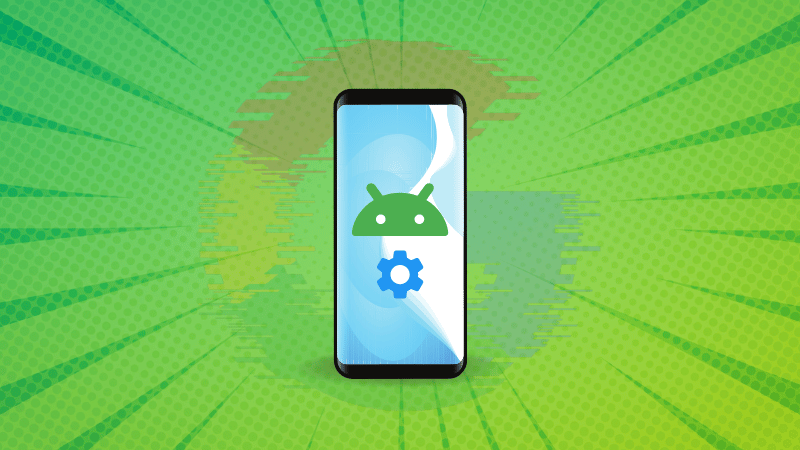
3. Android-x86
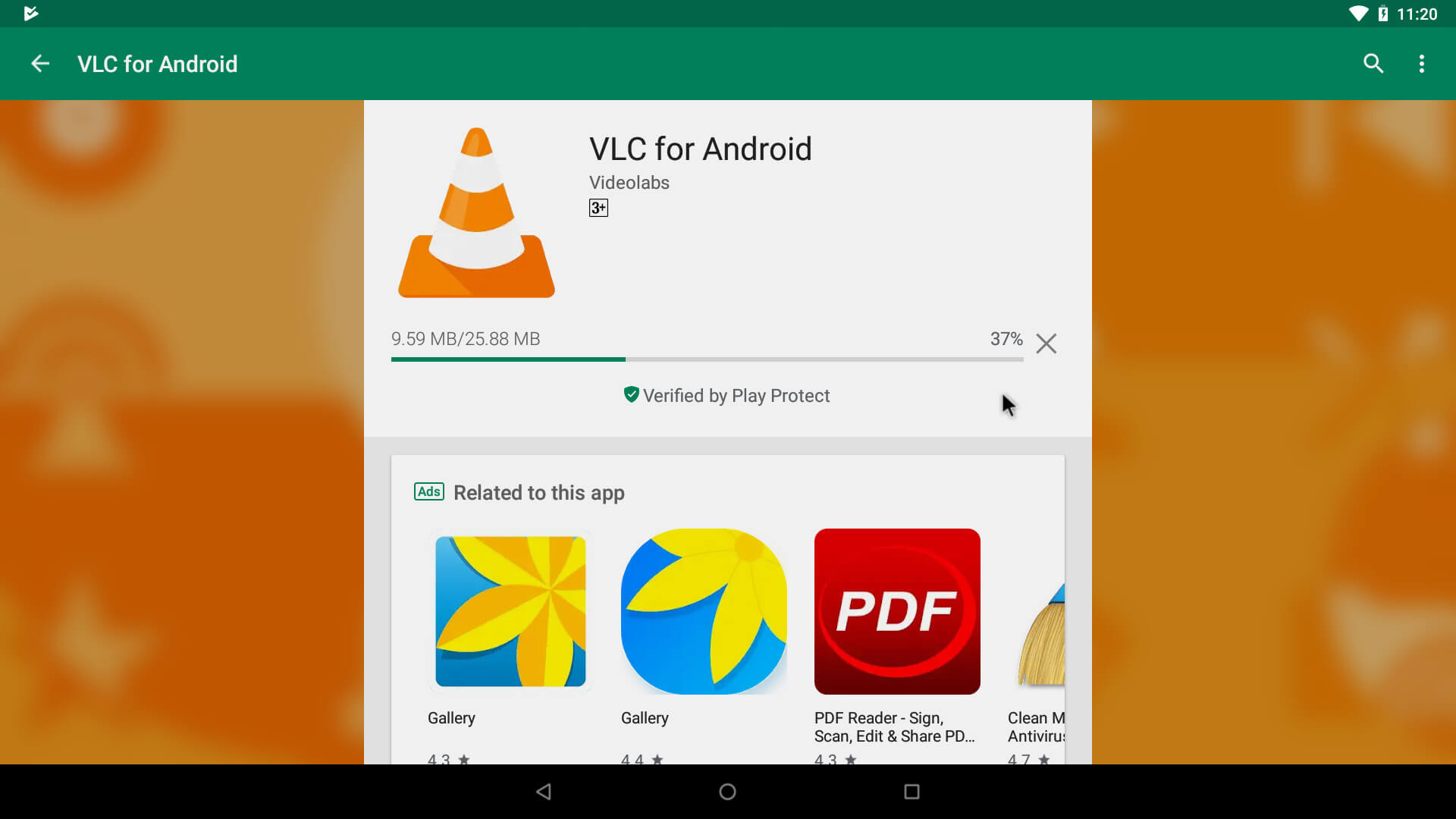
Android x86 is an open-source project to make Android run on a PC with 32-bit support.
You can choose to install it using a virtual machine manager on your Linux system or directly try it on your PC.
Official installation instructions are available if you need to go ahead.
Unlike some other options, it is a simple emulator that tries to work on a PC with no fancy features.
4. Android Studio (Virtual Devices)
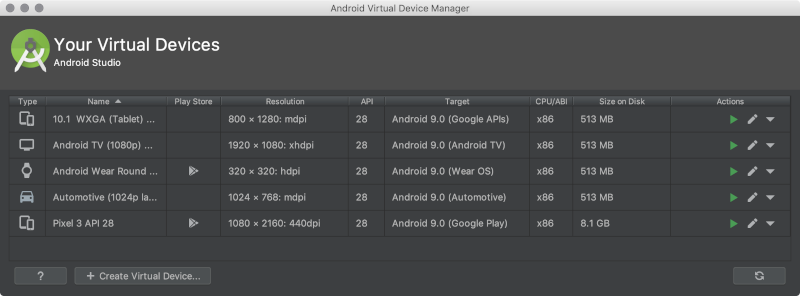
Android Studio is a full-fledged tool for development and testing. Fortunately, with the support for Linux, you can use it to emulate the Android experience for experiments if you need to.
You just need to create an Android Virtual Device (AVD) that you can configure and then simulate as an emulator.
There are good chances to find support for some of the latest smartphones, TVs, and smartwatches as well.
It needs a certain learning curve to be able to pull it off, but it is free and completely open-source.
5. Bliss OS
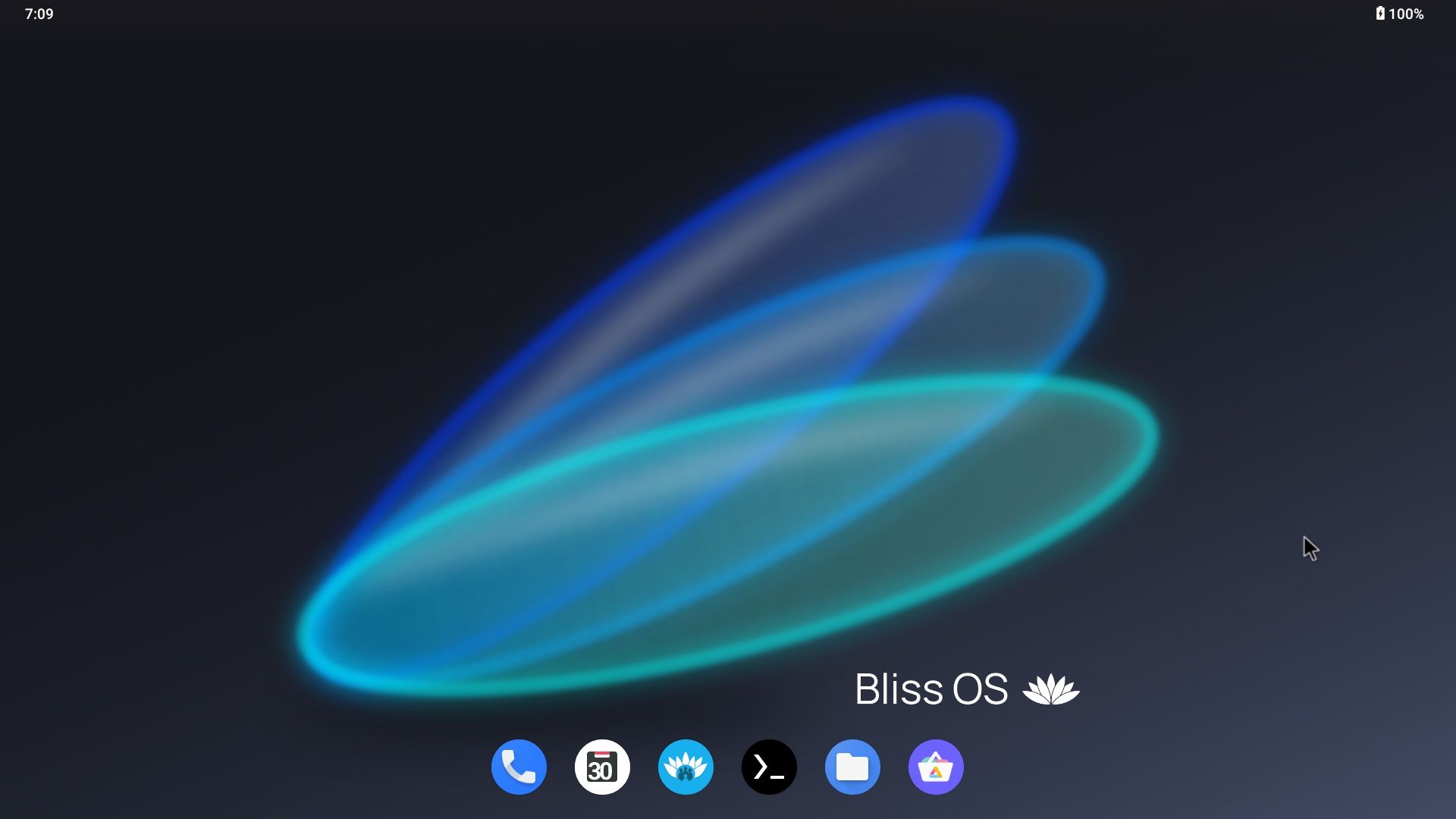
Bliss OS is another open-source project, similar to Android x86 that aims to make Android run on PC.
Unlike Android x86, it gives more compatibility options by supporting both 32-bit and 64-bit architectures. Additionally, you get variants/editions of Bliss OS as per your personal requirements, like Stock for testing, FOSS, and Gapps.
It is actively maintained and supports the latest Android versions available in the market.
6. Anbox Cloud
While Anbox is no longer developed, Anbox Cloud exists for users who want to run Android in the cloud.
It supports ultra-low latency video streaming and recent Android versions. You can stream the mobile apps securely and get the best experience for your users/customers.
Anbox Cloud is a feasible solution for enterprises and businesses.
Suggested Read 📖

Wrapping Up
While you will find several Android emulator solutions available for Linux, they may not replace a full-fledged smartphone experience.
Every emulator comes with a set of features along with a specific purpose. Choose the one that you need.
💬 Have you tried Android emulators yet? What’s your favorite emulator that you have used on Linux? You are welcome to let me know in the comments down below.


