
“Always on Top” is one of those features that people are either not aware of or they simply ignore it.
And this surprises me. Because for me, it is one of the features that I simply love to use on Linux desktop.
If you are not aware of it already, (almost) all applications have this “Always on Top” option. Usually, when you open a new application, it gets the focus and occupies the screen above all other running applications.
With the “Always on Top” option selected, the application window will always be visible, no matter what other application you open.
This comes in handy for me in situations where I have to use the terminal and read something together. I can keep the terminal in “Always on Top” mode so that it remains visible while I browse the internet or interact with team members through Rocket Chat.
Using “Always on Top” feature in Linux
This cannot be simpler than this. All you have to do is to right-click on the top bar of the application. In here, select the Always on Top option. That’s it.
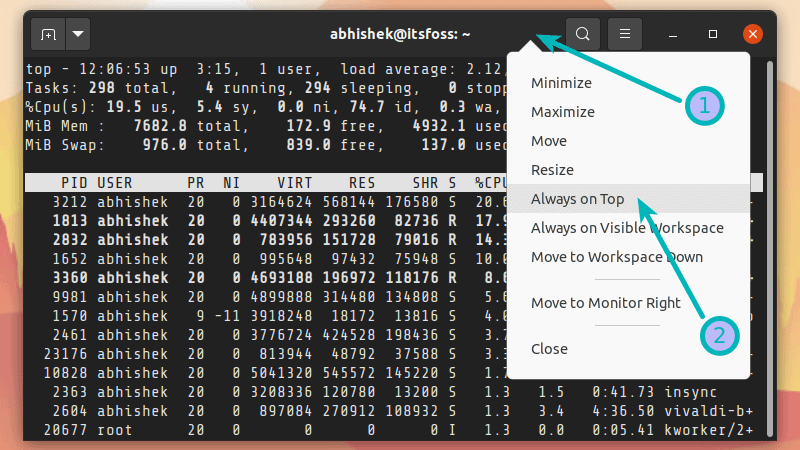
Keep in mind that the position of the application is not fixed. You can move the application to any corner of the screen. It will remain visible on the top of all opened applications.
To disable the “Always on Top” mode, you have to select it one more time.
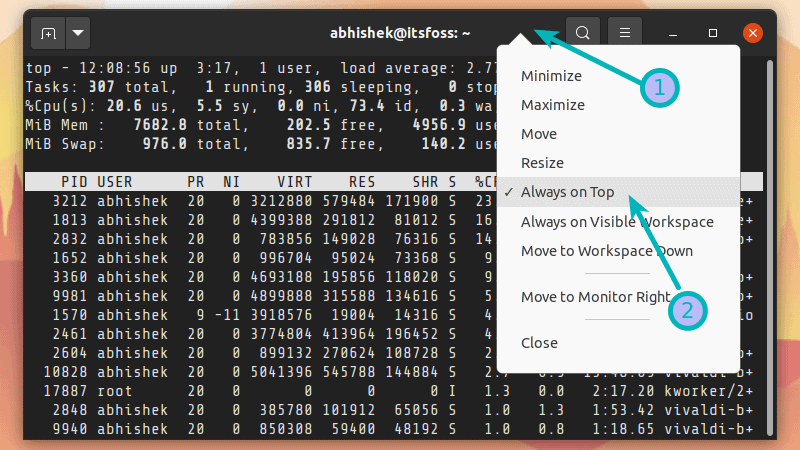
Do note that you won’t see the “Always on Top” option if your application is in full-window mode.
I know switching between applications is a matter of Alt+Tab keys but when you have several applications running, switching apps will require more than two keystrokes.
This feature should be available in most desktop environments. If you don’t see it, please check which desktop environment you are using and let me know. I’ll update the article with the information.
Do you like the “Always on Top” feature
This is like the “Picture in Picture” feature that modern web browsers like Firefox are providing these days. Linux had it way before.
I know this is a tiny thing and perhaps did not warrant an entire article. But I also have a feeling that in the world full of Poirots, there will be some Hastings and for them, this will be a revelation.
So, are you Hercule Poirot (already using this feature) or Captain Hastings (didn’t know about it)? Or perhaps you are Chief Inspector Japp (who knew about this feature but never bothered to use it).
I couldn’t help using Agatha Christie jargon. If you are not a fan, just ignore it :)

