
Back in 2014, 2048 was one of the most popular games on iOS and Android. This highly addictive game got so popular that it got a browser version, desktop version as well as a terminal version on Linux.
This tiny game is played by moving the tiles up and down, left and right. The aim of this puzzle game is to reach 2048 by combining tiles with matching number. So 2+2 becomes 4, 4+4 becomes 16 and so on. It may sound simple and boring but trust me its hell of an addictive game.
Play 2048 in Linux [GUI]
There are several implementations of 2048 game available in Ubuntu and other Linux. You can simply search for it in the Software Center and you’ll find a few of them there.
There is a Qt-based 2048 game that you can install on Ubuntu and other Debian and Ubuntu-based Linux distributions. You can install it using the command below:
sudo apt install 2048-qtOnce installed, you can find the game in the menu and start it. You can move the numbers using the arrow keys. Your highest score is saved as well.
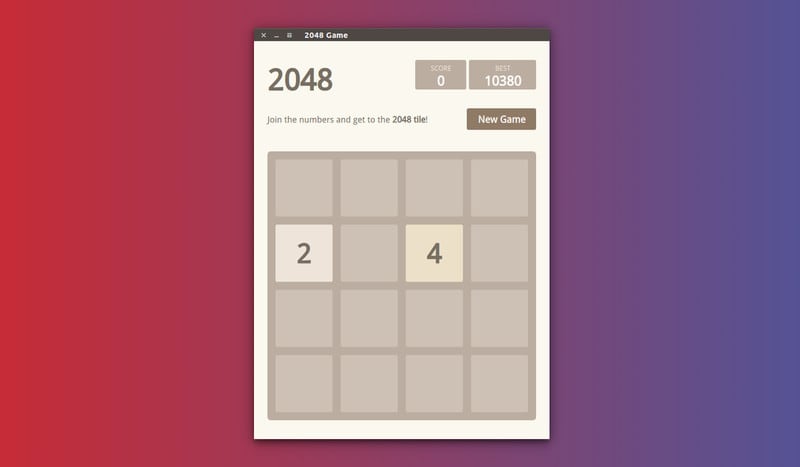
Play 2048 in Linux terminal
The popularity of 2048 brought it to the terminal. If this surprises you, you should know that there are plenty of awesome terminal games in Linux and 2048 is certainly one of them.
Now, there are a few ways you can play 2048 in Linux terminal. I’ll mention two of them here.
1. term2058 Snap application
There is a snap application called term2048 that you can install in any Snap supported Linux distribution.
If you have Snap enabled, just use this command to install term2048:
sudo snap install term2048Ubuntu users can also find this game in the Software Center and install it from there.
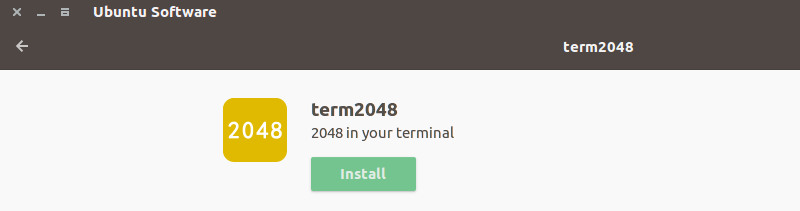
Once installed, you can use the command term2048 to run the game. It looks something like this:
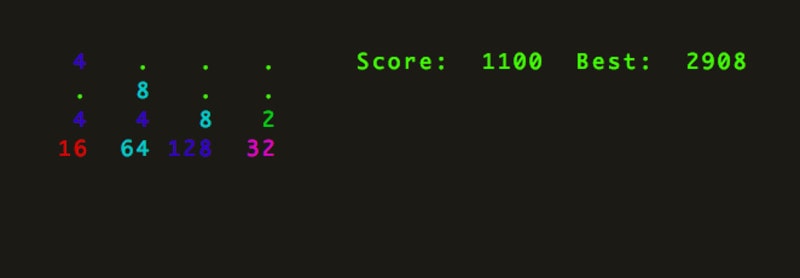
You can move using the arrow keys.
2. Bash script for 2048 terminal game
This game is actually a shell script which you can run in any Linux terminal. Download the game/script from Github:
Extract the downloaded file. Go in the extracted directory and you’ll see a shell script named 2048.sh. Just run the shell script. The game will start immediately. You can move the tiles using the arrow keys.
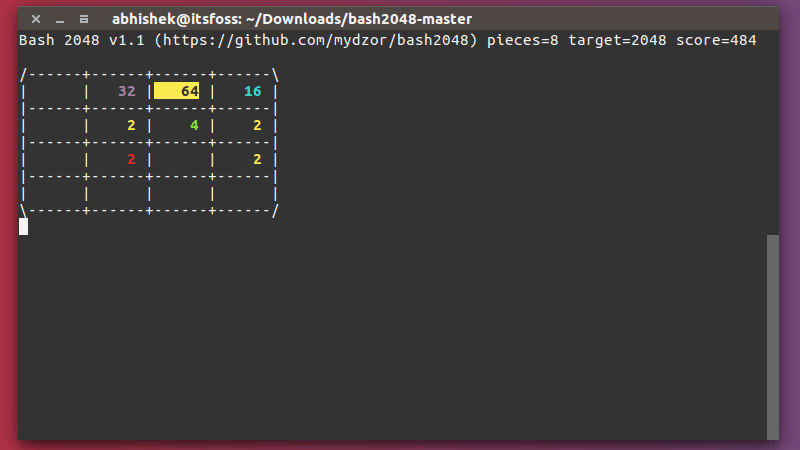
What games do you play on Linux?
If you like playing games in the Linux terminal, you should also try the classic Snake game in Linux terminal.
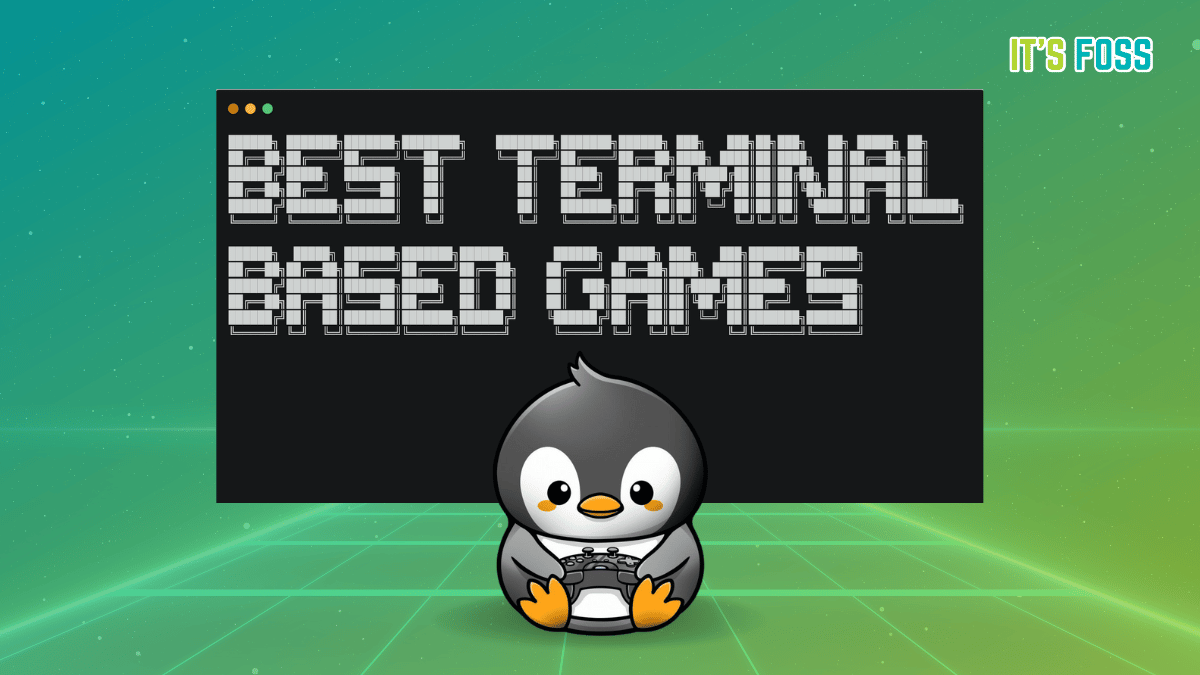
Which games do you regularly play in Linux? Do you also play games in the terminal? If yes, which is your favorite terminal game?


