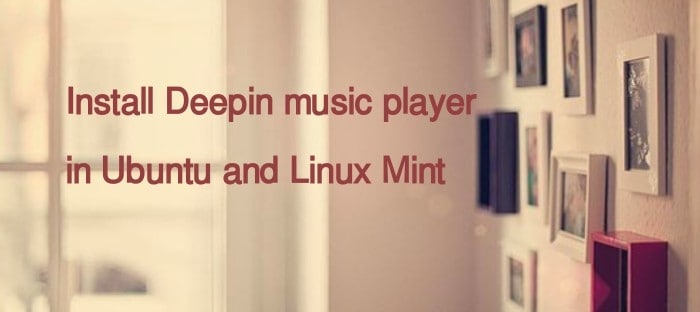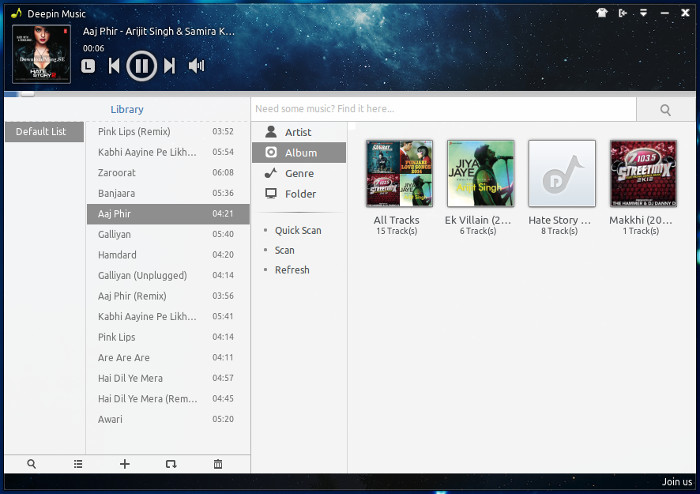Deepin is a Linux distribution based on Ubuntu. It comes with its own desktop environment and a set of Deepin specific application that includes Deepin Store (like Ubuntu Software Center), Deepin Music Player (DMusic), Deepin Video Player, Deepin terminal etc. These applications fit very nicely in Deepin environment and make it one of the most beautiful Linux distribution.
One of the applications that stands out among them is the Deepin music player or DMusic, as it is known in Deepin world. It is a feature-rich music player with a polished and sleek user interface. In this post, we shall see how to install Deepin music player in Ubuntu.
Install Deepin music player in Ubuntu and Linux Mint
Thanks to Noobslab, we have a PPA which can be used to easily install Deepin music player in Ubuntu and other Ubuntu-based distributions such as Linux Mint. Open a terminal and use the following commands:
sudo apt-add-repository ppa:noobslab/deepin-sc
sudo apt-get update
sudo apt-get install deepin-music-playerHere is a quick look at Deepin in Ubuntu 14.04:
Uninstall Deepin music player
To get rid of Deepin music player from your Linux system, open the terminal again and use the following commands this time:
sudo apt-get remove deepin-music-player
sudo apt-add-repository --remove ppa:noobslab/deepin-scIt’s not that Ubuntu’s default Rhythmbox is less powerful or lags in performance, it’s just that I do not like its looks. To me it looks exactly the same as it looked 5 years back while the desktop Linux world has changed drastically, at least in looks. This is the reason why I prefer to install Tomahawk in Ubuntu for local music and Spotify for streaming music.
So, how do you find Deepin music player? Does it give you enough reasons to make it your default music player? Do share your views.