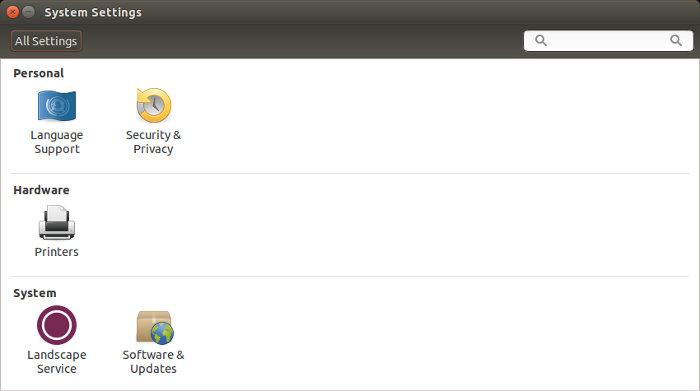Desktop customization is one of the coolest feature in Linux. But if you mess up the settings during customization, you may end up with some system settings missing in Ubuntu 14.04. I messed up a little and ended up with System Settings looking like this:
I was trying to configure audio settings to play HDMI, I think, when this happened. Don’t worry. Fixing it is child’s play, literally.
Fix missing system settings issue in Ubuntu 14.04
Open a terminal and use the following command:
sudo apt-get install ubuntu-desktopBasically, we just ‘reinstalled’ Unity. This makes settings back to normal. You don’t even need to restart. The missing system settings will be back instantly. This is similar to the fix of no Unity launcher, no panel issue in Ubuntu 14.04.
I hope this quick fixes this issue for you as well. Feel free to ask if you have questions.