This article shows how to use LaTeX in Ubuntu and other Linux distributions using Texmaker application.
LaTeX is a document markup language and document preparation system. It is widely used as a standard in universities and academics to write professional scientific papers, thesis and other such documents.
There are a number of LaTeX editors available for available out there but I am going to cover one of such applications here. Texmaker is one of the best LaTeX editors you can use on Linux and this article shows you its features and installation procedure.
Install Texmaker on Ubuntu and other Linux
Texmaker is a popular application and is available in the official repositories of most Linux distributions. You can use the package manager of your distribution to install Texmaker.
In Ubuntu, you can find “Texmaker” listed in the Software Center and simply install it from there.
If you use command line, you can use the apt-get install command to install it.
sudo apt install texmaker
Alternatively, you can install it from .deb file that you download from its official website.
Using LaTeX in Linux with Texmaker
Texmaker is a free cross-platform LaTeX editor. So, if you plan to try it on your Windows or Mac system, you can do that too.
Let’s take a closer look at what features Texmaker offers:
Unicode Support
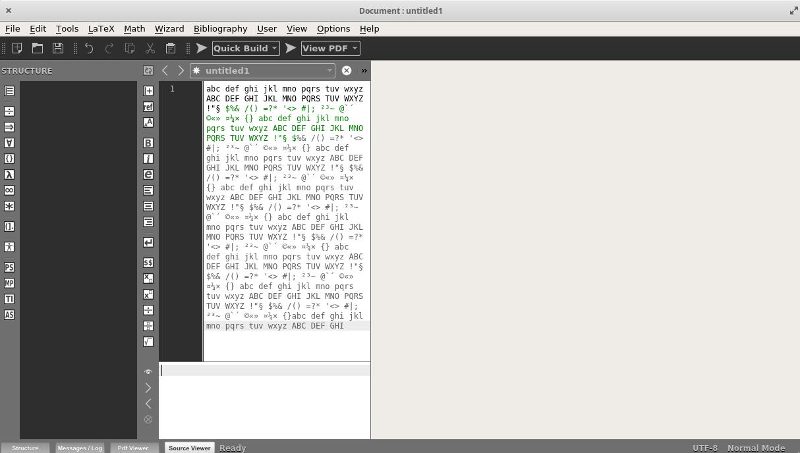
This means that Texmaker can support a lot of different characters and symbols. Almost everything you will ever need.
You can observe that in the image above with a dummy text.
Spellcheck
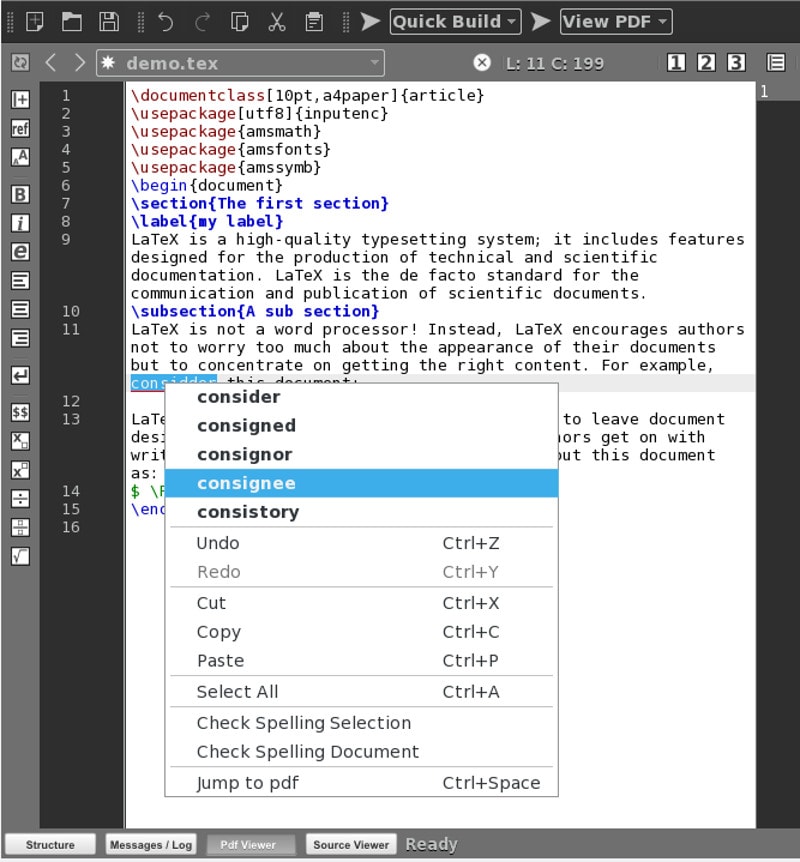
While you type, it can point out if you have a spelling mistake and suggest the required correction.
Code Folding
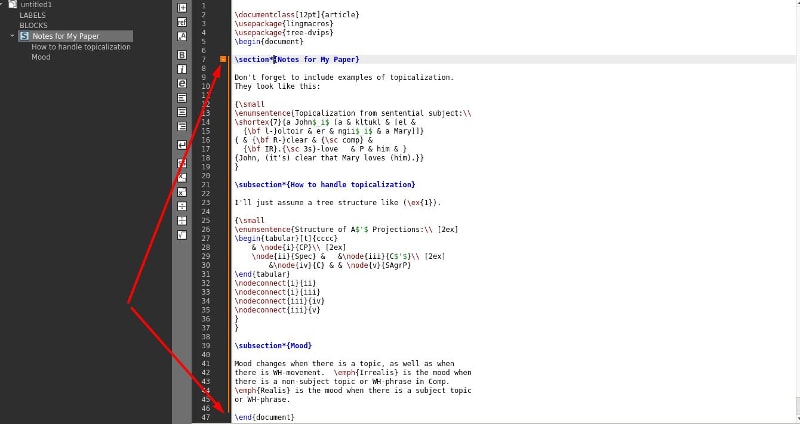
All blocks with \section \part \chapter \begin \end can be easily collapsed so that you don’t have to scroll your way to get to the end of the document to edit something. This feature definitely comes in handy.
Code Completion
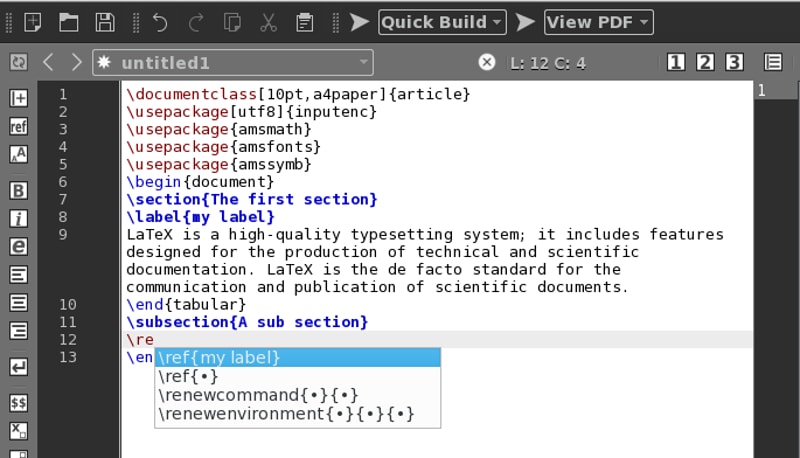
You don’t have to write LaTeX command/code, the block codes will automatically come up as suggestions when you start writing (as shown in the image above).
Easy Navigation
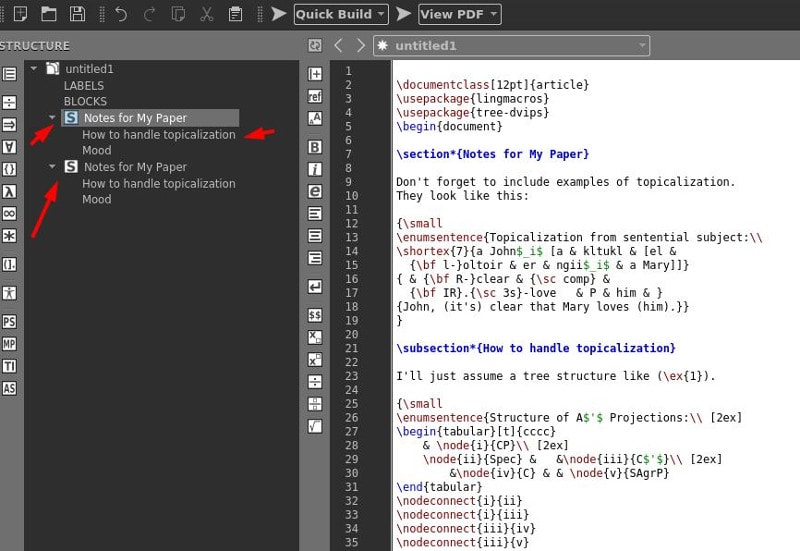
LaTeX document editing can be a complex task to begin with – but Texmaker makes it easy to navigate through every section and document that you work on.
Integrated PDF Viewer
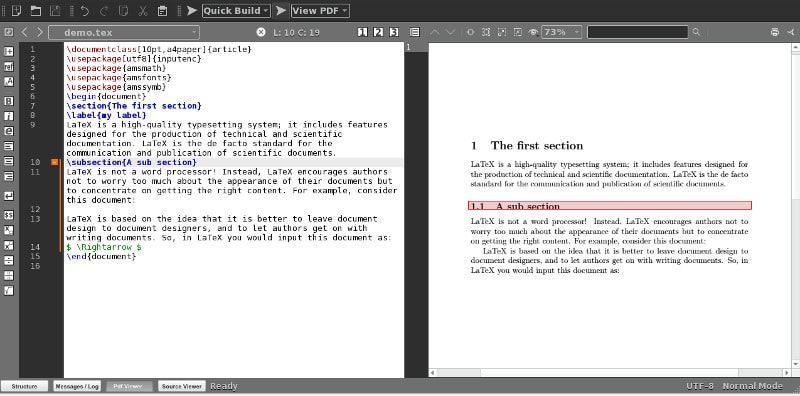
While you keep writing, you can also check how would it look like when you export it as a PDF document.
Numerous Mathematical Symbols / Functions
I was amazed to see the number of mathematical symbols, functions, accents, and font styles it supports. It has a separate “Math” menu in its menu bar for everything you would need.
By the way, you can convert the screenshots complicated math equations into LaTeX using this tool.
Wizards
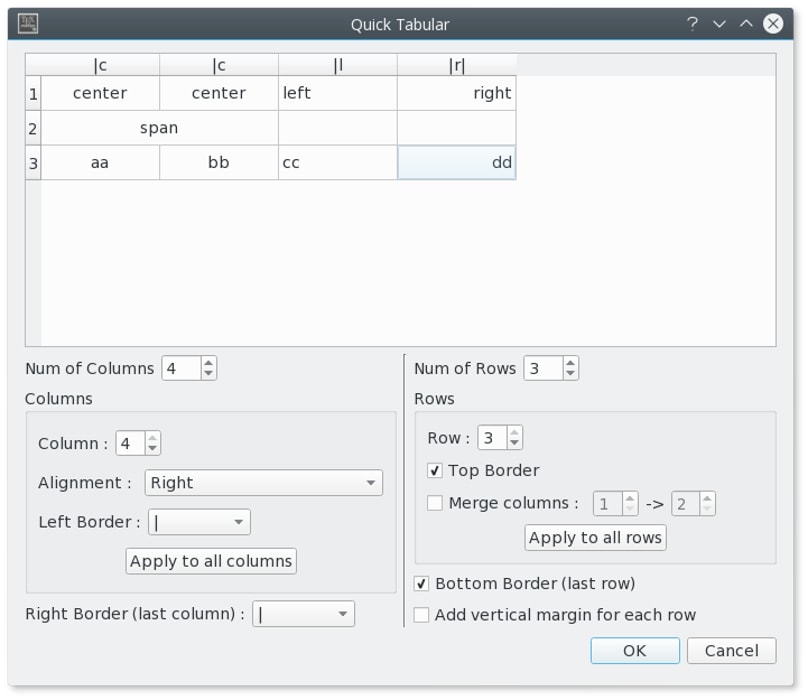
With Texmaker, you get to utilize a couple of wizards which helps you create the most fundamental things in a jiffy.
For example, if you want a table, you don’t need to spend hours to format it – just use the “Quick Tabular” wizard and create the one you need.
Precise Error Handling
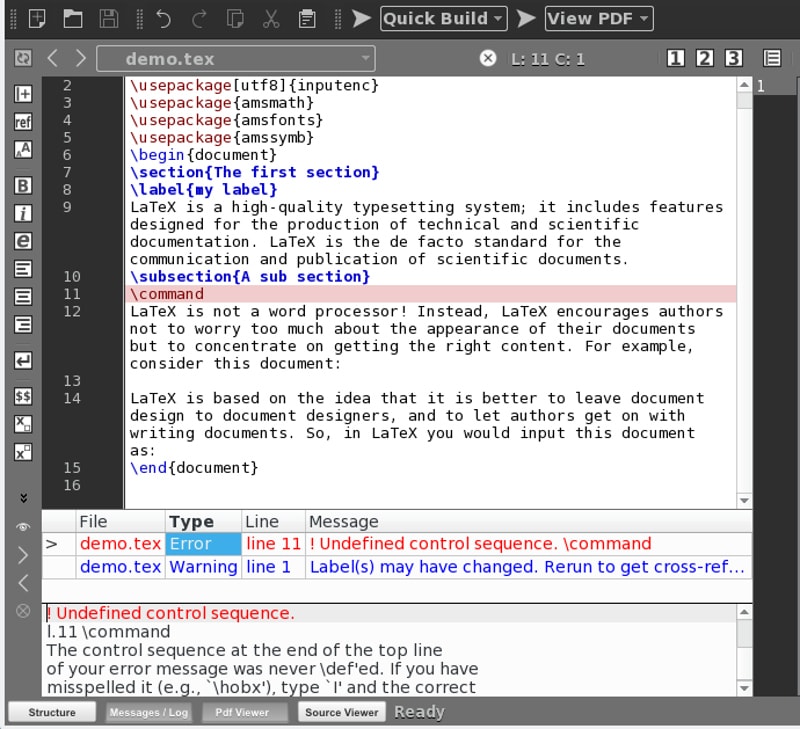
Compiling a scientific document isn’t easy. So, the Texmaker makes it easy to find out the error while suggesting the possible fixes.
Other Key Features
In addition to these features, it also lets you tweak the PDF file, select and modify the blocks, syntax highlighting, and unlimited custom snippets.
Texmaker also provides detailed documentation on how to configure it and use it – so to make use of it at its full potential, check out the official documentation.
Wrapping Up
Although there are multiple LaTeX editors available, you can never go wrong with Texmaker.
The detailed documentation offered makes it easier to utilize all the features we highlighted in this article.
So, what do you think about Texmaker? Let us know in the comments below.

