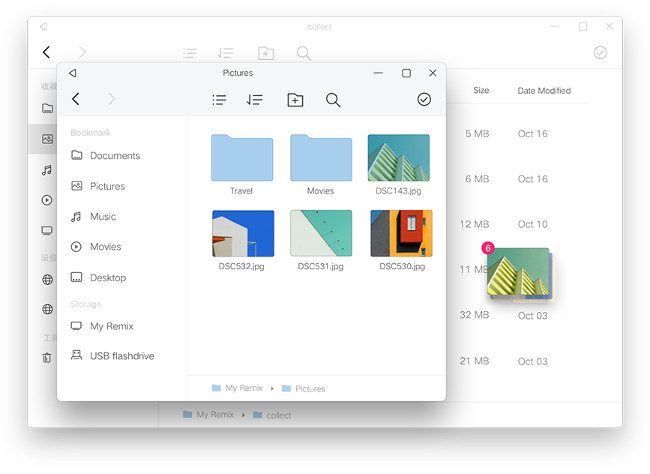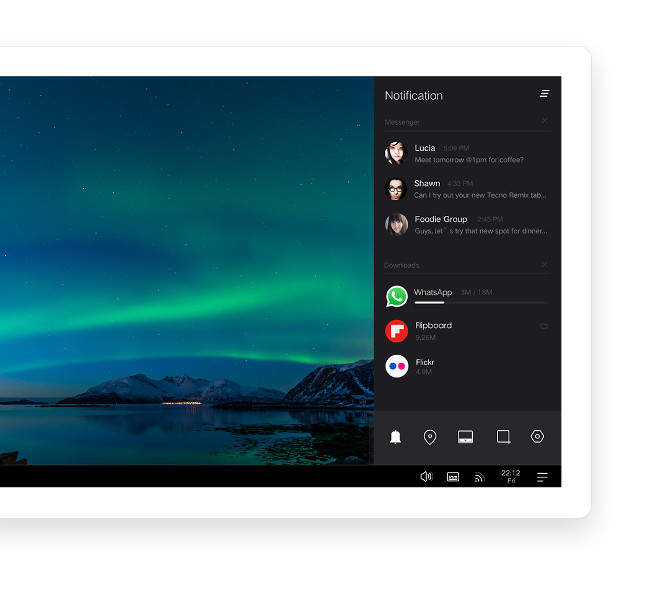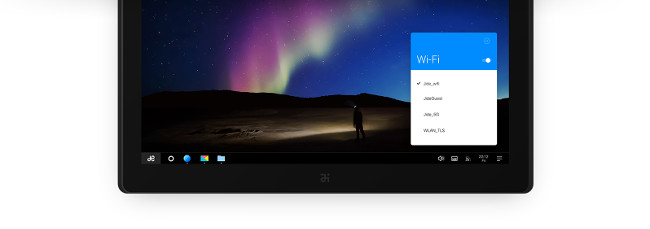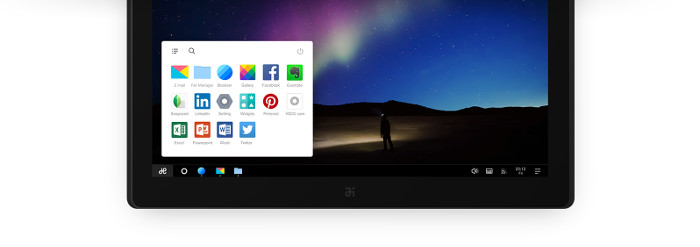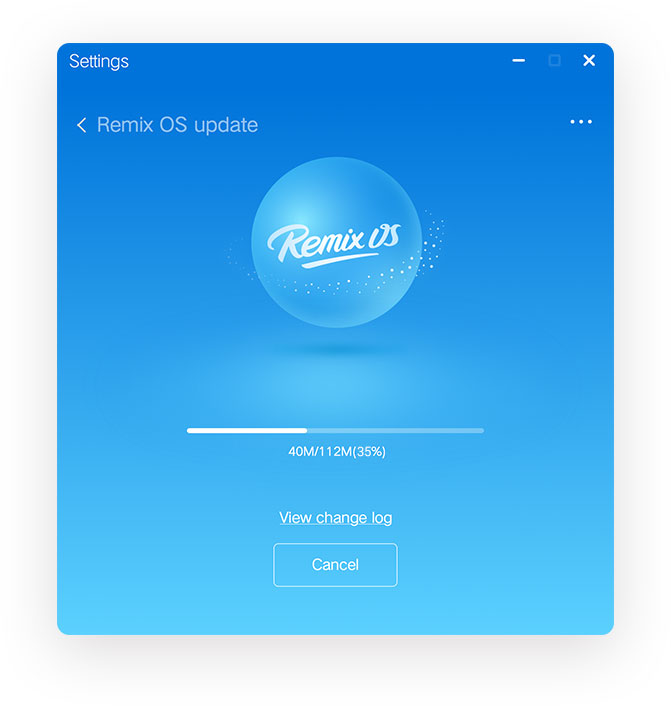Important Update: Remix OS has been discontinued.
Android is a mobile operating system and a hugely popular one. Lately, several mini-PCs have been trying to use Android as their main OS in a bid to power a media center or a TV box.
Remix OS has been born in a similar quest. Jide’s Remix Mini is a mini PC that has a custom version of Android Lolipop running on it. It’s called Remix OS.
Remix OS 2.0 is different
What’s so special about the latest version of Remix OS when there are plenty of Android based mini PCs in the market? Actually, Remix is different from the rest.
It’s a mix of Android and Windows. It runs Android but looks and feels like Windows. In other words, it gives the experience of a desktop OS from a mobile OS. Hence, the name Remix is justified.
Remix OS is for everyone, for free
Moreover, Remix OS 2.0 is not restricted to just Jide’s own hardware such as Remix Mini. The OS will be available for everyone to download for free. This means that you can download and install it on any computer.
Remix OS 2.0 supports 32 bit architecture so you can revive your old computer with it.
Remix OS 2.0 features
Talking about features, here are some of the main highlights of Remix OS 2.0.
- Multi-tasking
- Taskbar
- Start Menu
- System Tray
- Right0side verticle notification bar (similar to Mac OS X)
- Keyboard shortcuts like Ctrl+S, Ctrl+C etc
- Right click mouse features
- Linux like File Manager
- Compatible with Microsoft Office (thanks to MS Office’s Android version)
- Install apps via Play Store
- OTA updates
Note that you might find them not-so-special from the desktop OS point of view, but think of it as a mobile OS to understand the importance of a simple feature like the taskbar or right-click feature.
Remix OS screenshot tour
You just read the list of features. It’s time to see it in pictures. Here are some images provided by Jide:
This video gives you an even clearer view of Remix OS and its features:
Download Remix OS for PC
Update: Remix OS is not open source. We all know that. But it is also very nasty when it comes to privacy and user data. As per this Reddit post, Remix Os has a scary End User License Agreement (EULA) that clearly says:
You agree that you irrevocably waive any and all ownership, legal and moral rights to your user content
In the light of this new found fact, I discourage the use of Remix OS.
Remix OS is now available for download. Please note that this is an alpha release. Which means that the OS is under heavy development and will have several bugs.
I advise you to not use it to replace your existing operating system just now. Rather, use it in live mode to see and experiment with it.
Update: You can download the torrent for 32 bit download here:
Download 32 Bit Remix OS Torrent
Game changer?
Honestly speaking, going by the screenshots and video, Remix OS 2.0 seems promising. Android is what a lot of people have been gotten used to of. A desktop operating system that has traits of Android would work wonders as it maintains a homogeneous system. In fact, this is what Google should have tried with Chrome OS.
The added advantage Remix OS has is its ability to run on any hardware. Unlike Chrome OS, it is not restricted to just Chromebooks. While desktop Linux struggles due to lack of applications, Remix OS may fill the gap as it has a vast collection of apps, thanks to Play Store.
Remix OS will be available to download in few hours. While I wait to try my hands on it, why don’t you share your views on Remix OS?