Flutter is Google’s open-source UI toolkit that helps developers build native apps tailored for Web, Android, iOS, and macOS (alpha stage). You might want to check out their GitHub page and documentation to learn more.
As of now, there’s no proper support for Windows — but it’s something in-progress.
But, the good news is — Canonical and Google are going to closely work together to bring Flutter app support to Linux distributions as per the official announcement:
Today we are happy to jointly announce the availability of the Linux alpha for Flutter alongside Canonical, the publisher of Ubuntu, the world’s most popular desktop Linux distribution.
In this article, we shall discuss more about it and how could it potentially help the Linux desktop community.
Flutter Apps Via Snap Store
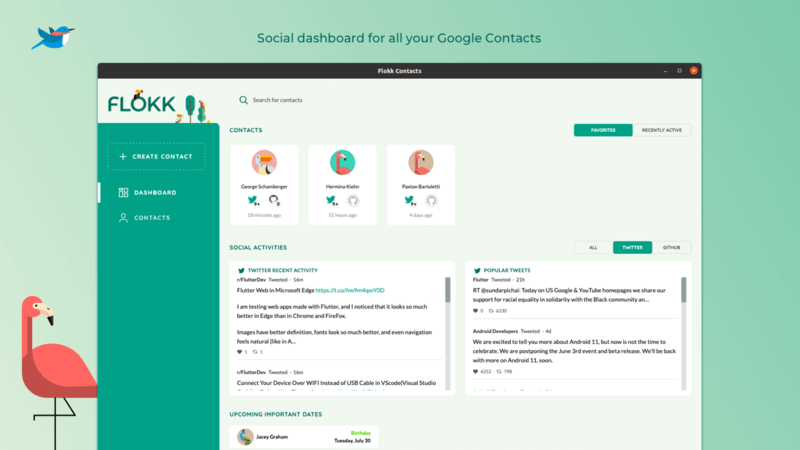
While we’re perfectly aware that snap isn’t something everyone likes, it’s still good to see Canonical making it as easy as possible for developers to publish their apps for Linux distributions through the Snap Store.
Of course, it’s obvious that Canonical will push for snap format. But, it may not be a requirement for Flutter apps on Linux.
You can get the Flutter SDK on Snap Store or get the archived file from the official Flutter SDK page for Linux.
You might want to follow our guide on using snaps if you didn’t know that already.
So, that’s a good thing for every user, no matter if you prefer snap packages or not.
Linux as a First-Class Flutter Platform
With Linux’s market share constantly growing, it would be a good idea to have Linux as a first-class flutter platform.
Not just because Flutter is an open-source UI framework, but a lot of brands like eBay, Tencent, Philips, and others have started to embrace Flutter for their apps.
And, as per the announcement post, Canonical is well-prepared to do that:
By making Linux a first-class Flutter platform, Canonical is inviting application developers to publish their apps to millions of Linux users and broaden the availability of high quality applications available to them.
Without a doubt, the availability of more cross-platform applications on Linux using Flutter is a great way to encourage more users to start using Linux or build using Linux.
Not to forget the advantages of Linux over Windows — but having applications with cross-platform support is always a breeze. You don’t really need to look for alternative applications when you switch using a different platform (even if it’s not Linux).
Flutter Apps in Action
Before you dive in to the Flutter documentation in setting up the environment and building Flutter apps, you can go ahead and try some sample desktop apps available on Linux.
Here’s a video that showcases a sample app (Flokk Contacts) for Linux:
You can get it on Snap Store or just head to their GitHub page to explore more about it.
To give you an idea, Grant Skinner (who led the team behind Flokk Contacts) shared his experience with Flutter on Linux:
Building the Flokk Contacts app was a breeze! We were able to apply all our previous expertise in Flutter to target Linux with virtually no adjustments, and the app runs fantastically. Working with the Canonical team was a wonderful experience; they were enthusiastic, engaged, and passionate about making Flutter better not just for Linux, but for every platform. It was an amazing project, and I’m thrilled to be able to target another major OS with Flutter.
You can find more information on getting started with building apps and testing sample apps using Flutter in the official announcement.
Wrapping Up
What do you think about building apps for Linux desktop using Flutter? Have you tried the SDK yet?
Feel free to let me know your thoughts in the comments below!

