Formerly known as Qupzilla, Falkon is a web browser based on QtWebEngine. In this week’s App Highlight, we take a look at this open source software.
Falkon: Open Source Web Browser for Linux (and Windows)
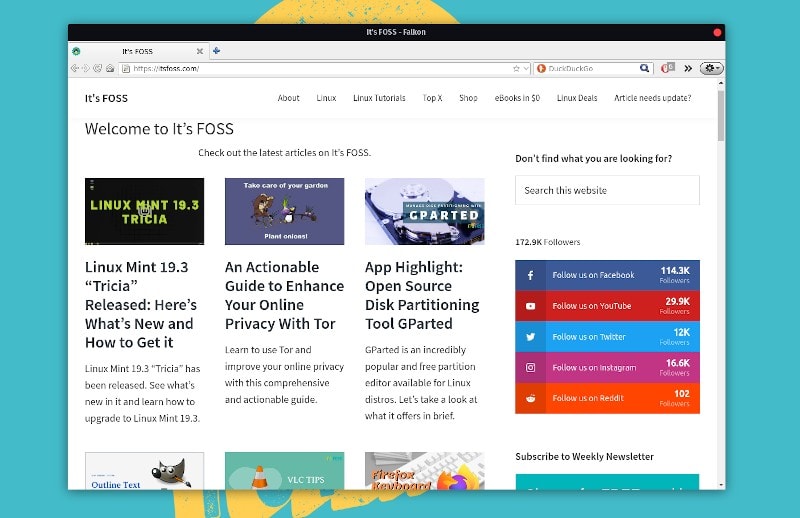
First thing first, Falkon is not a new web browser. It has been in development since 2010 but it was known as Qupzilla.
In 2017, QupZilla moved under KDE umbrella and changed its name to Falkon. Being under KDE umbrella means that project is actively maintained following KDE standards.
It uses the QtWebEngine rendering engine – which is a striped down version of Chromium core.
In this article, I shall take a closer look at what it offers and how it’s different than other dominant web browsers on Linux out there.
Features of Falkon Browser
Thought it may not be a popular browser for Linux yet, I did find it capable enough to browse modern web services.
Let me highlight the key features of Falkon and if you find it interesting enough, give it a try.
Simple User Interface
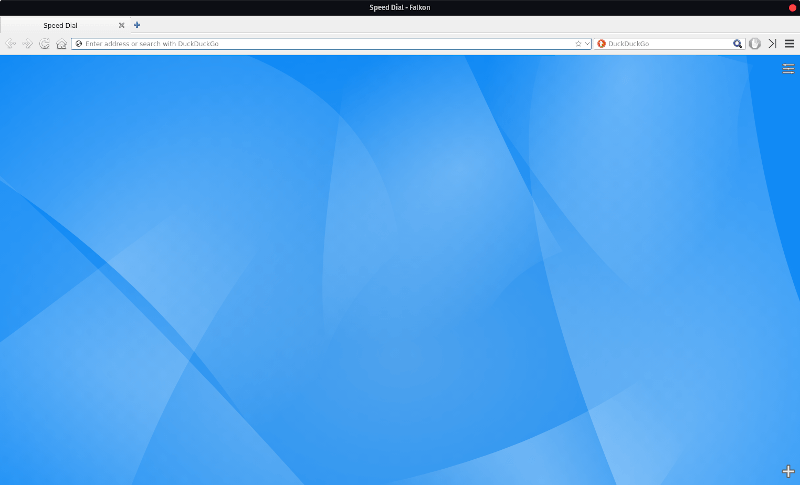
I know it’s not exactly a “feature” but the user experience (UX) matters a lot. Despite being a lightweight browser, you have a decent looking interface here. You won’t feel like you are using a browser from the early 2000’s.
AdBlock Extension
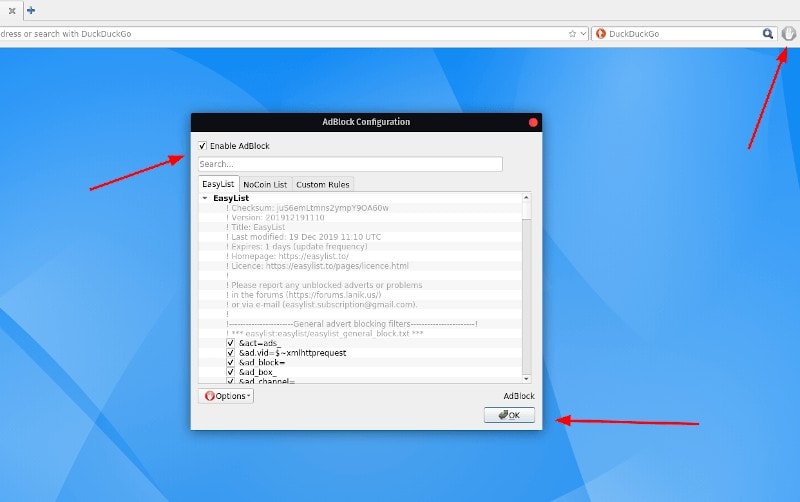
It comes packed in with the AdBlock extension that works pretty well if you want to get rid of the advertisements while browsing a website. You can also customize the behavior of the AdBlock extension.
DuckDuckGo Default Search Engine
It’s a good thing to have one of the privacy-oriented search engines as the default search engine if you do not like using Google.
Session Manager
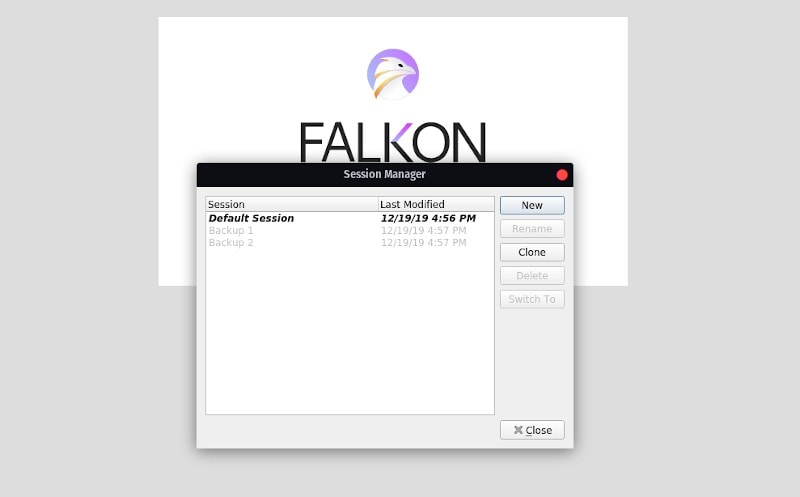
Falkon includes a useful session manager from the available options in the browser menu. You can restore a specific recent session using this – which should come in handy.
Extension Support
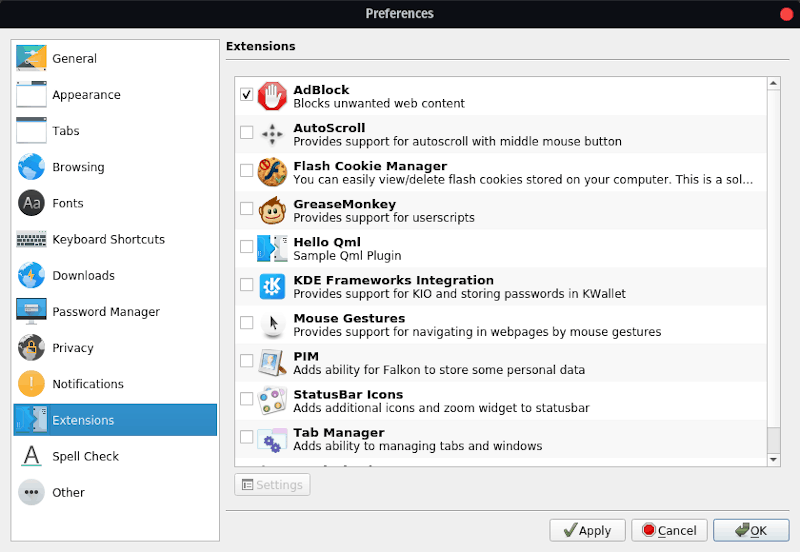
It does support adding extensions but you cannot add extensions from Chrome/Firefox add-on marketplace. You have a limited set of extensions to choose from.
Theme Support
Falkon also lets you customize the appearance to some extent. You can try them out if you want to change the appearance of the browser.
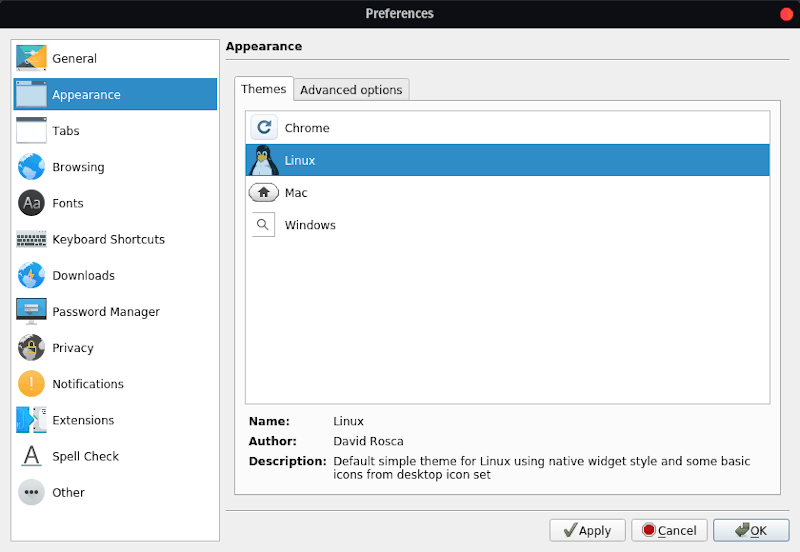
Other Essential Settings
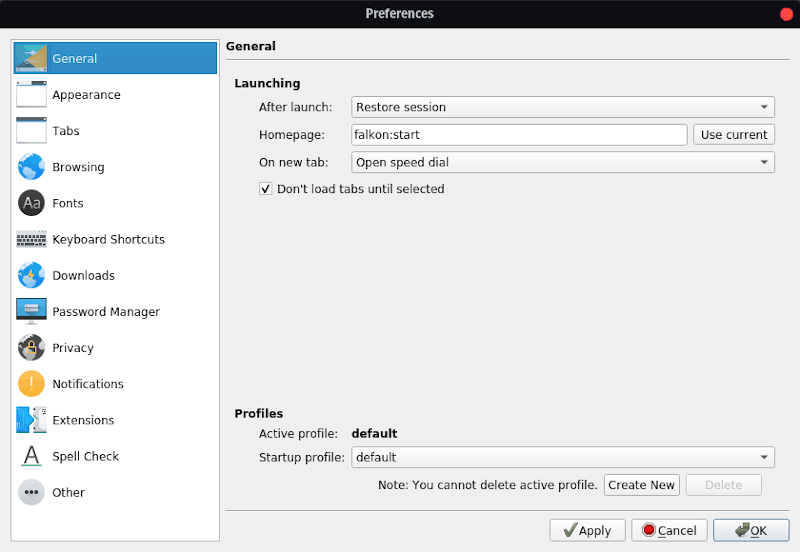
I also explored other settings/functionalities like adding a bookmark or being able to manage the passwords.
Or, maybe manage the notification access of a webpage.
Oh, I also tried using YouTube – with no problems whatsoever.
Of course, this isn’t an extensive review – but yes, Falkon does have all the essential options that you will need in a browser (unless you have a specific requirements).
Installing Falkon Browser
You can easily find Falkon browser available in your Software Center.
In case you don’t, you can find Flatpak/Snap packages available from its official download page. You’ll also find Windows installer files on the download page.
Wrapping Up
As a KDE product, Falkon is tailored for KDE desktop environment. Some KDE distributions like OpenMandriva use Falkon as the default web browser.
Falkon browser is for the ones looking for a lightweight and feature-rich web browser. An alternative worth taking a look is Midori.
In my opinion, it is a good alternative browser – unless you need tons of extensions, cross-platform synchronization and require to access some browser-specific websites.
[interaction id=”5e00aa147cf62bac52e4174d”]
What do you think about the Falkon browser? Let me know your thoughts in the comments below.

